Objectives:
- Avoid multiple account issues while using Lexzur Connect for Google Workspace™
Steps:
To prevent issues when multiple emails are logged in and using Lexzur Connect for Google Workspace™, you should log out from all emails and log in via the specific email address intended for using the add-on.
Alternatively, if you need to manage multiple accounts, they have two options:
- Either create a separate browser profile for each email
- In the same profile, log in with multiple emails, ensuring that the first email to log in is the one with the add-on installed.
The first email that should be logged in in Gmail™ should be the same email that has the Google-Connect Addon installed. (ex: if you have multiple emails logged in and you want to use the Addon in user@gmail.com, this email should be the first email being logged in and a "default" label should appear next to check if it is the primary one).
For more information about LEXZUR, kindly reach out to us at help@lexzur.com..
Thank you!


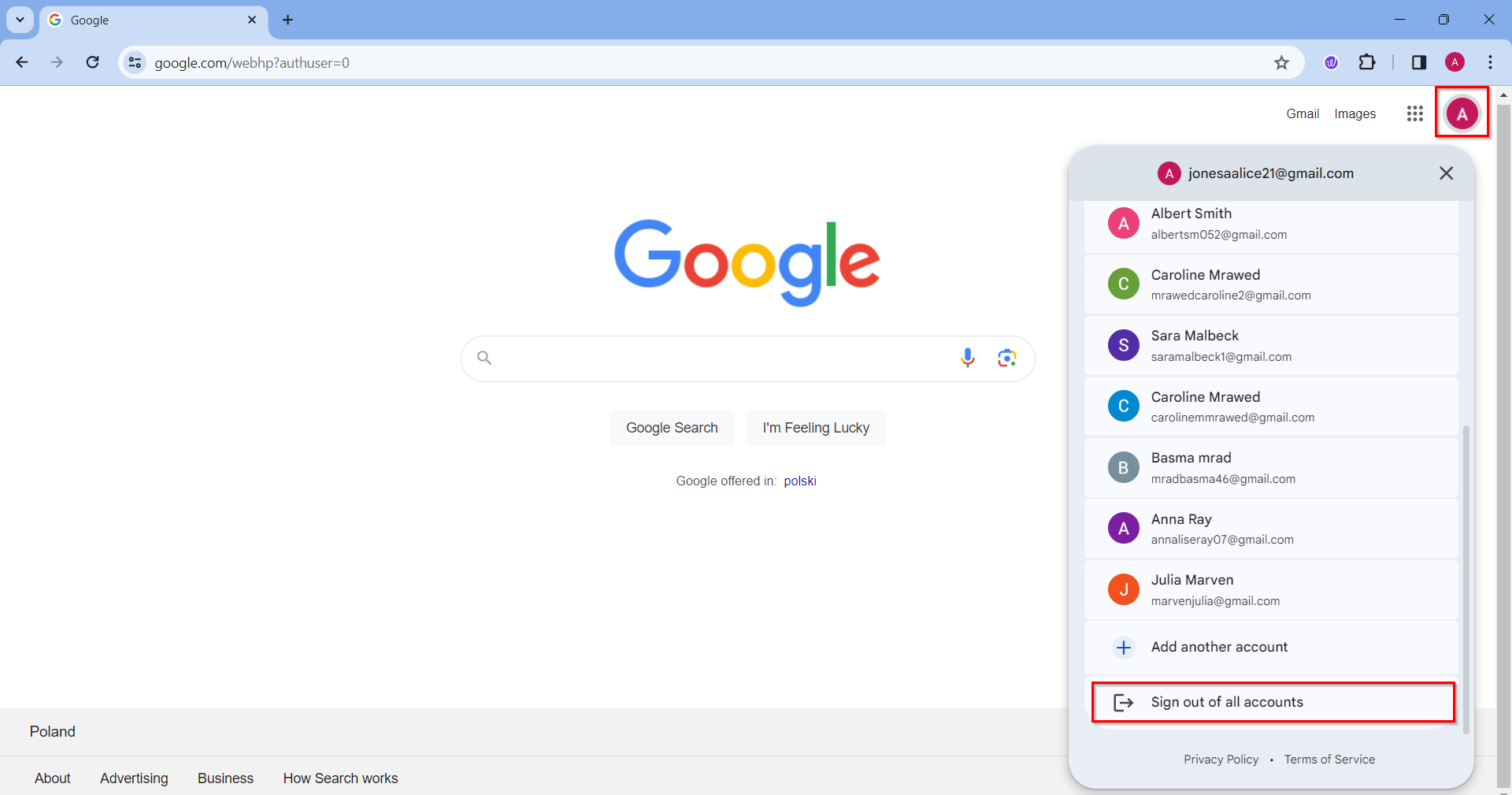
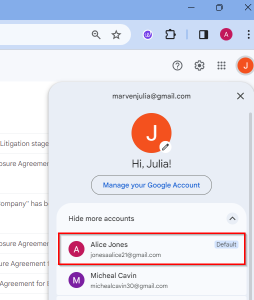
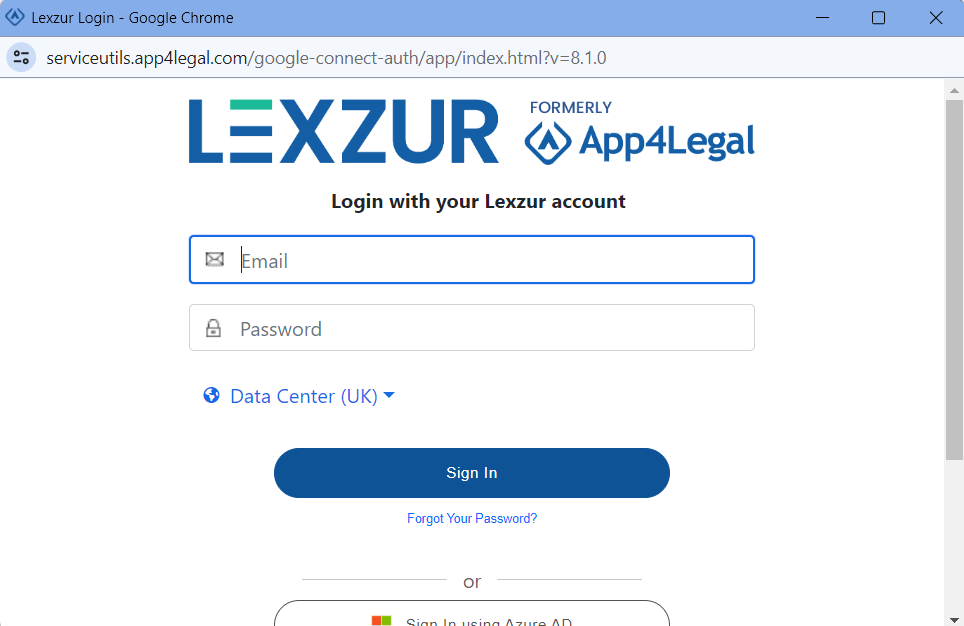

This page has no comments.