Objectives
- Archive Tasks
- Unarchive Tasks
Steps
Archive Tasks:
In Lexzur, you have the option to archive or hide tasks from the task board.
Simply, go to Agile → Task Board → click on the action wheel at the top right of the page → archive/hide tasks.
All you have to do now is to choose the statuses of tasks that you want to archive. Also, you can choose whether to archive or hide them.
You have the option to filter tasks by their due dates as well.
Unarchive Tasks:
To retrieve archived tasks, go to the tasks module → advanced search → change the Archive filter to "Yes" → submit.
All the archived tasks will appear here.
If you want to unarchive them, simply click on the checkbox beside the tasks → tools → unarchive.
For more information about LEXZUR, kindly reach out to us at help@lexzur.com.
Thank you!

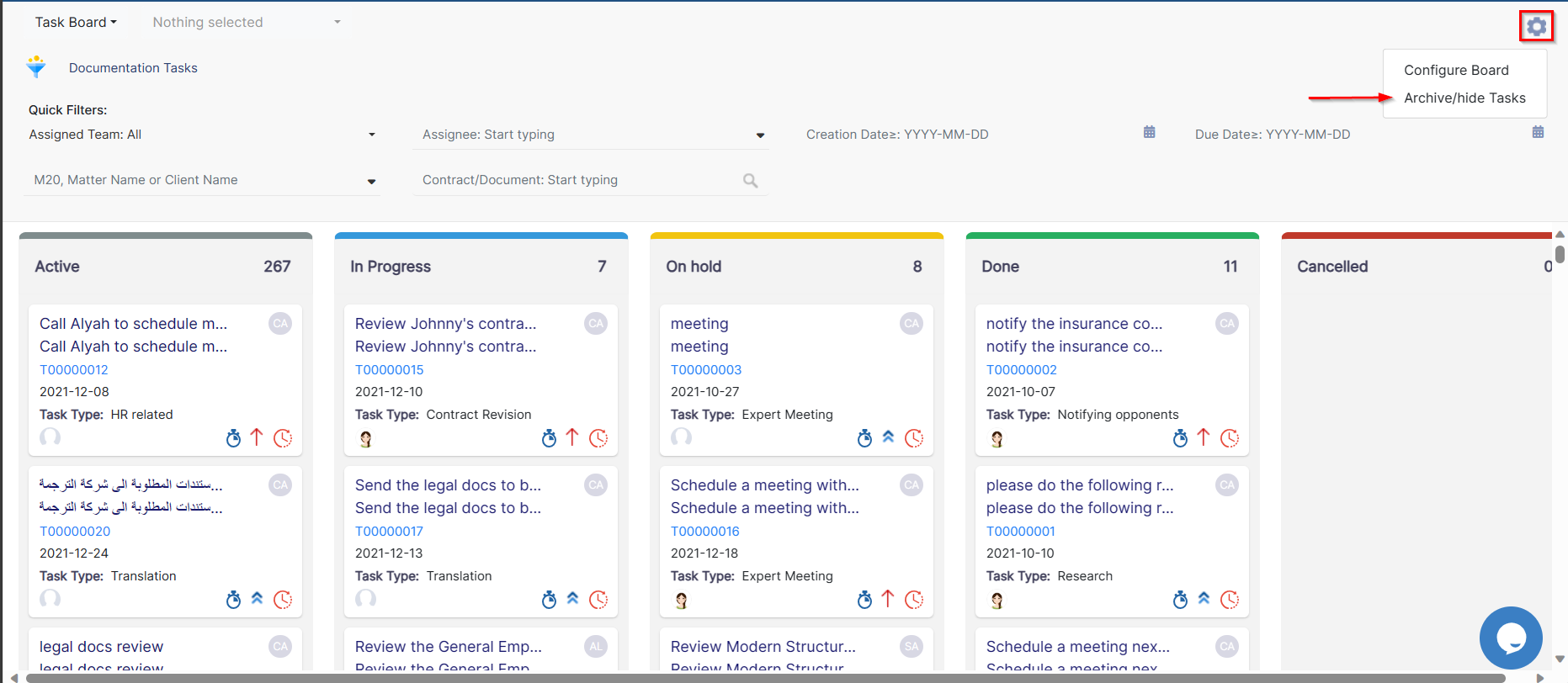
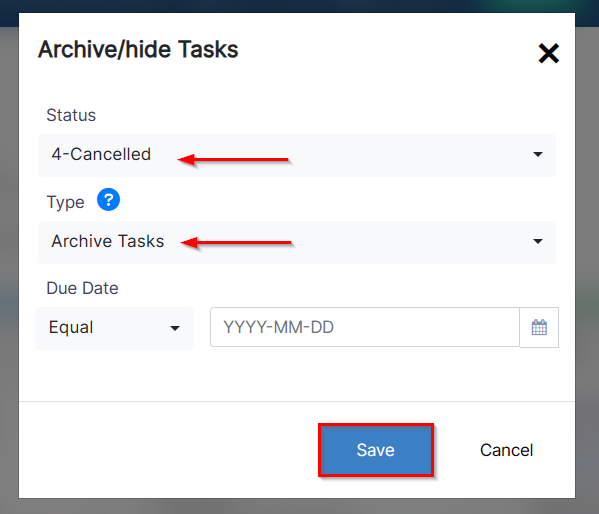
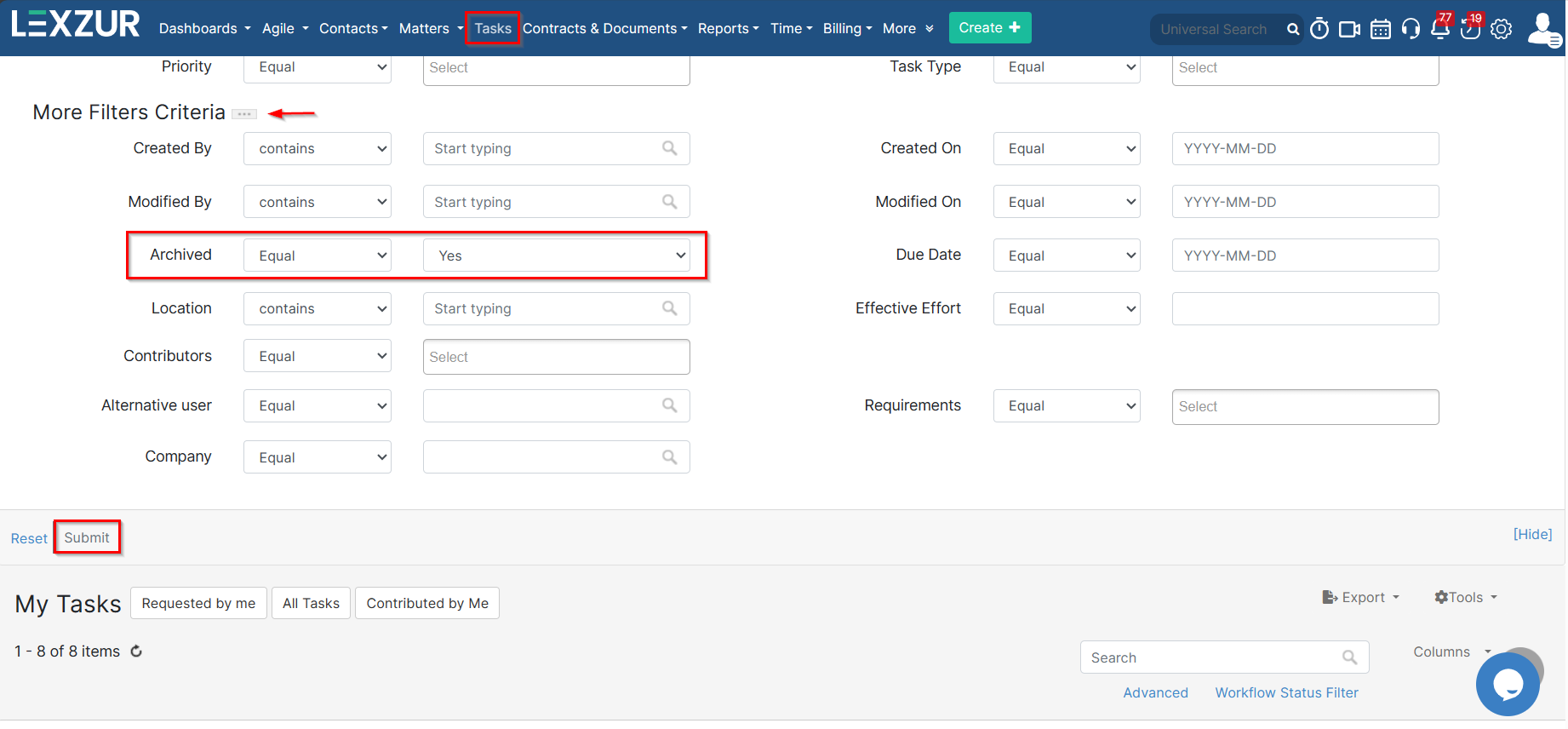
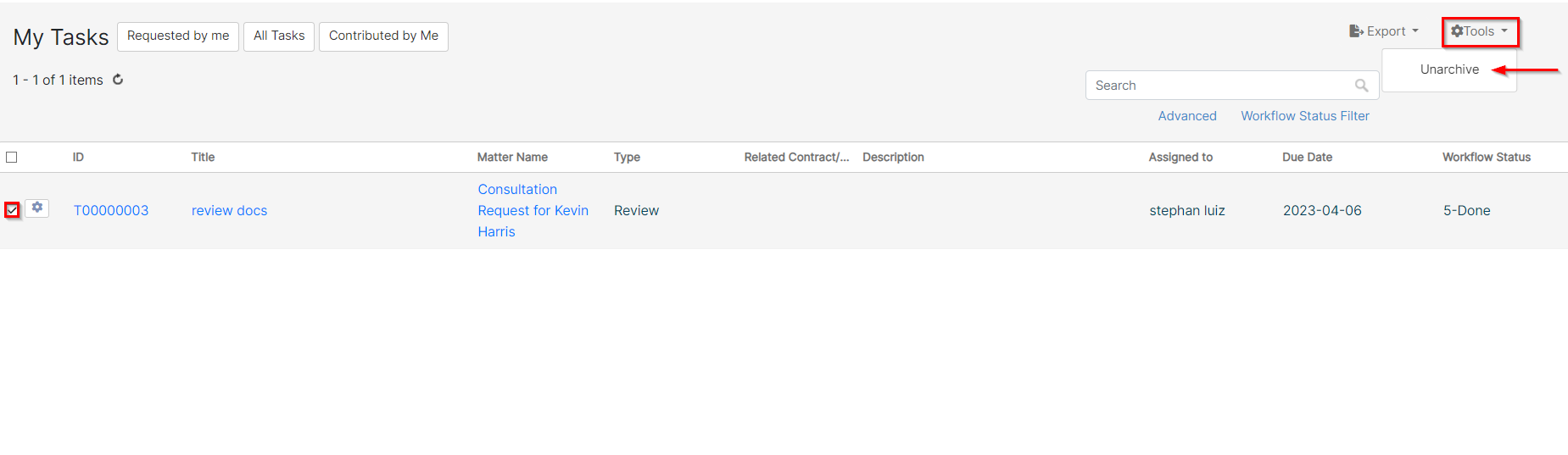

This page has no comments.