Objectives
- Generate Reports Related to Hearings
Steps
In LEXZUR, you have many useful predefined Reports that are segregated as per each related module.
The Reports module can be accessed by clicking on Reports → All Reports from the main menu.
Hearing Roll Session:
The hearing roll session report allows the user to report all hearings, current week, current month or last matter hearings with all the related details such as: matter name, arrival date, reference number, hearing summary, stage, latest development and so on.
Here, you can easily filter by date or type or open the filter section to search for hearings based on any criteria you need. You can also export the report to Excel.
Hearing Roll Session per Court/Circuit:
This report shows the list of hearings according to the courts or circuit.
Hearings Pending Updates:
This report shows all hearings that are not updated yet.
All reports can be exported to either Excel or PDF
For more information about LEXZUR, kindly reach out to us at help@lexzur.com.
Thank you!

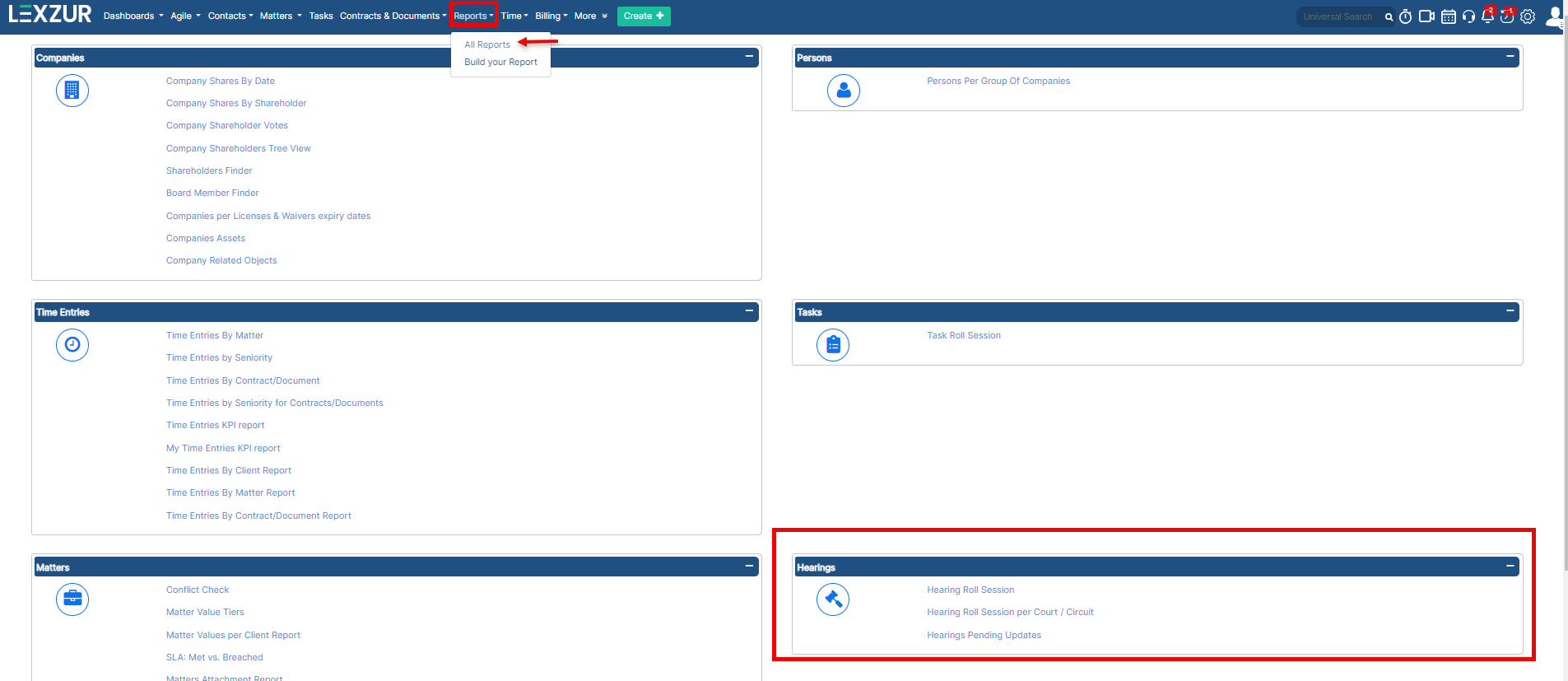

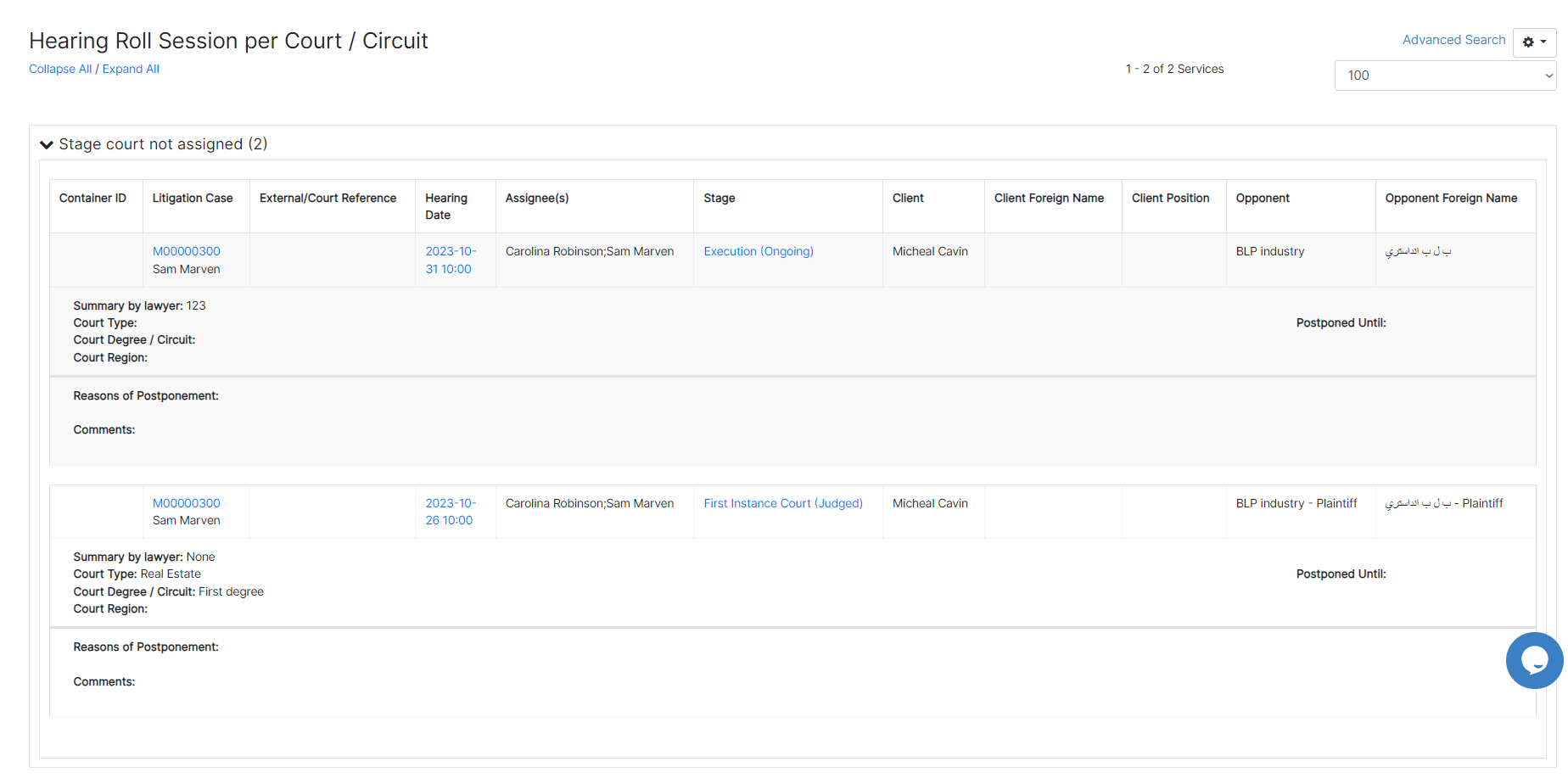
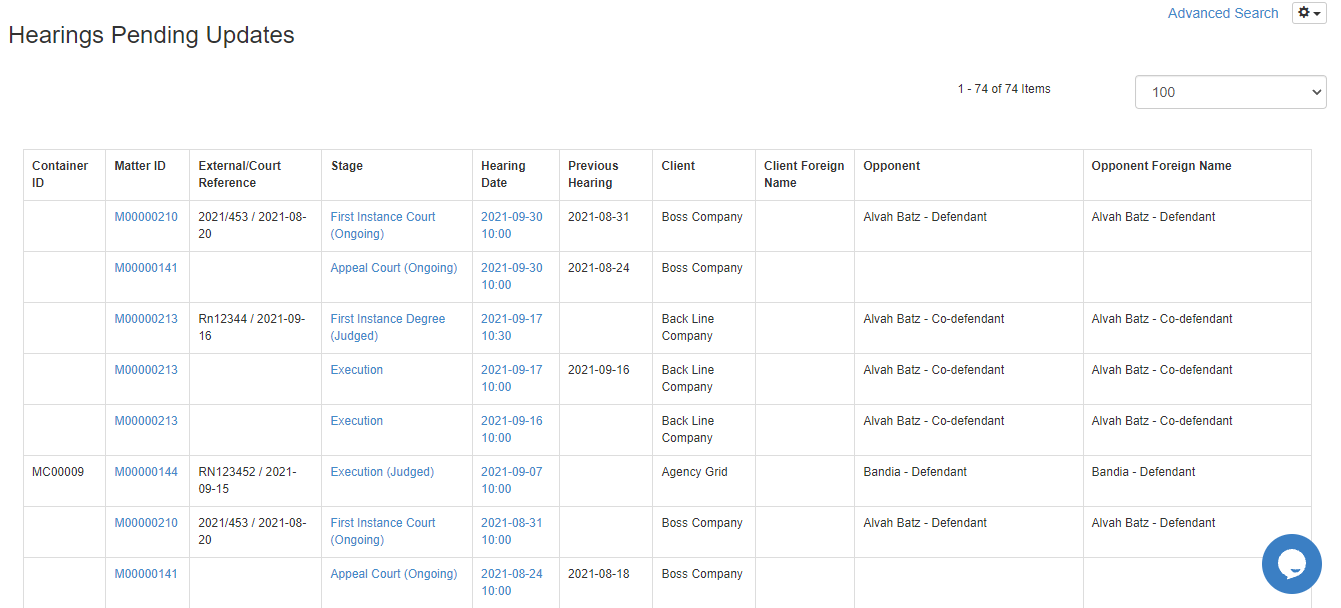

This page has no comments.