Objective
- Set User's Rate for Matters
- Set a Matter Rate
- Enable Capping
- Add Partner's Percentage
- Set Matter Billing Preferences
Steps
In LEXZUR, you have the flexibility to adjust user rates for specific Matters. The Settings tab allows you to establish the User Rate per Hour, providing a precise way to define the rate applicable to a particular matter or for a specific user's time logs. To modify user rates, simply click on "User Rate per Hour" and manually set the rate for the desired user. This adjustment can be made for multiple users simultaneously, streamlining the process.
Additionally, you can set the rate for the entire matter. Navigate to the Matter Rate Tab,
Click on "Actions→ Add a matter rate "select your entity, and set the Rate per Hour accordingly.
Moreover, within the Capping Tab, you have the option to establish a maximum capping limit. Enabling a capping amount prevents users from exceeding the defined limit.
Once this limit is reached, the system will restrict users from adding any further time logs, thus ensuring financial compliance and control.
Moreover, LEXZUR offers the flexibility to determine Partners' Percentages through the dedicated tab. Search for partner name, and specify the percentage.
You can precisely set billing preferences as well, whether it's based on hourly rates or fixed fees for the matter( lump sum payments).
Learn more about how to use lump sum in matters here.
For more information about LEXZUR, kindly reach out to us at help@lexzur.com.
Thank you!

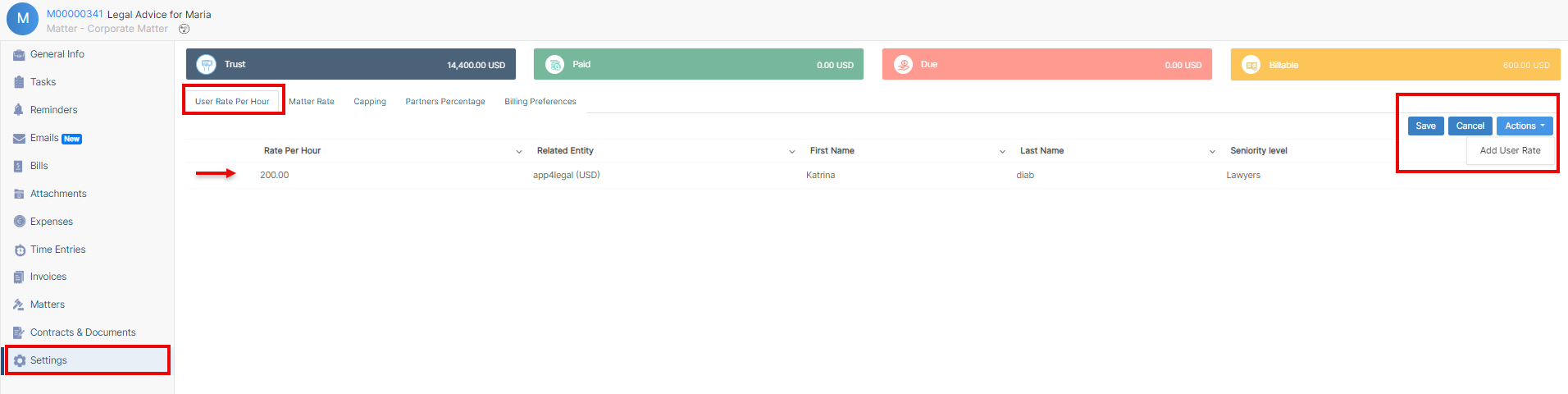
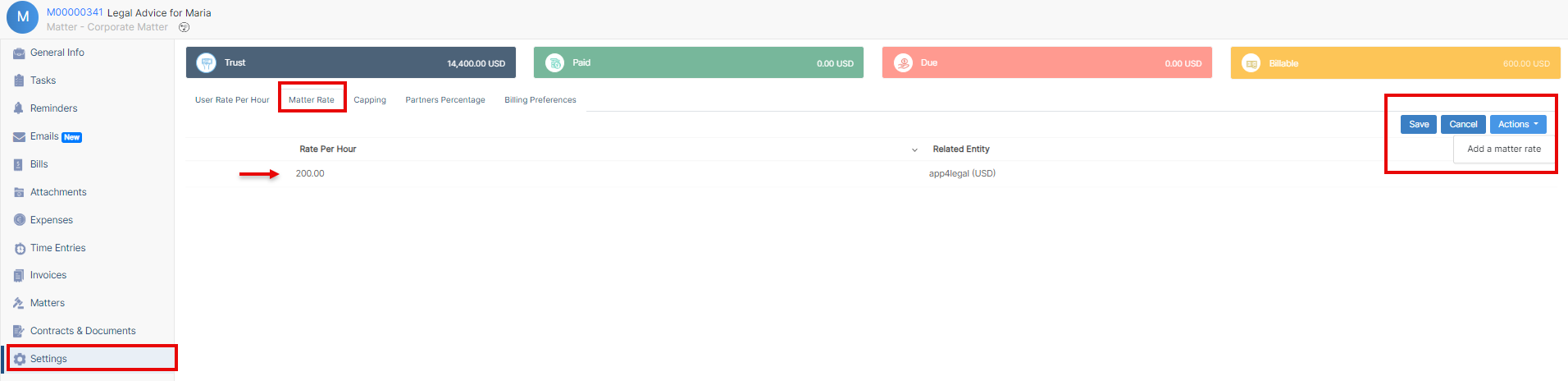
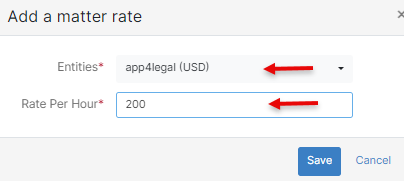
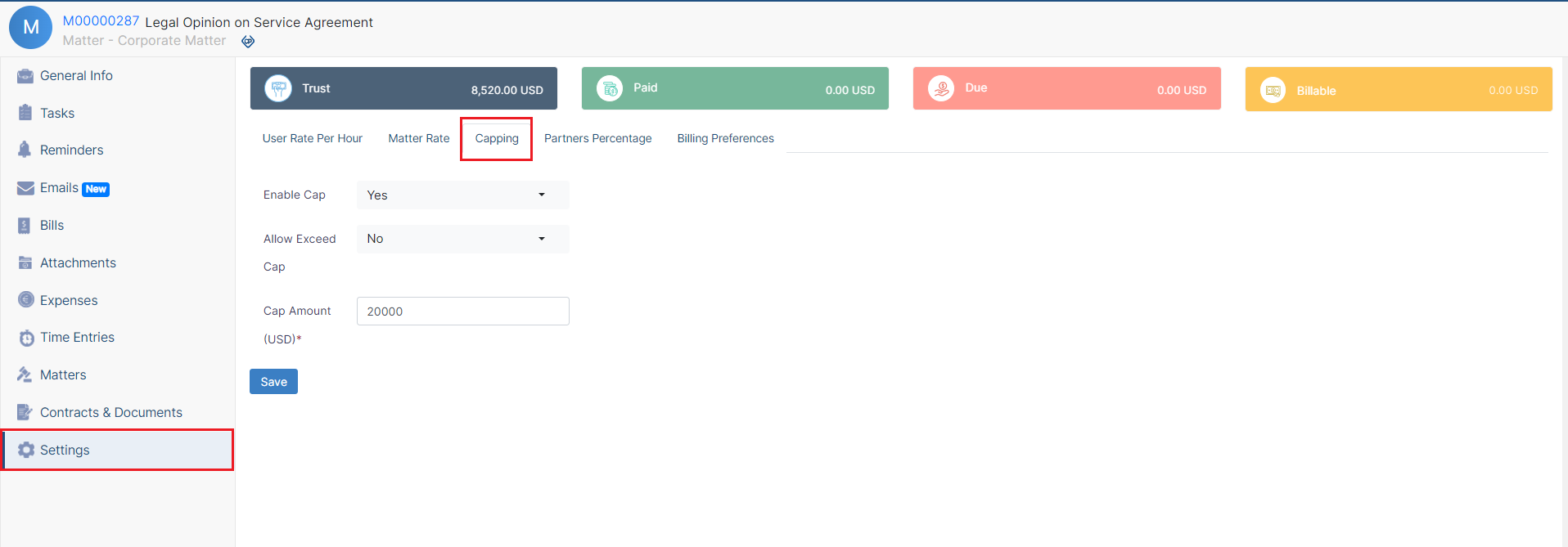
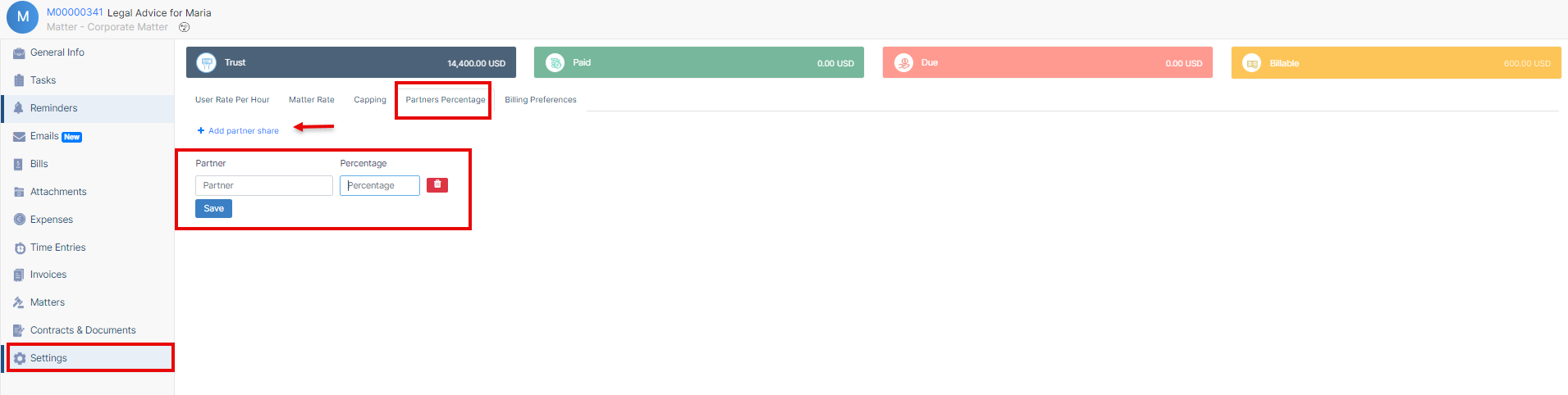
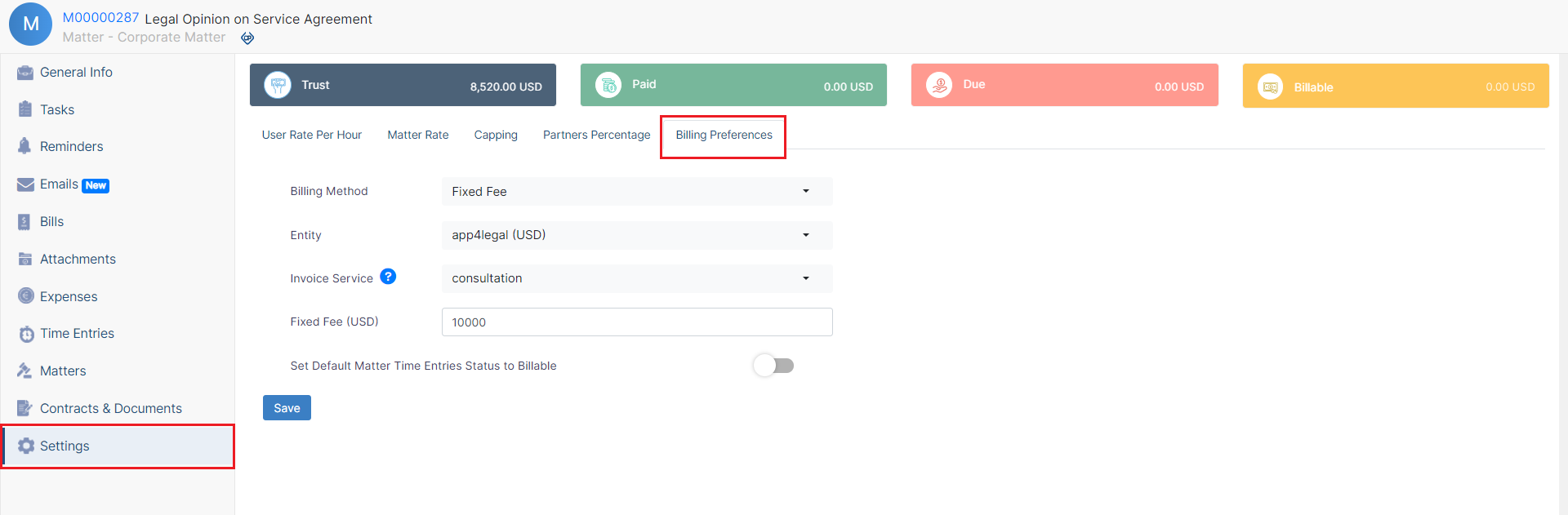

This page has no comments.