Objectives
- Link a person, matter, or contract related to the company.
Steps
The Persons tab is used to keep track of Persons related to a Company. For example, the CEO, the Lawyer of the Company, or other employees. Persons related to the Company are present with their information in the Persons module within the Contacts which will be covered next.
To relate the person, you can simply write the person name and then press on Add Relation Button.
From the Actions button, you can export to excel the company-related persons.
Matters tab is auto-populated based on the Matters in the application. Whether a client, opponent, or relation of a different category as long as the Company has been linked to the matter it will appear here.
To relate the matter, you can simply write the matter name and then press on Add Relation button.
You can also export to excel the company-related matters from the Actions button.
Contracts & Documents tab is filled automatically as long as the company has been linked to a contract.
To relate a contract, you can simply write the contract name and then press Add Relation button.
For more information about LEXZUR, kindly reach out to us at help@lexzur.com.
Thank you!


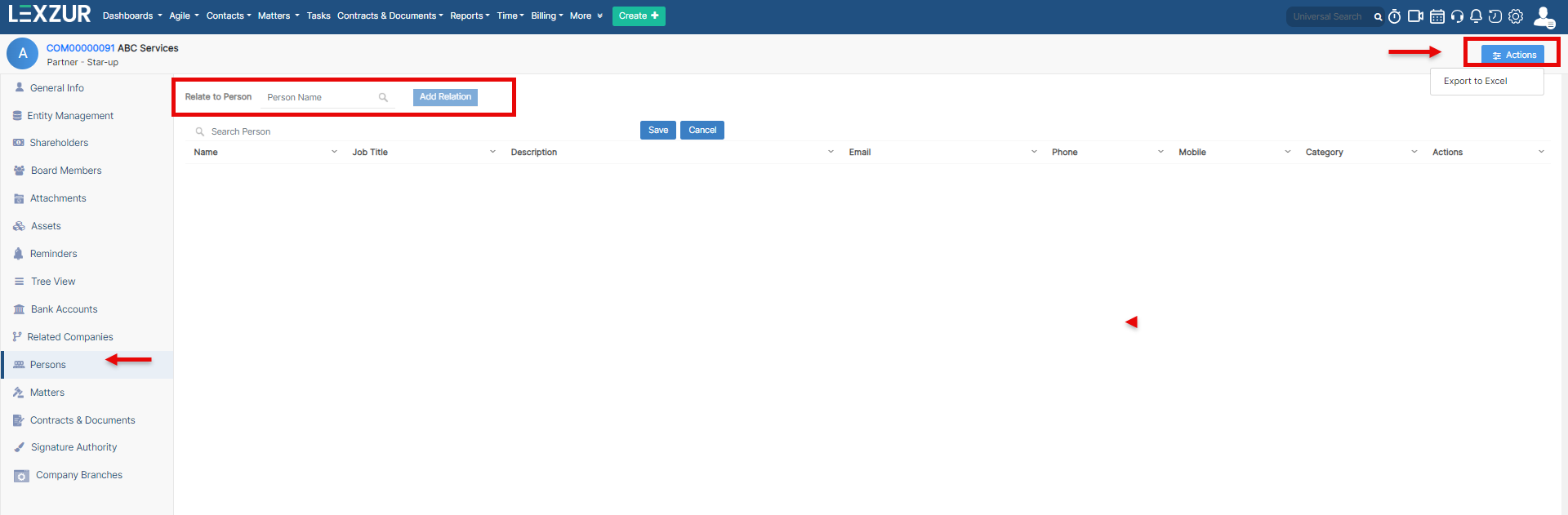
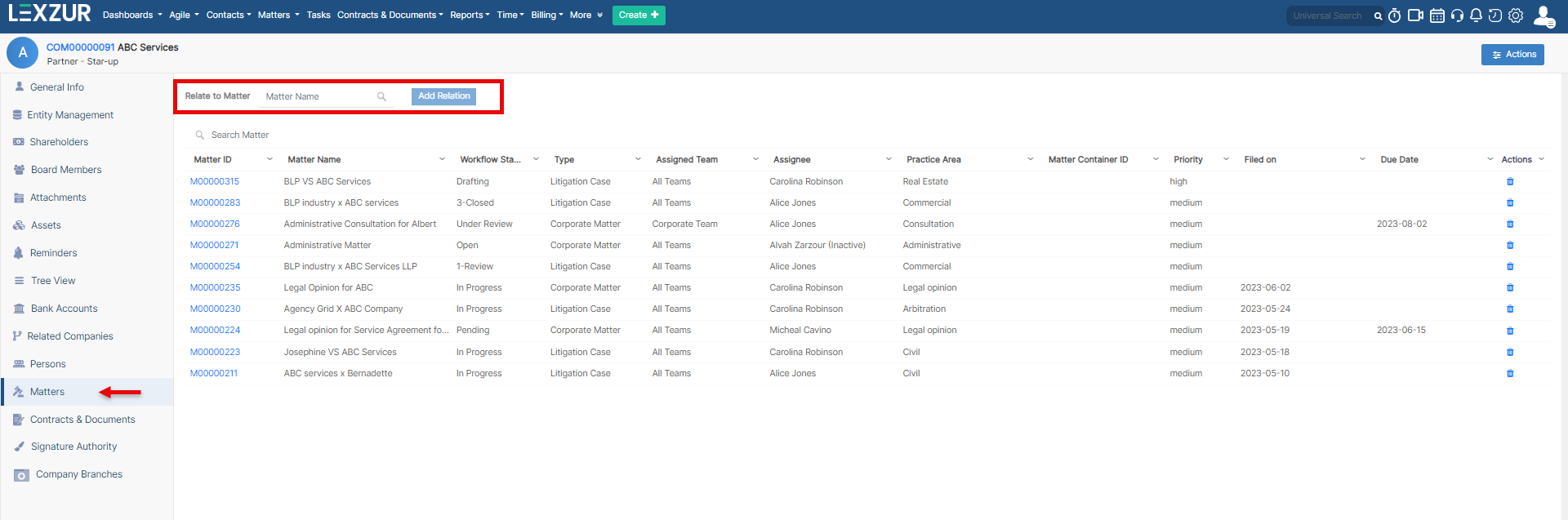
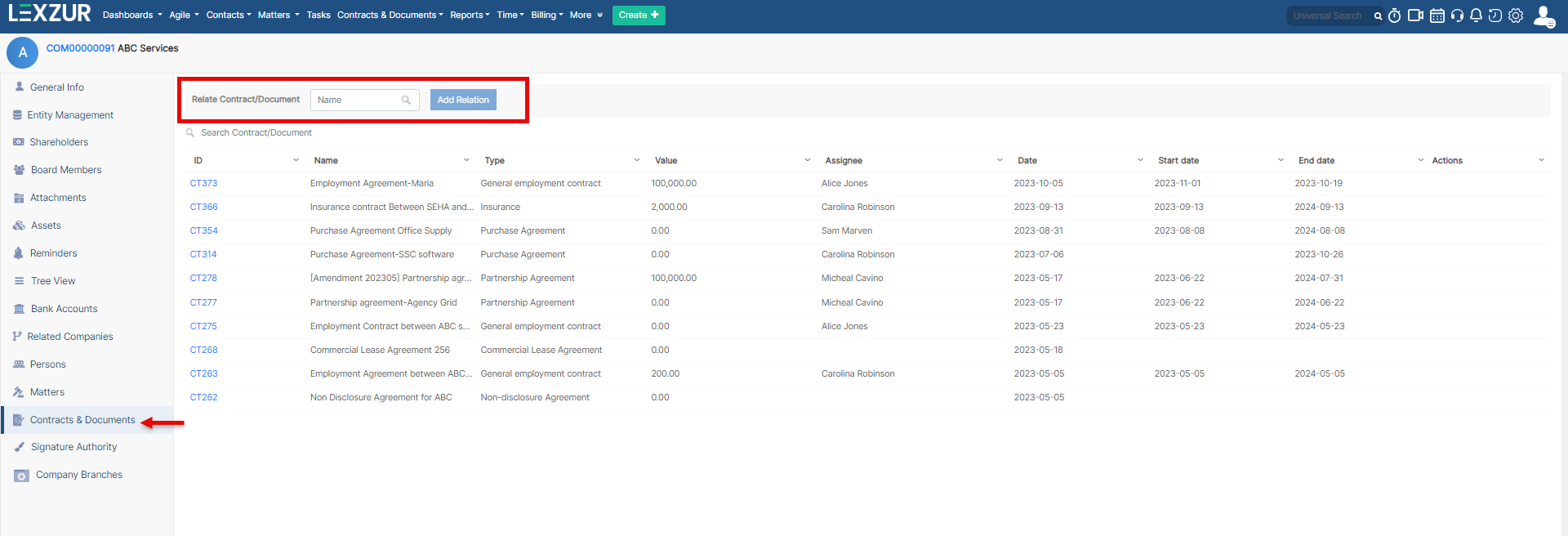

This page has no comments.