Objectives
- Add and manage company assets
Steps
The assets of the Company can be managed within the Assets tab.
To add a new asset, click Actions→ Add
Enter the Asset Name (required field).
Other fields are optional:
- Type: specify the type of assets such as real estate, and vehicles, or customize the type by clicking on the plus sign next to the field and adding a new asset type.
- Ref: reference number of the assets.
- Description: write a summary that describes the assets.
You can also attach files related to the asset directly from the add window. They will be stored in the Attachments tab of the Company.
The list of related assets will be then tracked from one tab, with the ability to export the list to Excel or search for assets using advanced filters.
For more information about LEXZUR, kindly reach out to us at help@lexzur.com.
Thank you!

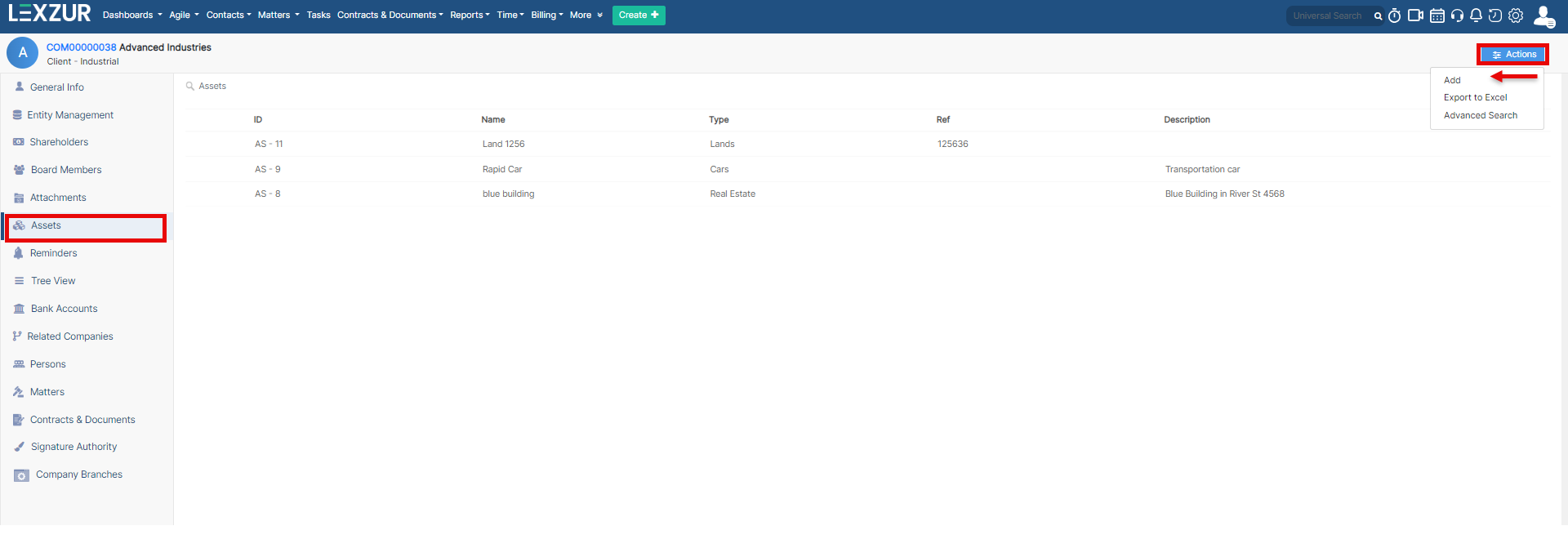
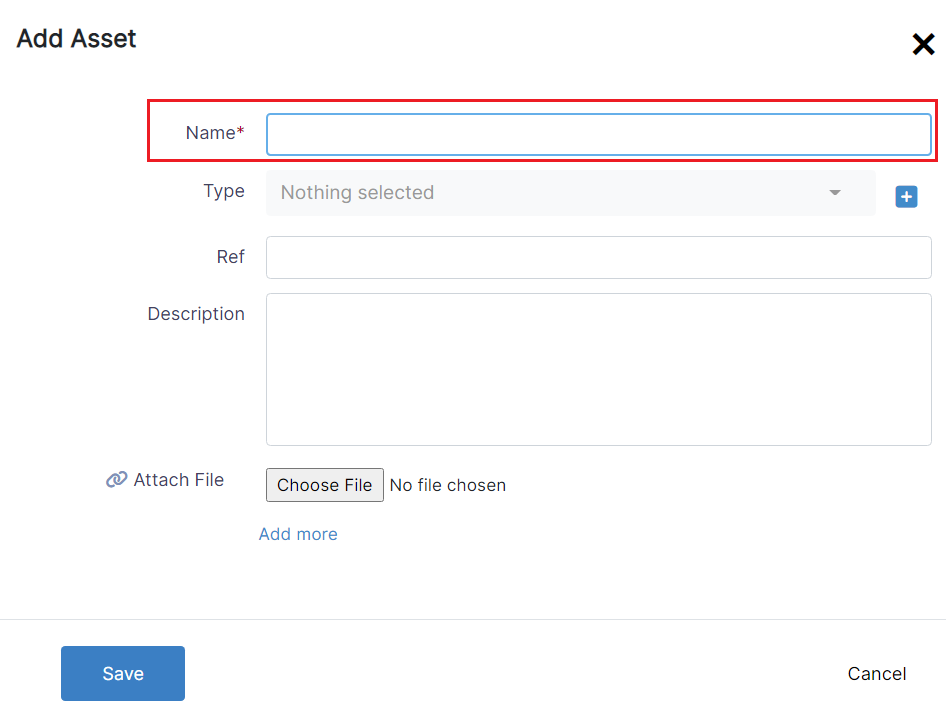

This page has no comments.