Objective
- Use and ask AI with in Lexzur
Steps
With Lexzur, you can now harness the power of AI to revolutionize your contract management process. Analyze, draft, or seek assistance from AI effortlessly to streamline your workflows and enhance productivity. No need to manually sift through contract documents anymore; Contra's AI capabilities enable quick extraction of essential information, minimizing risks and ensuring compliance.
To unlock the potential of Contra with AI, you must enable the feature from the settings. System Preferences→ Setup & Configuration→ System Values
Once activated, access the AI functionality effortlessly from the navigation menu.
The AI feature is designed to be intuitive and adaptable, allowing you to ask AI for various tasks, such as drafting agreements, generating client emails on the fly, personalized to your desired tone and intention.
You can use the AI tool to help with anything you need, with the option to copy answers and start new chats as needed.
Drafting agreements has never been more convenient. Contra's AI assists you in drafting well-structured contracts and adjusting clauses tailored to your specific requirements.
To draft a new contract, just inform AI about your requirements and the necessary details, then send your request. With just one click, AI will generate a complete contract tailored to your preferences, making the process quick and seamless.
For more information about LEXZUR, kindly reach out to us at help@lexzur.com.
Thank you!

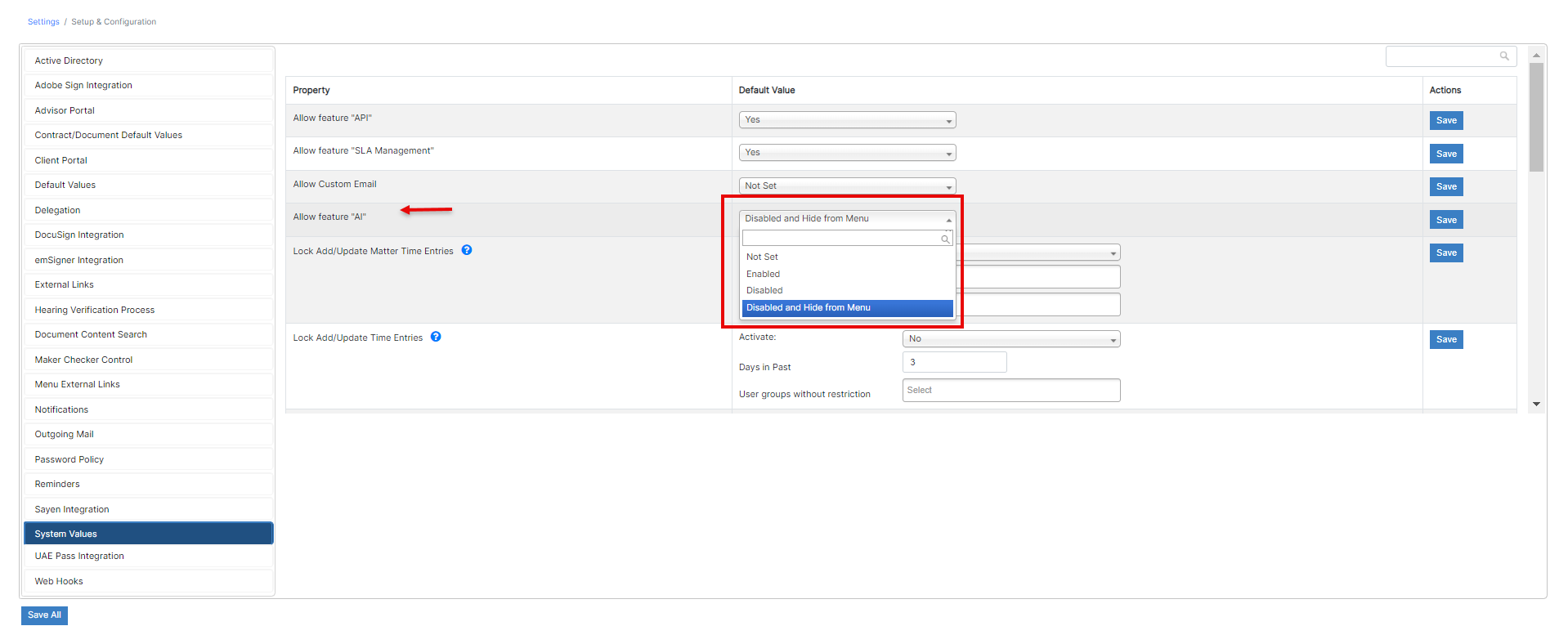




This page has no comments.