Objectives
- Draft & Collaborate on a contract/ document
- Ability to share a contract with LEXZUR Contract users and add comments.
Steps
In LEXZUR, you can now easily draft contracts without the need to download them. To switch to the Draft and Collaborate tab, click on the Contract name or Contract ID.
The next step is to select the document that you would like to draft.
There are several actions you can take, such as editing, sharing, downloading, or printing.
By clicking on the "share" button, you can automatically share the contract document with specific users.
The recipient (people or group) should be added, the message must be entered, and the message should be saved after selecting edit or view mode.
For more information about LEXZUR, kindly reach out to us at help@lexzur.com.
Thank you!

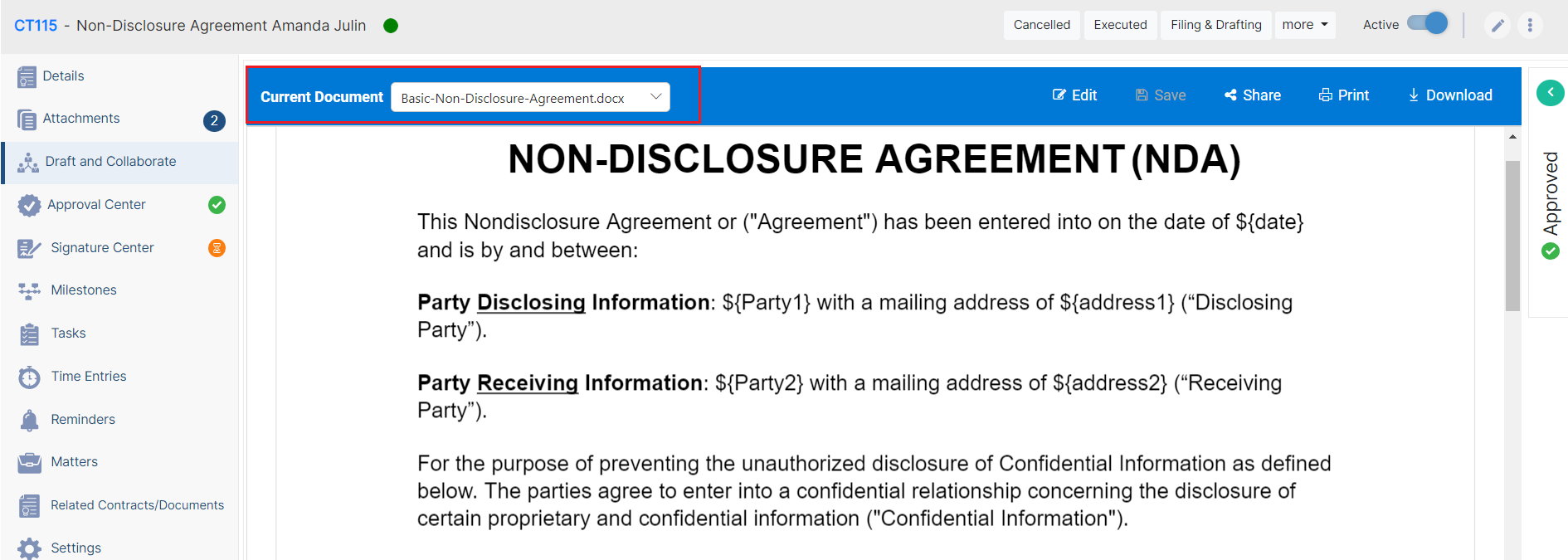
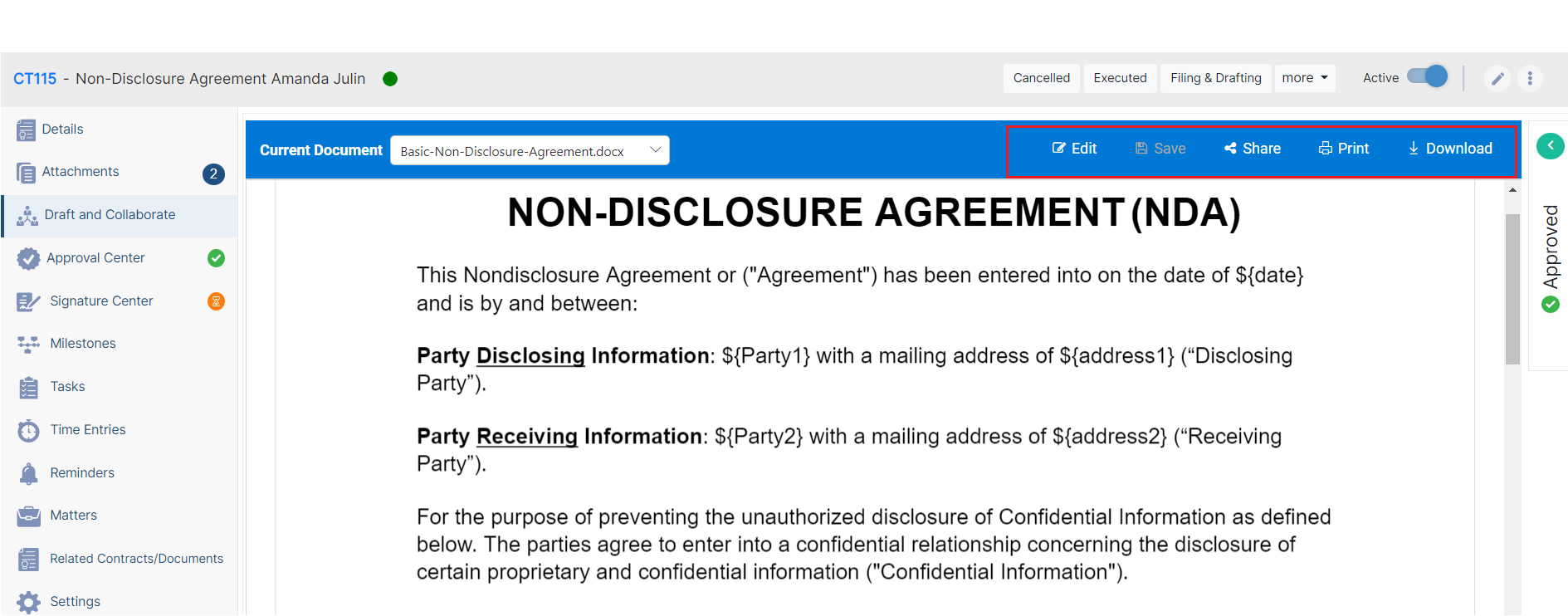
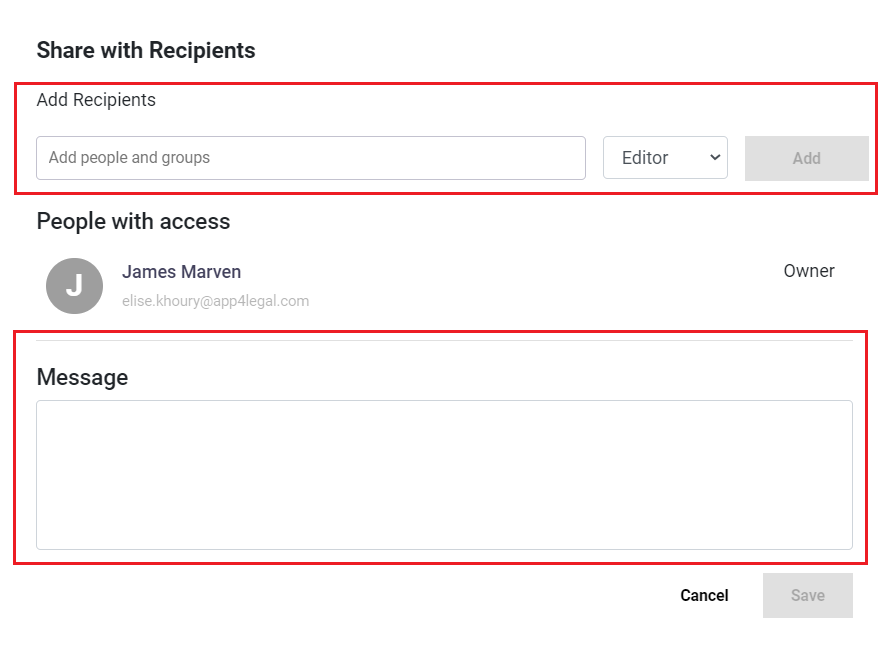

This page has no comments.