Objectives
- Assign Cases or Matters to different teams
Steps
In App4Legal, you can assign cases and matters to different teams.
Select the matters you want to assign in the Corporate Matters/ Litigation Cases grid by simply clicking on the checkboxes.
Click on the Tools button → Change Assignee.
In the change assignee page, you can change the assigned team and assignee user for the selected matters.
For more information about App4Legal, kindly reach out to us at help@app4legal.com.
Thank you!



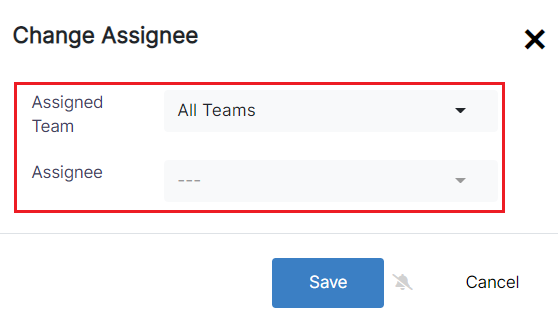

This page has no comments.