Objectives
- Insert a Person in the data base
Steps
You can add Persons to LEXZUR through the quick Create button in the main menu of the application or through the plus button on the Persons grid.
There are 3 required fields:
- First Name
- Last Name
- Category.
Category: The relation between the person and the law firm/Legal department , a standard list of values including Client , Opponent, Partner
Other fields are optional:
Sub-Category: A customizable list of values, to further define the relation with this person ex: Internal Client
Company group: You can add company groups into LEXZUR.
You can add the person's job title and phone number.
If you click on Contact Info, you can add the website. From Address, you can set the address information. Nationality, foreign first and last name, date of birth, ID number can be specified from Personal Details.
Then press Save. The new Person will be added within the Persons grid.
For more information about LEXZUR, kindly reach out to us at help@lexzur.com.
Thank you!

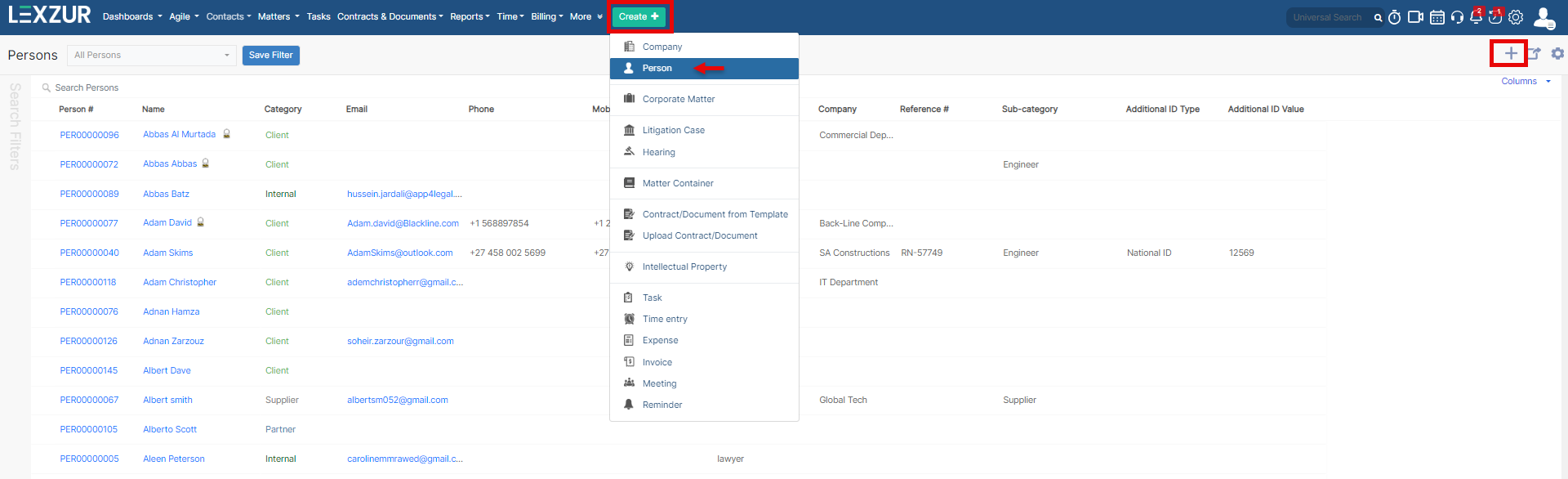
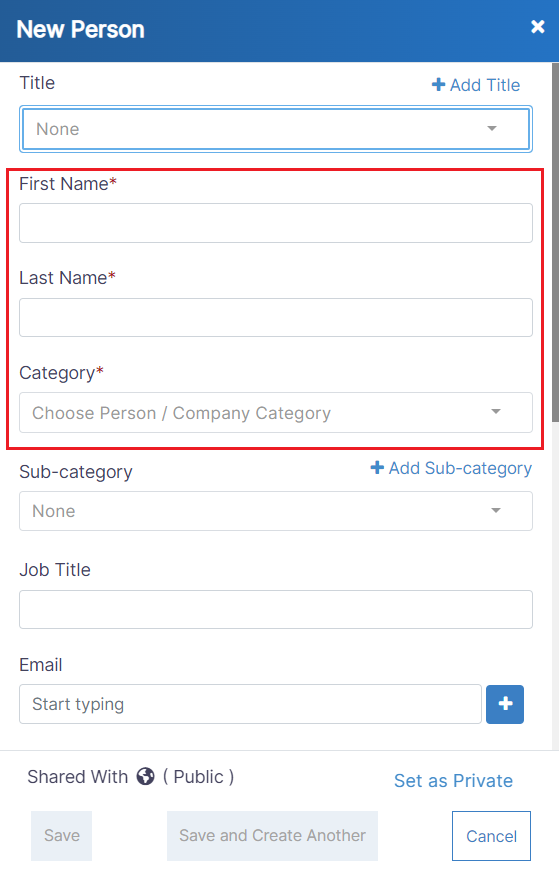
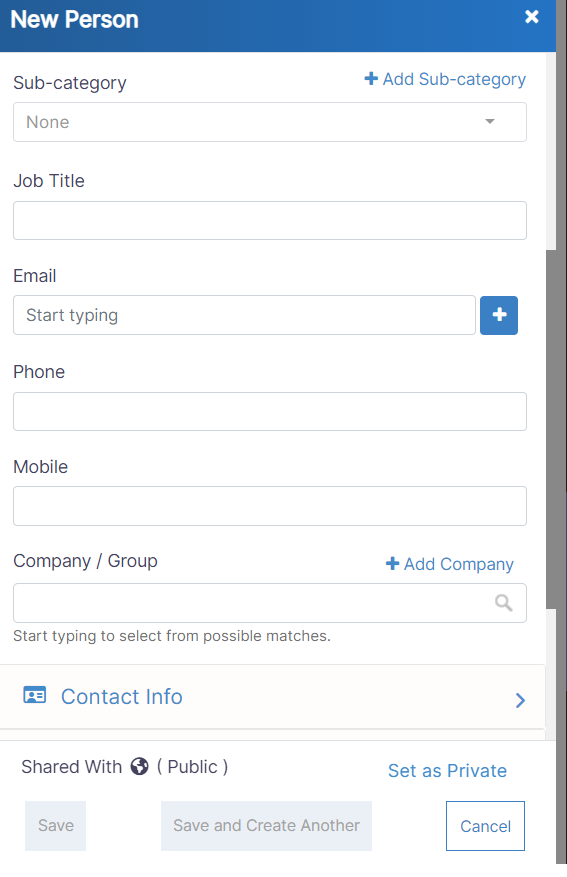
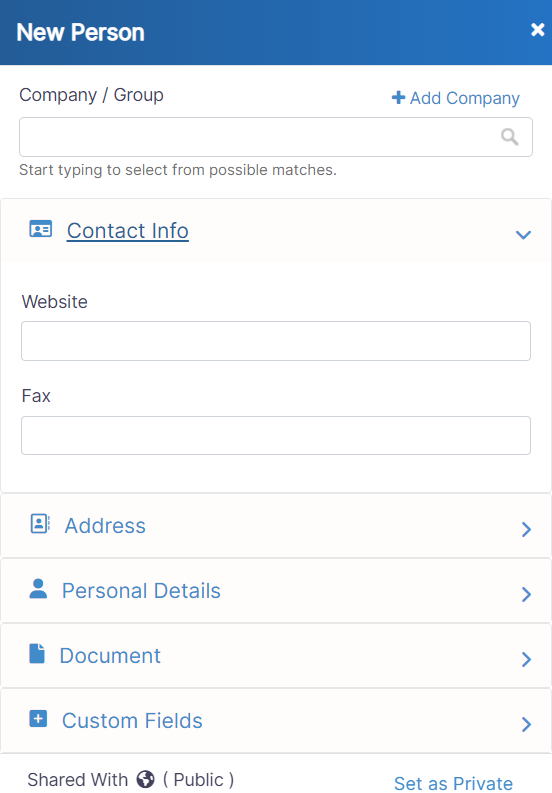

This page has no comments.