Objectives
- To round-up time entries
Steps
In App4Legal an admin can round up time entries.
To do so, go to System Settings, choose System Preferences, and then select Setup & configuration.
After selecting Default Values, scroll down to find Round-Up Time Logs.
From the drop-down list, select "Yes" in the "Activate" field, select the round time entries if up or down and the value then click on Save.
For more information about App4Legal, kindly reach out to us at help@app4legal.com.
Thank you!


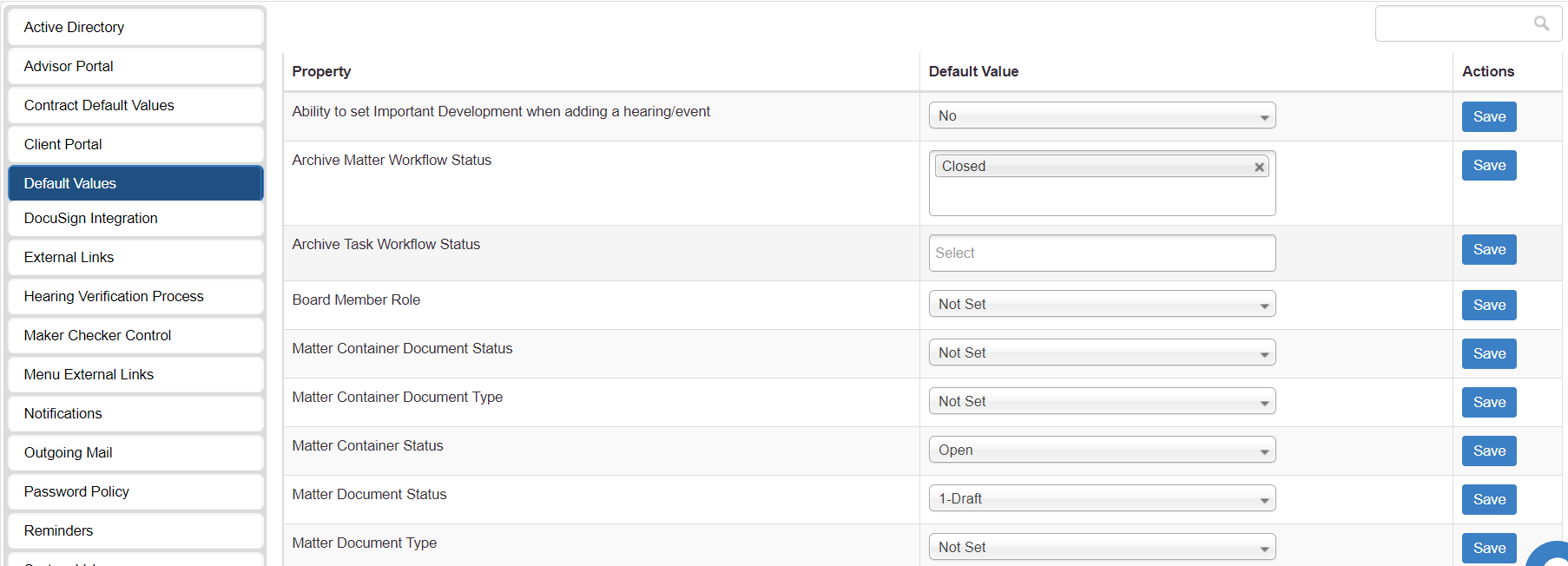
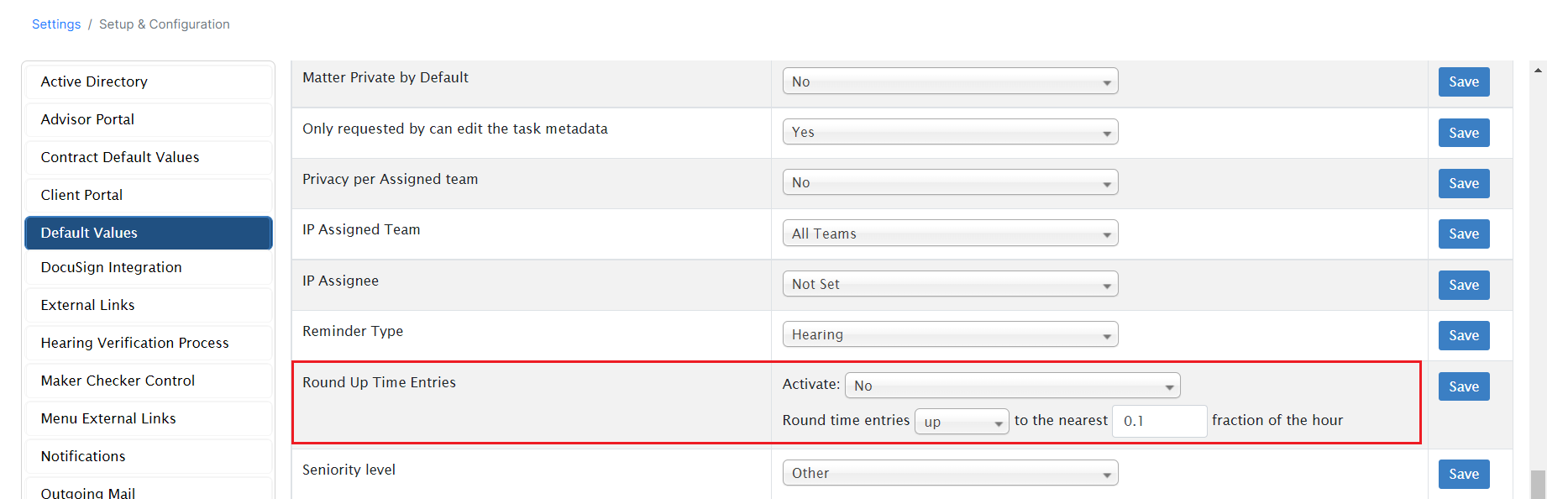

This page has no comments.