Objectives
Steps
Archive Matters:
Open the Corporate Matters/Litigation Case Grid, click on the actions wheel next to the matter you want to archive, and click on Archive.
Unarchive Matters:
Archived matters will be no longer visible from the list of matters, therefore to access the list of unarchived matters you need to search for it:
Open Advanced→ Set Archived Status to Yes→ Submit
Similarly, from the archived matter list, click Unarchive right next to the matter you wish to unarchive.
You can select multiple matters/cases to be archived or unarchived, simply via the Tools button
For more information about App4Legal, kindly reach out to us at help@app4legal.com.
Thank you!

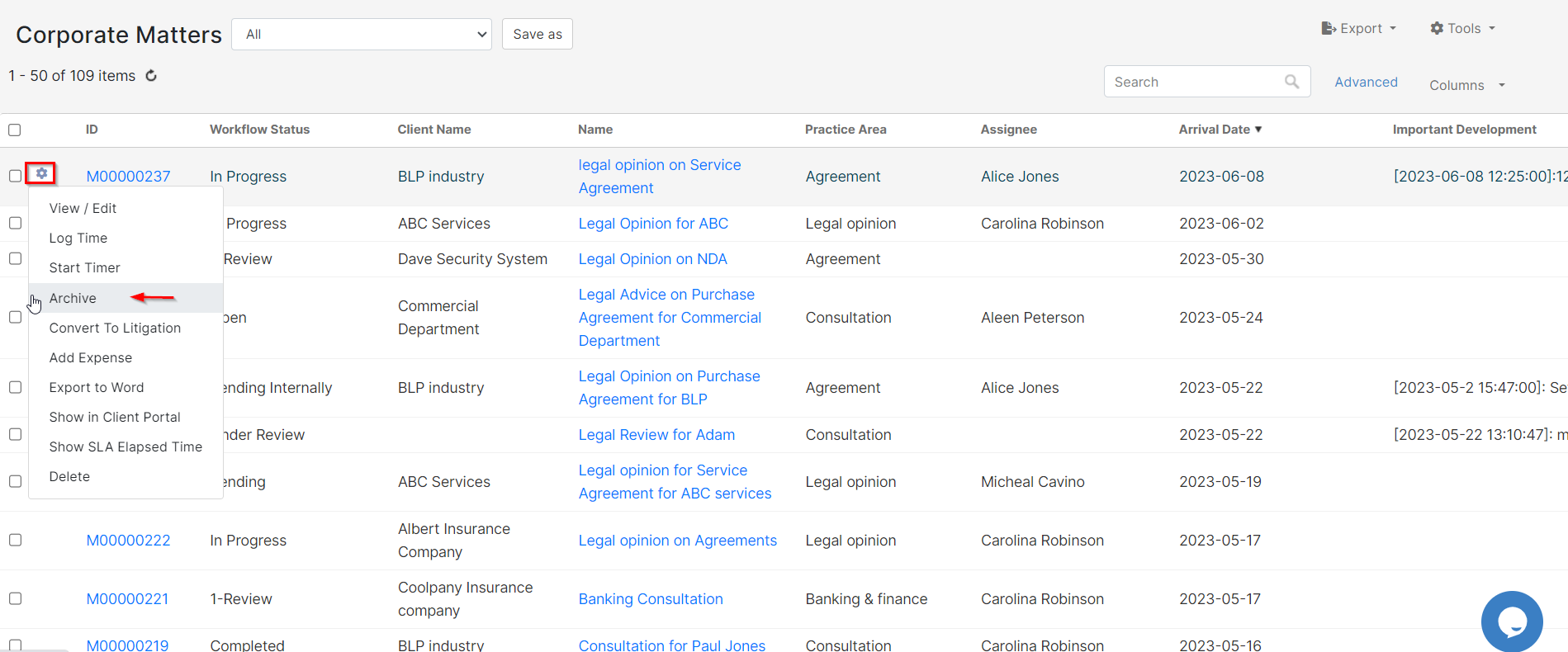
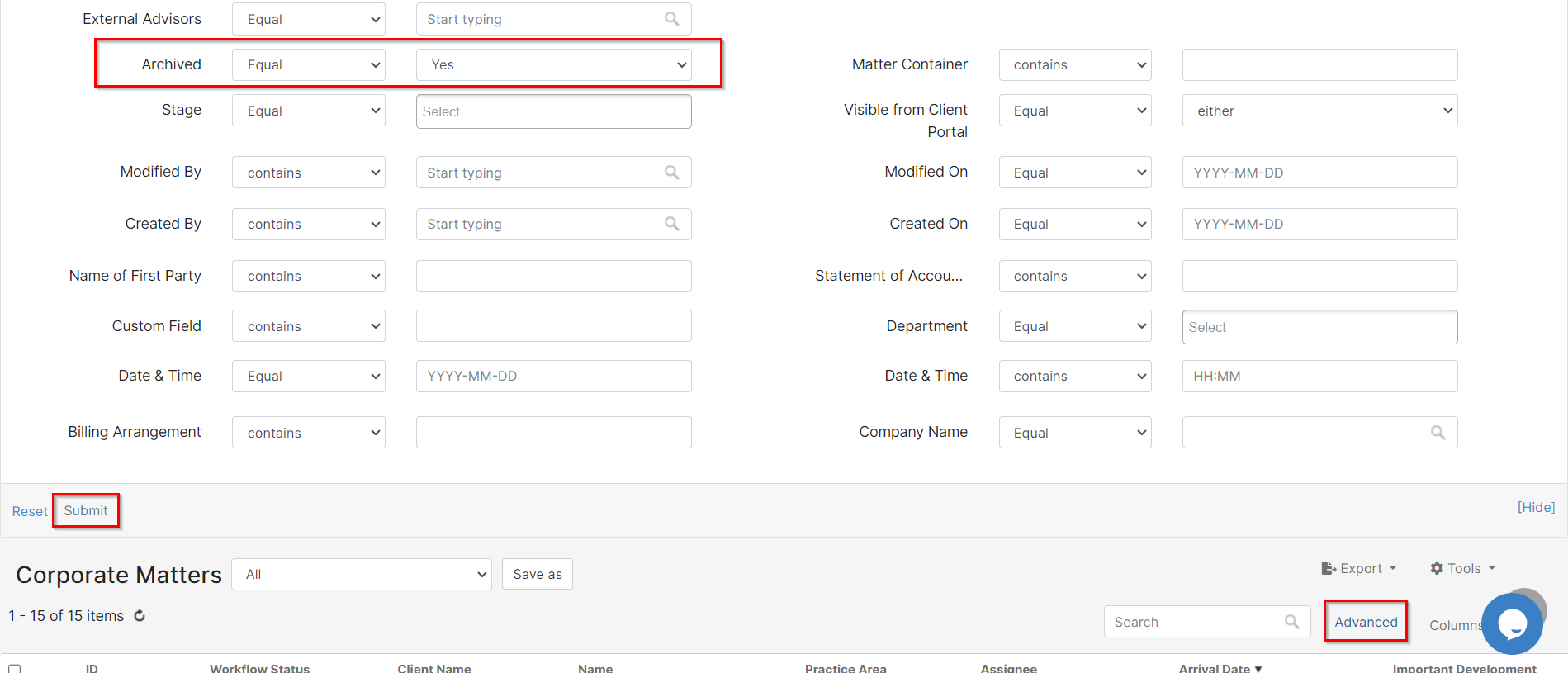
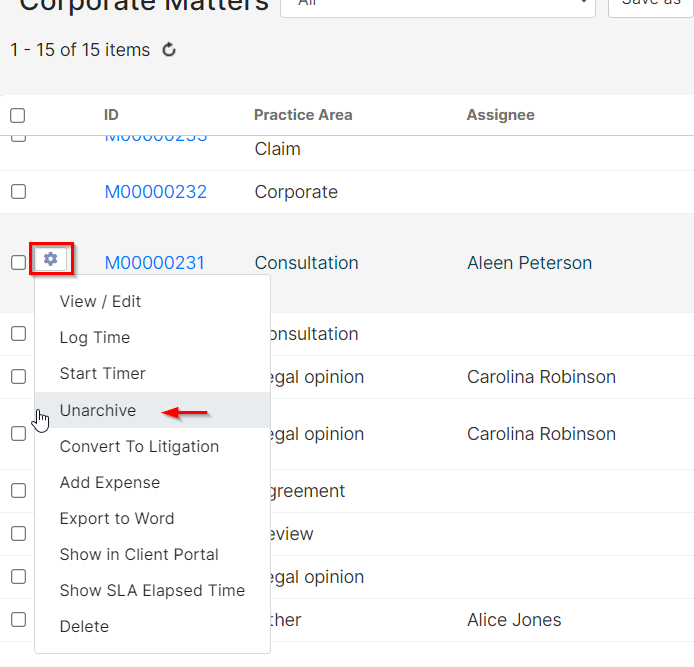
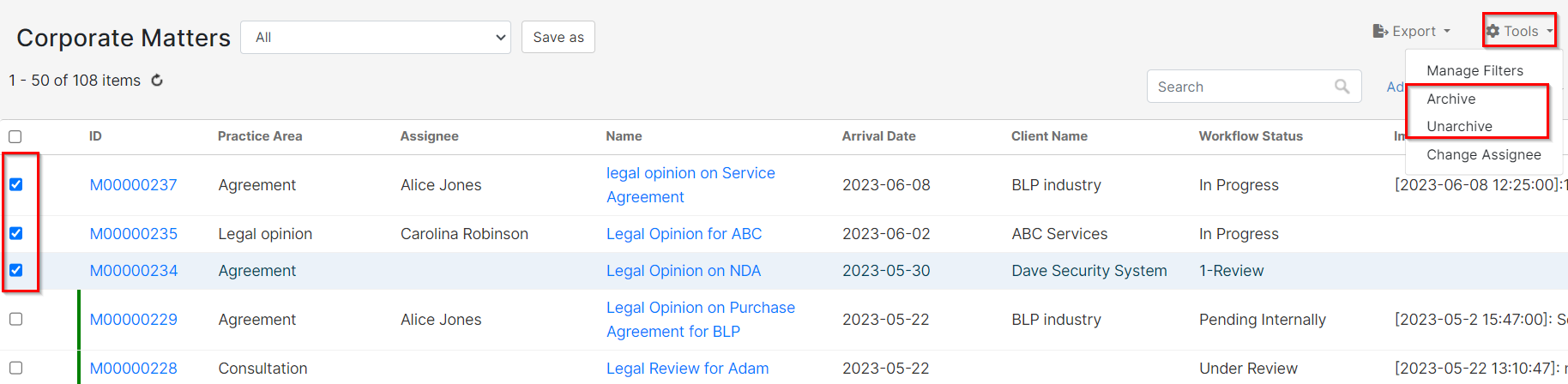

This page has no comments.