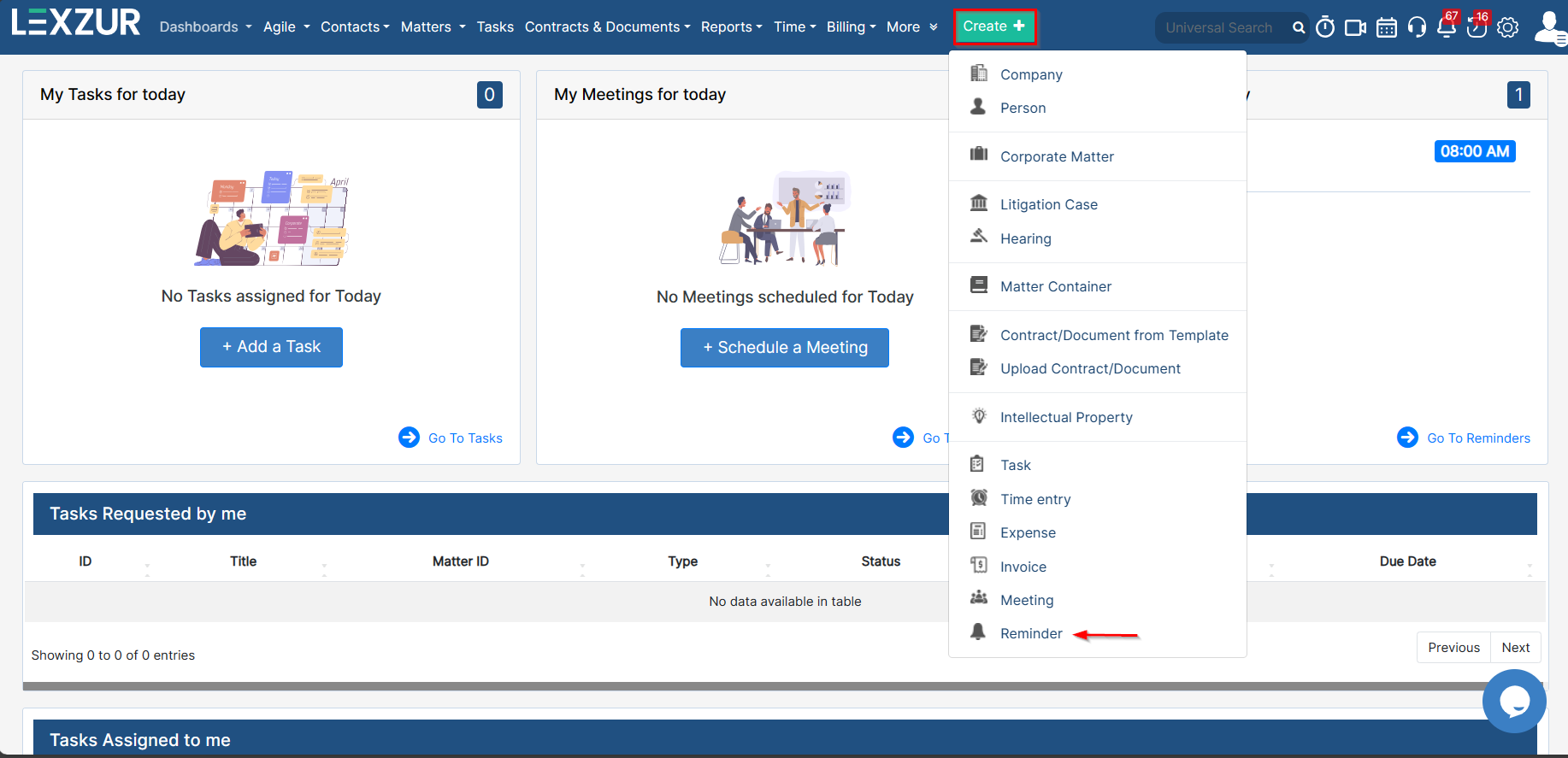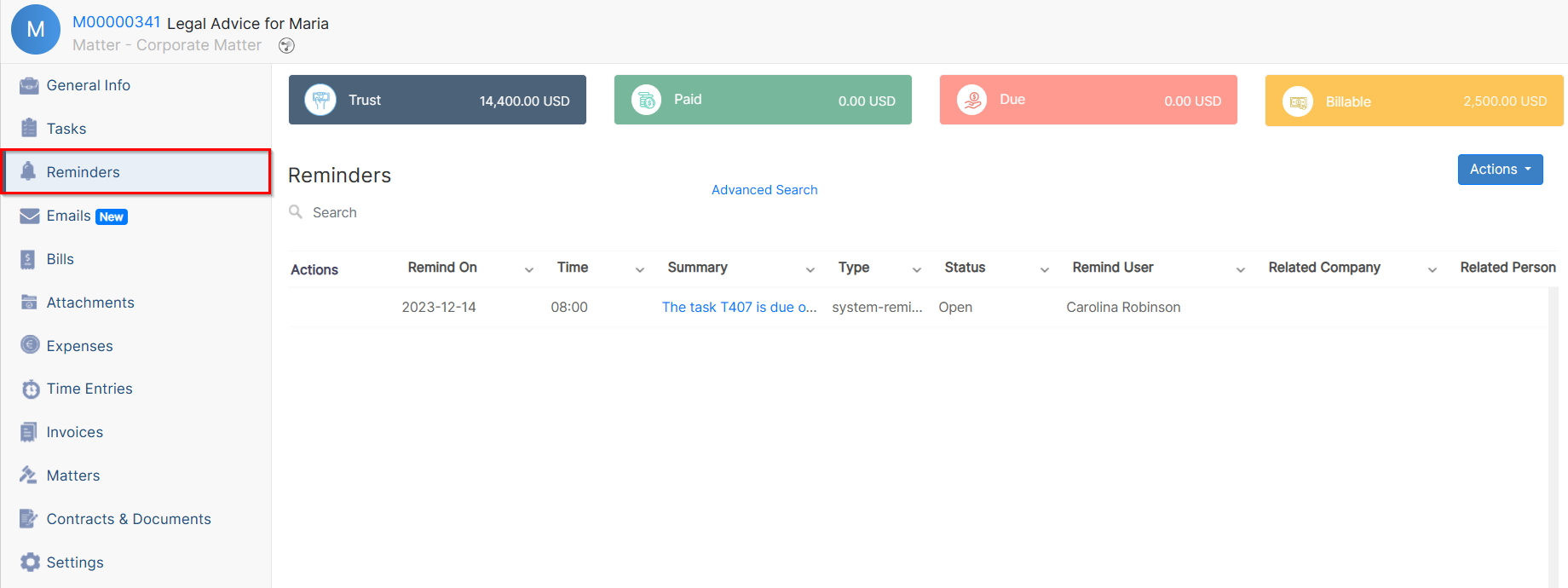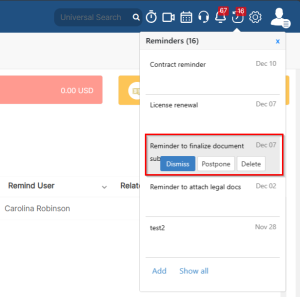...
To add reminders, you can do so effortlessly either from the "NewCreate" button or directly from the respective module's page. This ensures that you can quickly create reminders without navigating through multiple pages.
Click on the New Create button → Reminder.
On the new reminders page, fill out the mandatory fields:
...
You have the ability to relate reminders to various elements such as matters, contracts, tasks, persons, or companies under more fields.
Reminders can also be also created separately, allowing you to set personalized notifications for specific events or deadlines.
...
Moreover, each module features a dedicated "Reminder" page. This means that you can conveniently access all related reminders for a particular matter, contract, or task from one central location. This streamlines your workflow and helps you stay on top of important dates and commitments.
You will receive an in-app notification with the reminder, accessible through the reminder icon located on the right side of the navigation menu.
For more information about LEXZUR, kindly reach out to us at help@lexzur.com.
...