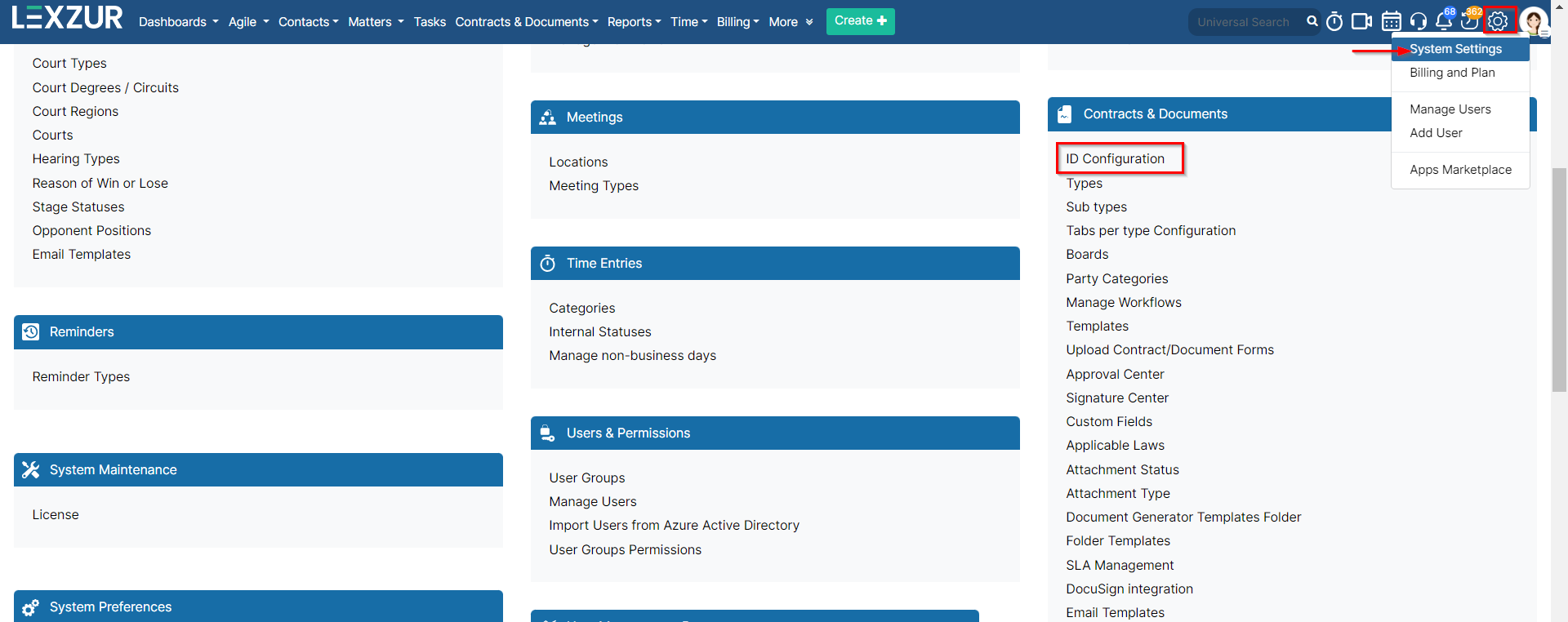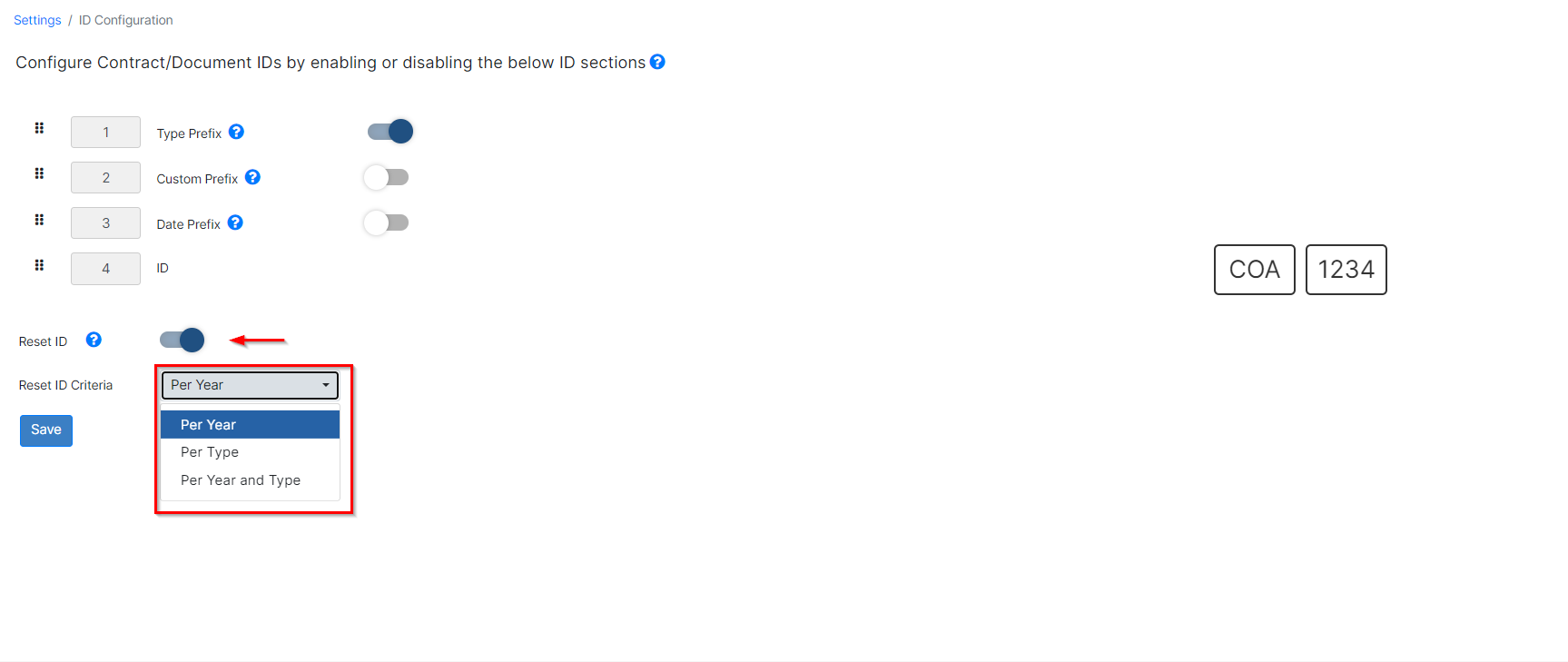...
To use this feature, access the System Settings page and navigate to ID Configuration under the contracts /& documents section
Here, you can enable the Reset ID feature and select the Reset ID criteria
1. Per Year: Contract IDs will reset and start from 1 again each year when a new year begins.
2. Per Type: Different contract types will have separate ID counts. For example, Contract number 1 may exist for NDA, Purchase Agreement, or CLA, with IDs like CT-NDA-1 and CT-CLA-1.
3. Per Type and Year: IDs will reset based on both criteria. For each contract type, the ID will reset every year.
...