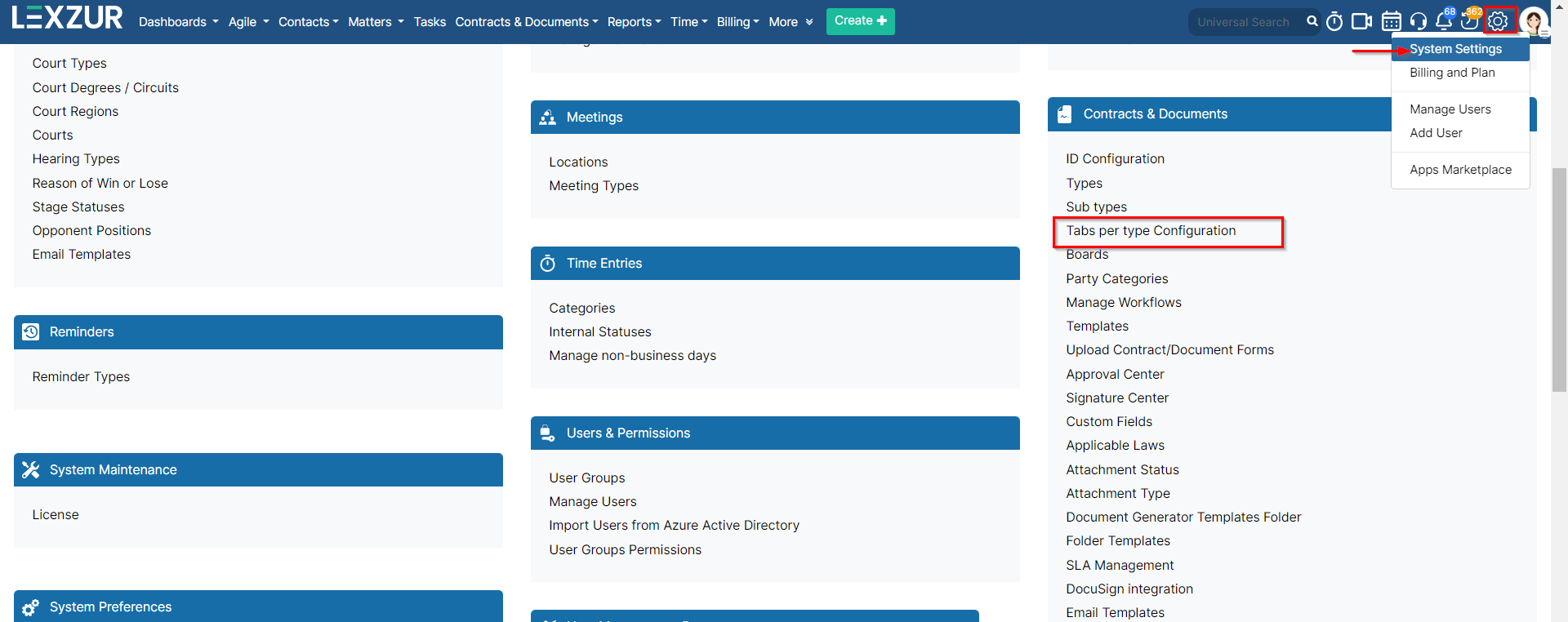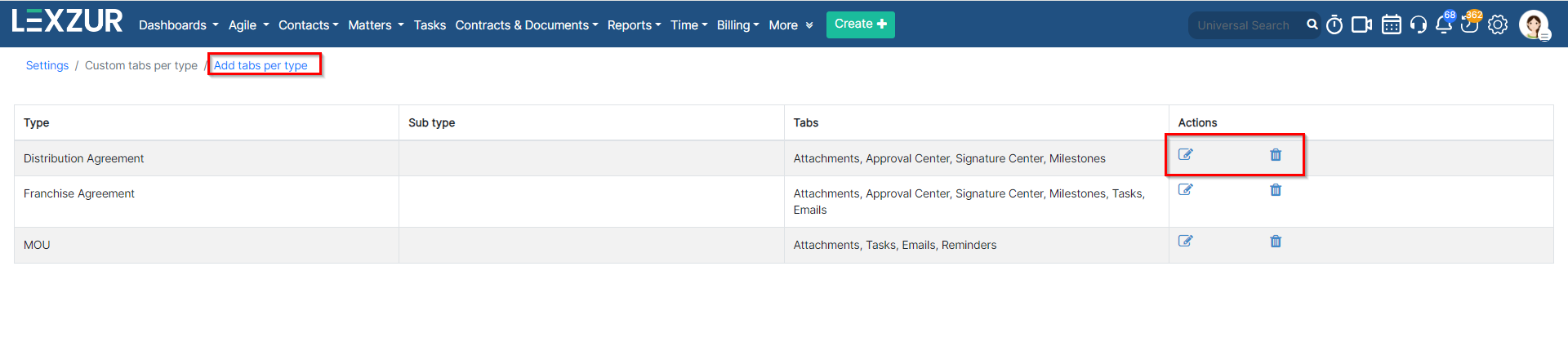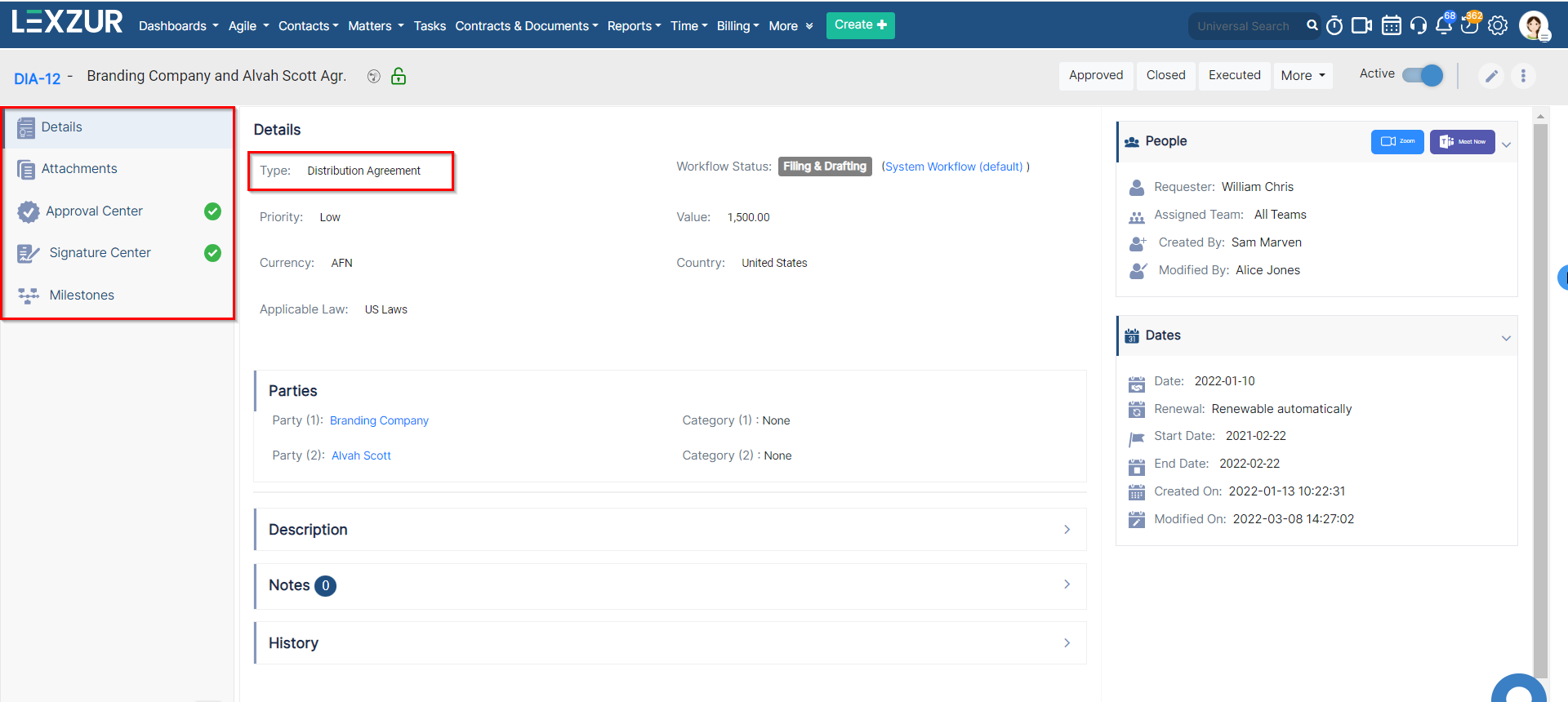...
- Customize contract tabs appearance based on types
Steps:
Users Admin users now have the ability to customize the appearance of the Contracts tab. A new settings page called "Tabs per Type Configuration" has been introduced, allowing users to select which tabs they wish to display in contracts based on the chosen type.
...
To access this functionality, navigate to the System Settings -> Contracts & Documents section. Click on "Tabs per Type Configuration."
Next, click on "Add Tabs per Type," where you can specify, based on the contract type and subtype if necessary, the tabs you wish to showcase on your contract pages.
Choose from existing tabs such as Attachments, Approval Center, Signature Centers, Tasks, and more.
These selections will be implemented differently across contracts depending on their type.
For more information on LEXZUR, reach out to us at help@lexzur.com
...