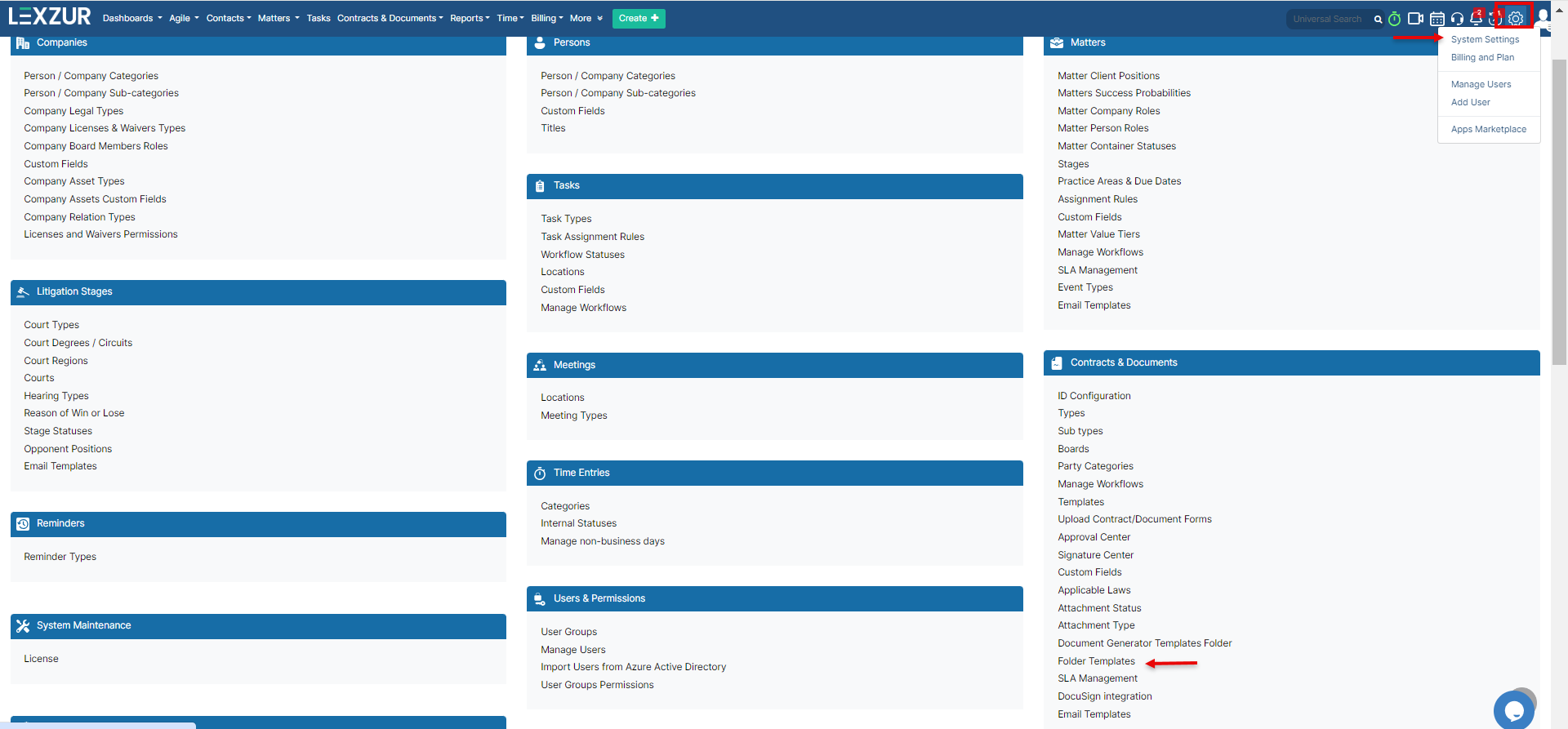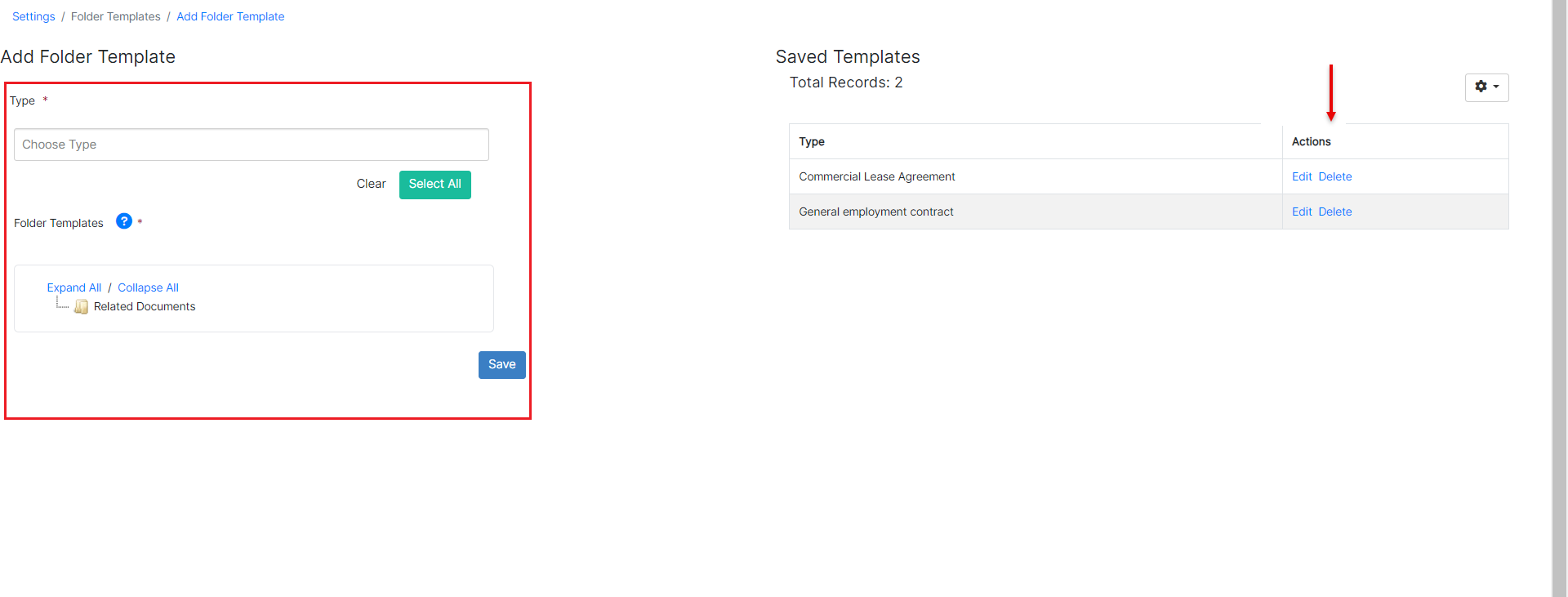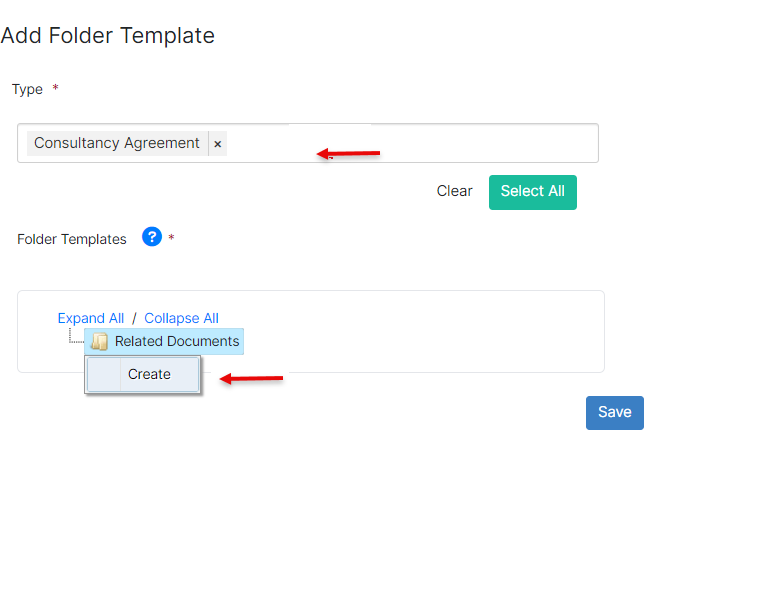...
To do so, navigate to the System Settings→ Contracts & Documents→ Folder Templates
Here you can predefine your own contract folders based on selected type of contract. You can edit or delete any previously defined templates as well.
Choose the types of contracts that the new template will be applied to, such as Consultancy Agreements, Non-Disclosure Agreements, and so on. You can select all contract types as well.
You can create, rename, delete, and edit folders by using the mouse right-click option:
...