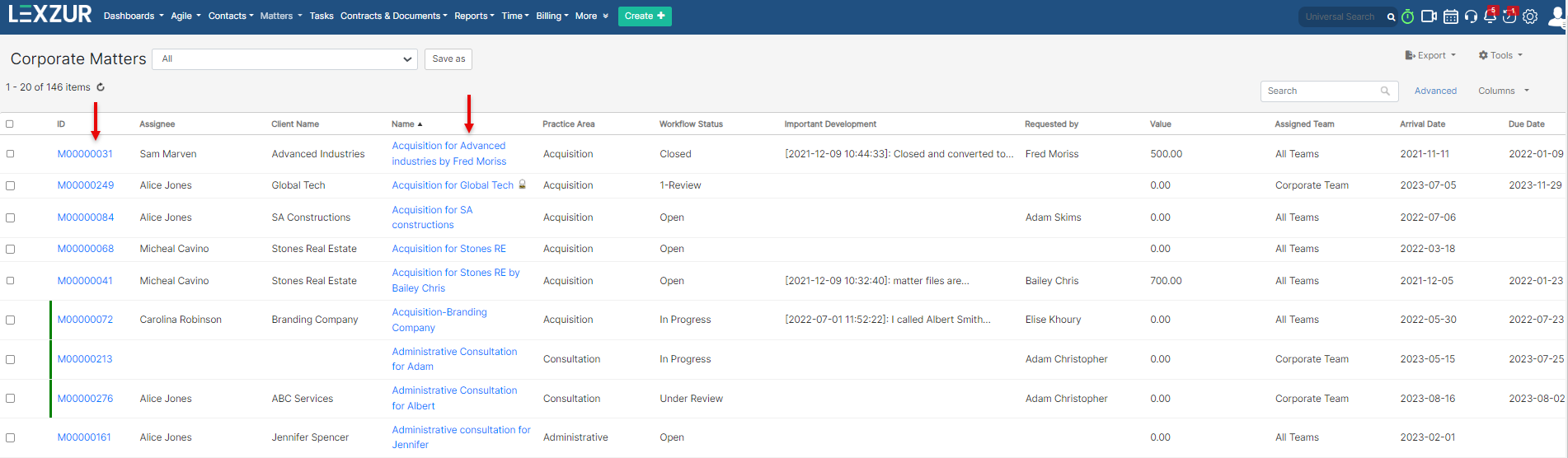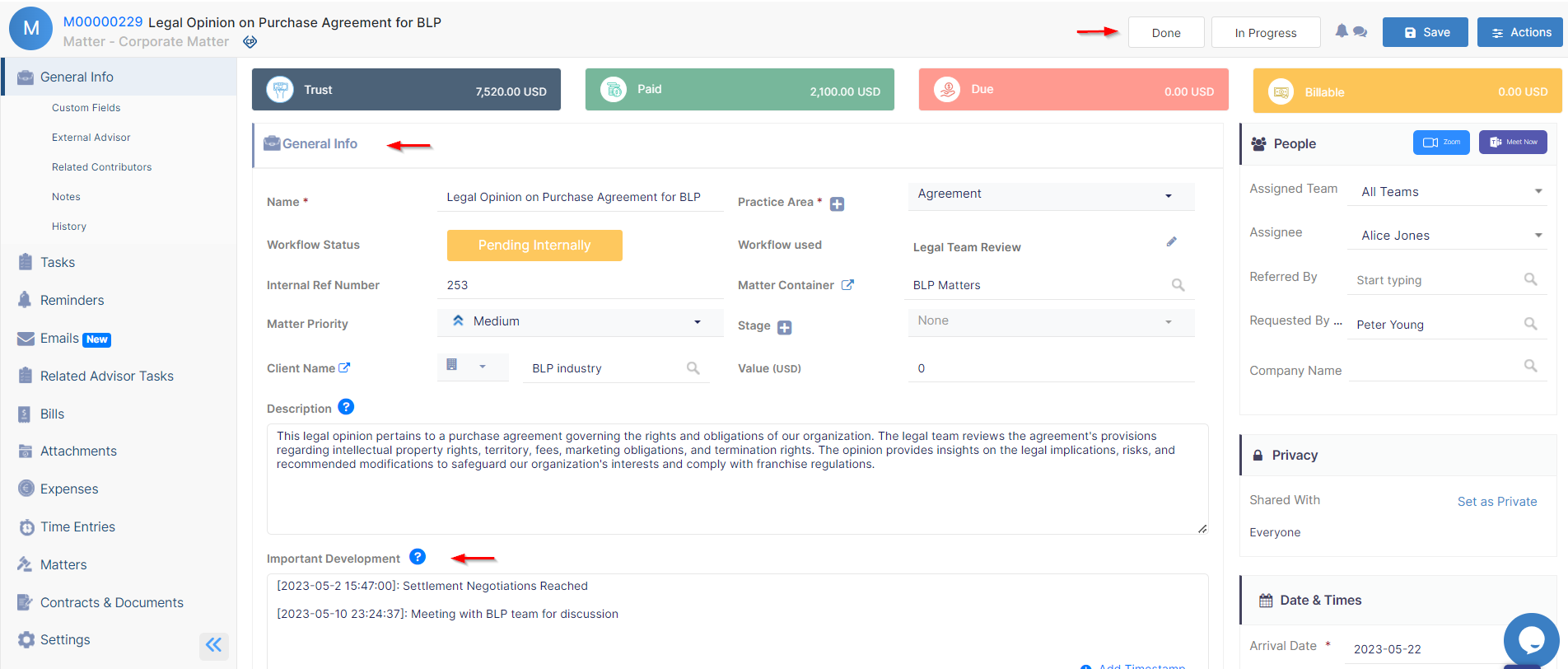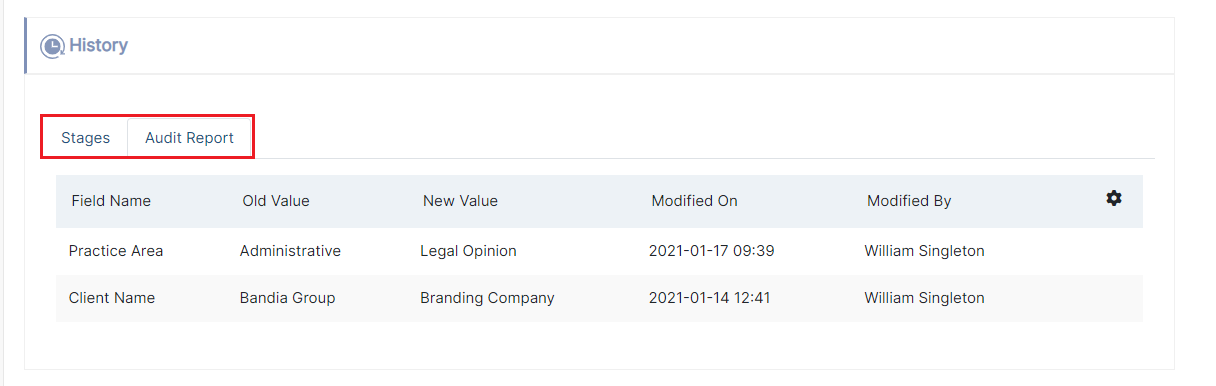...
To access a matter, click on its name or ID in the grid. This will open the matter's profile, which is divided into multiple sections.
Here you can capture all the information related to the matter, such as the matter's description, client, related people, dates information, etc...
...
| Tip |
|---|
Learn more about managing matters workflow here. |
Anchor custom fields custom fields
...
In the end, you have the History section designed to monitor and record the modifications made to the primary fields of the Matter, including details about who made the changes and the corresponding timestamps and the matter stages details as well. This report could be exported to Excel.
For more information about App4LegalLEXZUR, kindly reach out to us at help@app4legalhelp@lexzur.com.
Thank you!