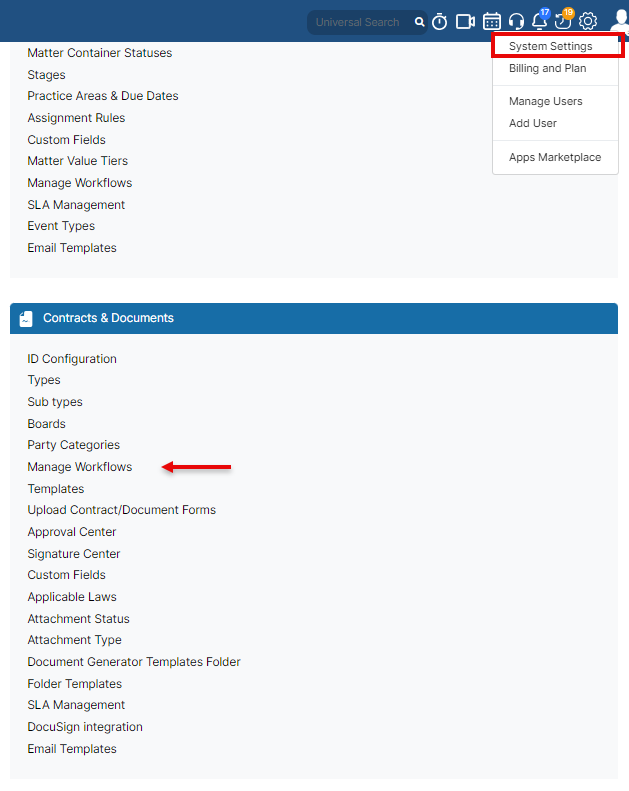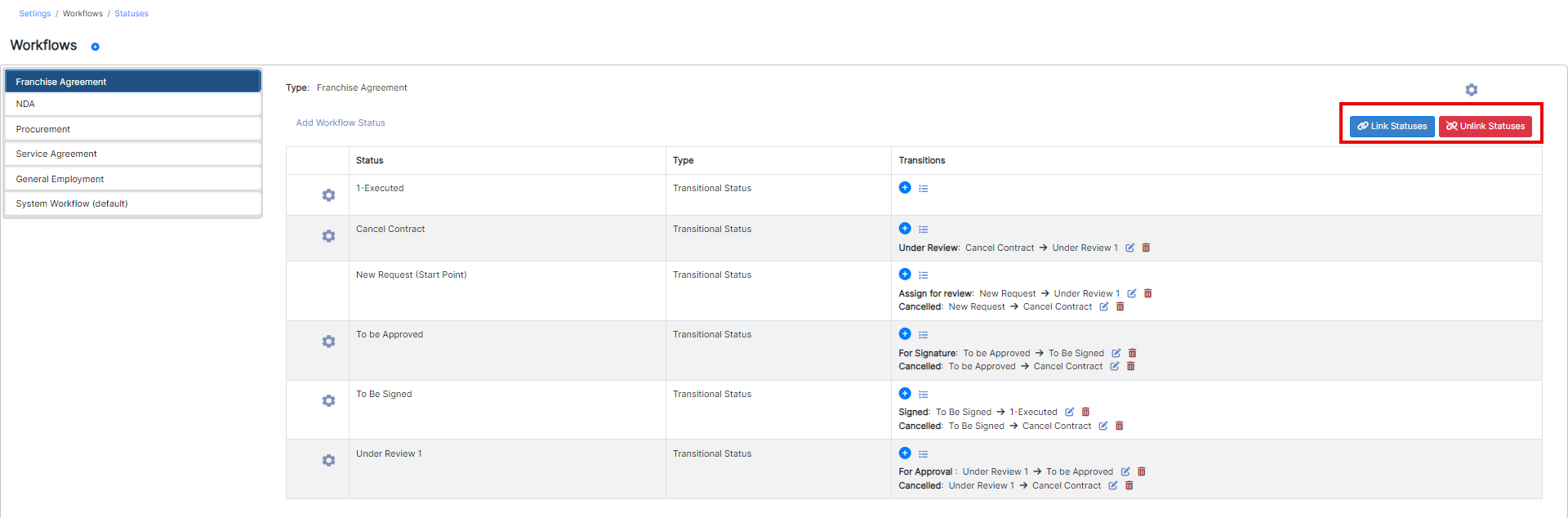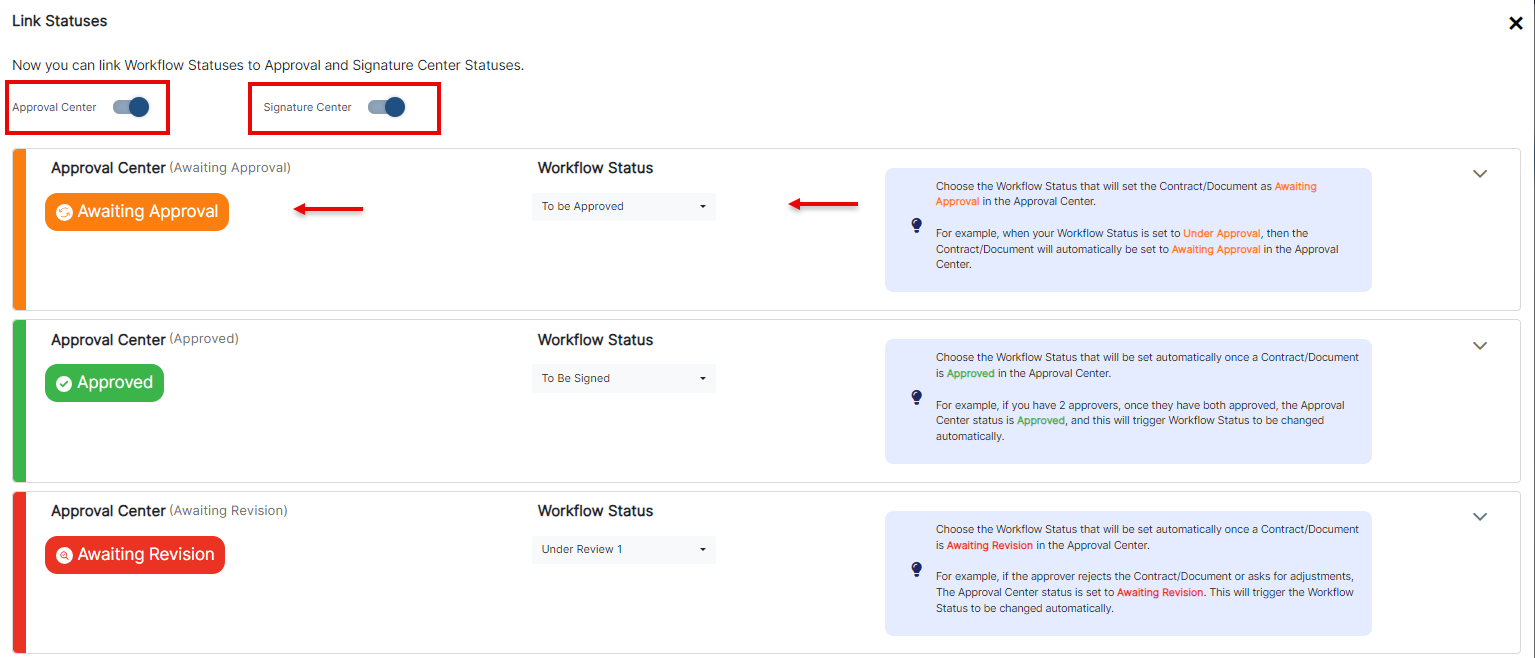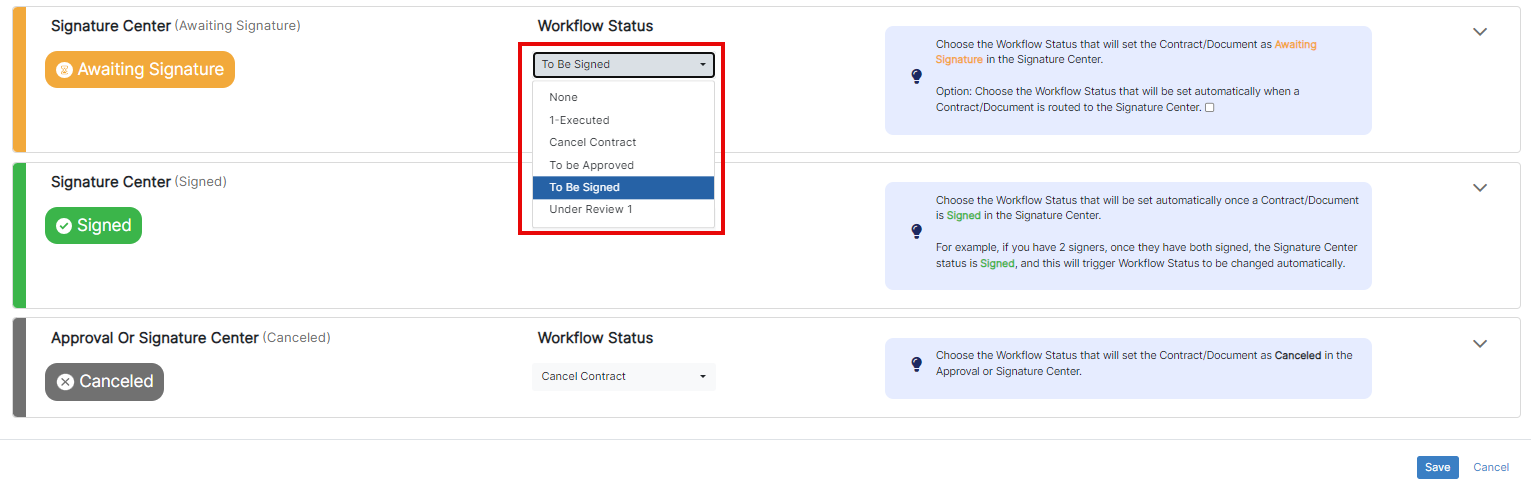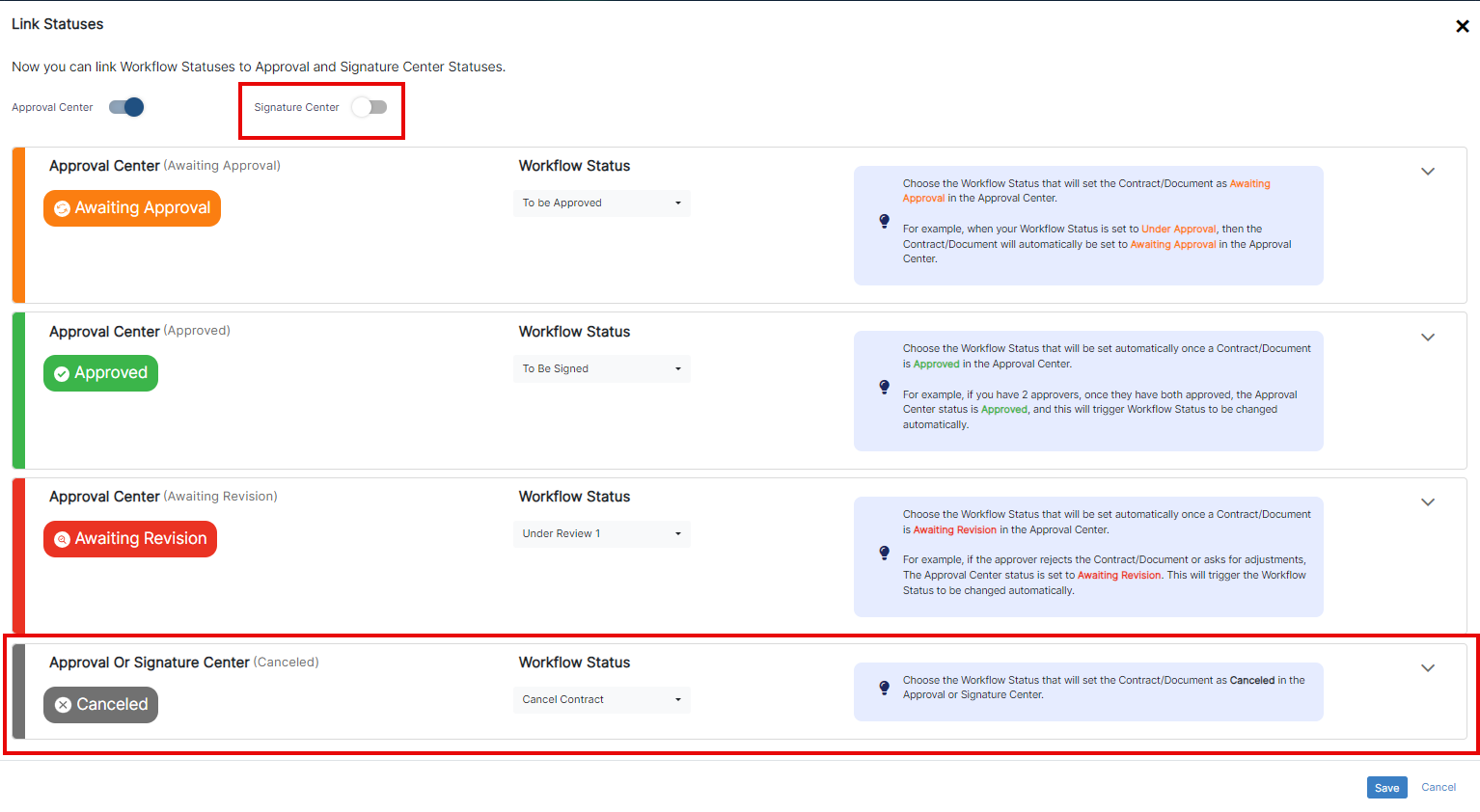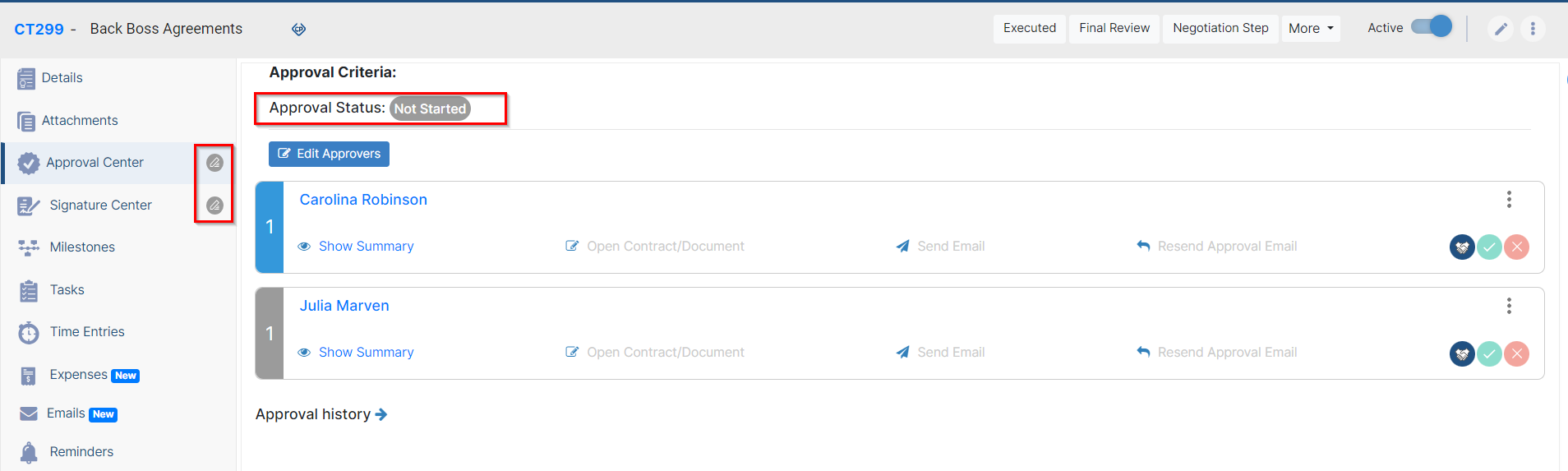Objectives
- Connect contra workflow statuses to initiate the approval and signature center
Steps
Contra users now have the ability to connect Workflow Statuses with Approval and Signature Center Statuses. This means that Workflow Statuses can now trigger the initiation of approvals and signatures.
...
This featured should be enabled at the level pf of each workflow.
Therefore, open the System Settings→ Contracts & Documents→ Manage Workflows
On this page, select the workflow you need to use, and click click "Link Statuses.".
For workflows where statuses were previously linked, you will have the option to unlink the statuses and disable the feature for the selected workflow whenever necessary.
Unlink Statuses: Contracts will be automatically updated to return to the "awaiting approval" status If the link status is deactivated while the approval/signature centers have not yet started.
| Tip |
|---|
Learn how to add and manage contra workflows here. |
To initiate various approval and signature center processes, it is necessary to fill out the related workflow statuses
Next, you will need to link each status in the workflow to trigger approvals or signatures. Read the tips provided on each line to help you understand the process.
Moreover, you can choose to activate either the approval center or the signature center individually.
Once the linked statuses are configured, they will be automatically applied to all new contracts created under the selected workflow.
You will notice that the approval and signature center for these contracts will have a status of "Not Started" initially. As the contract progresses through the defined workflow statuses, the corresponding statuses in the approval and signature center will be updated accordingly, ensuring that the process starts at the appropriate stage.
For more information about App4LegalLEXZUR, kindly reach out to us at help@app4legalhelp@lexzur.com.
Thank you!