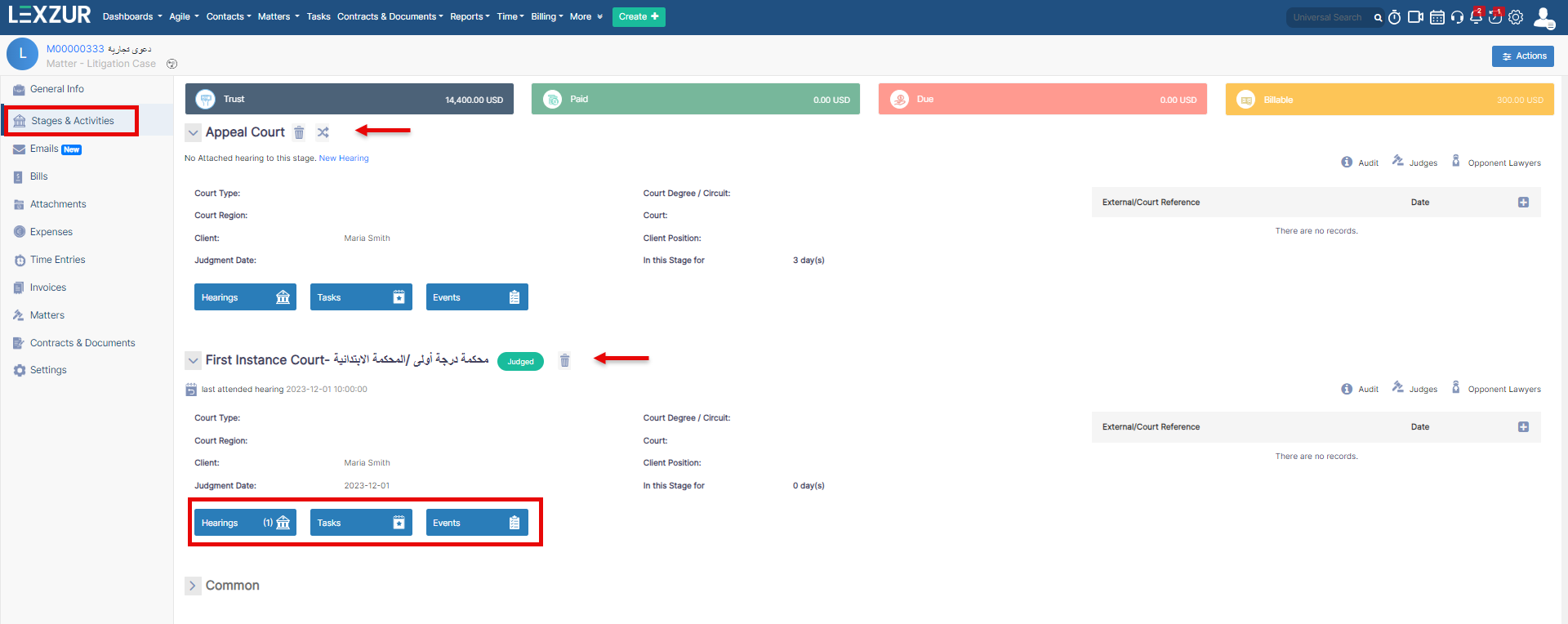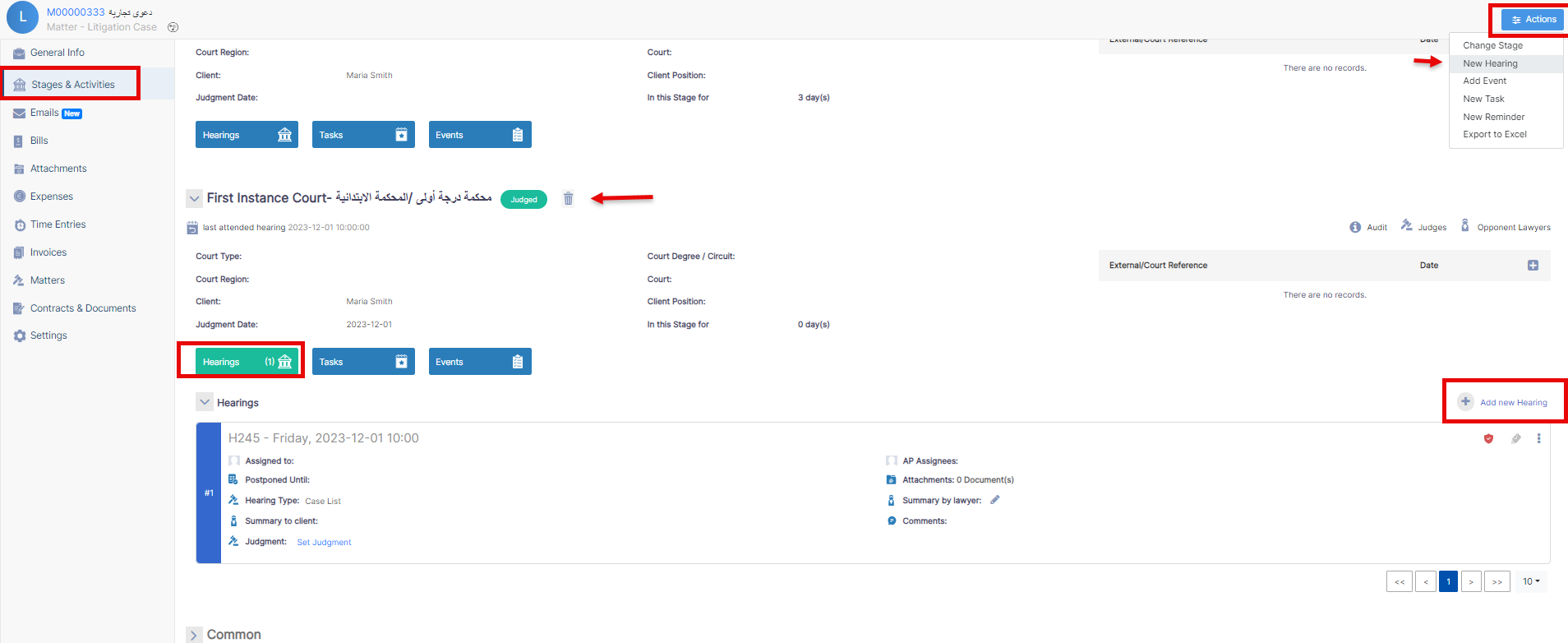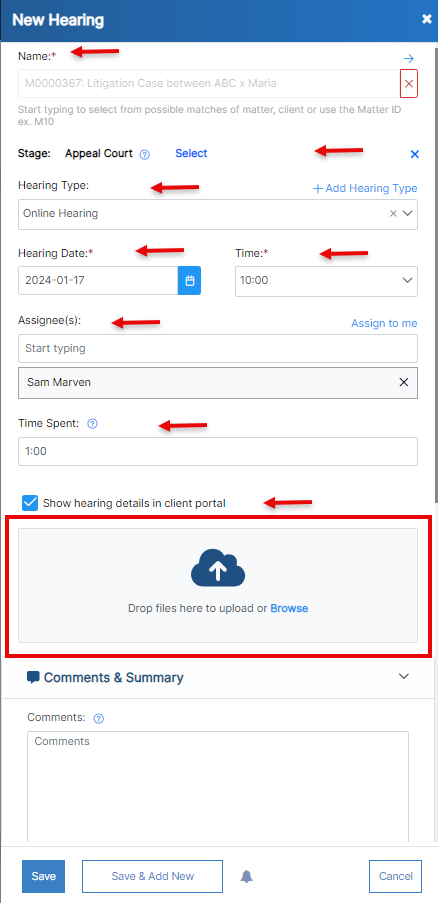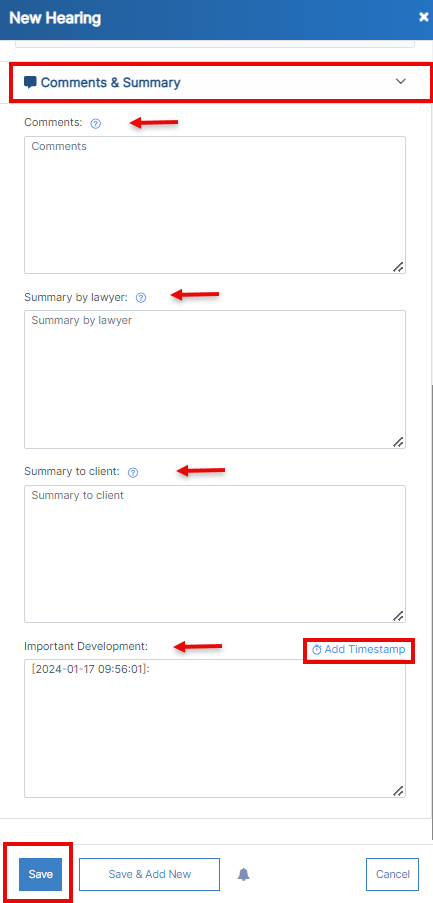...
Also, hearings can be added under the litigation Stages & Activities.
Here, you have the flexibility to manage the stages a case goes through and add related hearings under each stage or separately.
...
| Note |
|---|
Under the Common section, you can add hearings that are separate and not related to any stage |
To add a new hearing, click on the Actions button -> Add Hearing, or from the "+" button under the Hearings section within each stage
You must fill out some fields such as the related case name, hearing date and time, and hearing type. Users can also add a custom hearing type if not found in the predefined list. Lawyers can also attach related files if necessary.
Additional details, include specifying the stage, assigning lawyers to attend the hearing, and recording time spent.
...
Lawyers can also add their comments before the hearing, and summaries after attending, and attach related files if necessary.
Once done, an event will be created automatically on the calendar and a reminder for the attendees of the hearing.
...