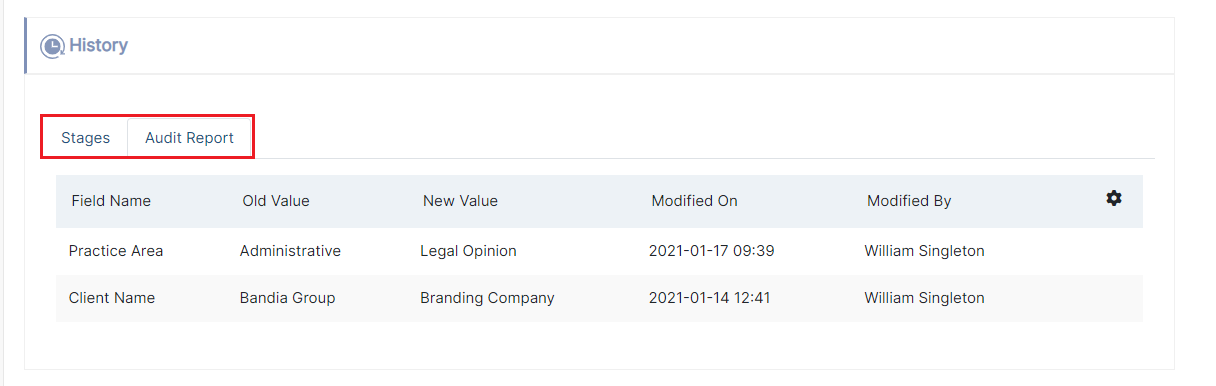...
In the middle of the screen, you have multiple sections to capture information related to the Matter:
- Matter Details: Main Matter details entered on the add screen
- Latest Important Development: This is a field you can use to keep track of the latest updates on the Matter, with the option to include a timestamp of the development.
- Custom Fields: If there’s any additional information you wish to capture and we don’t have a field for it, you can create a Custom Field, give it a name and a type.
- Outsourced to External Advisors : If you want outsource your Corporate matter to external Legal Practitioners you can mention them here, enter the company name and the external advisor name.
- Related Contributors: If there is anyone else working on this Matter you can mention them here, select the contact name.
- Notes: Here you can keep a trail of all the noteworthy updates related to this Matter
- History: The Audit Report tab is to keep track of the changes made to the main fields of the Matter, who made the changes and when.
For more information about App4Legal, kindly reach out to us at help@app4legal.com.
...