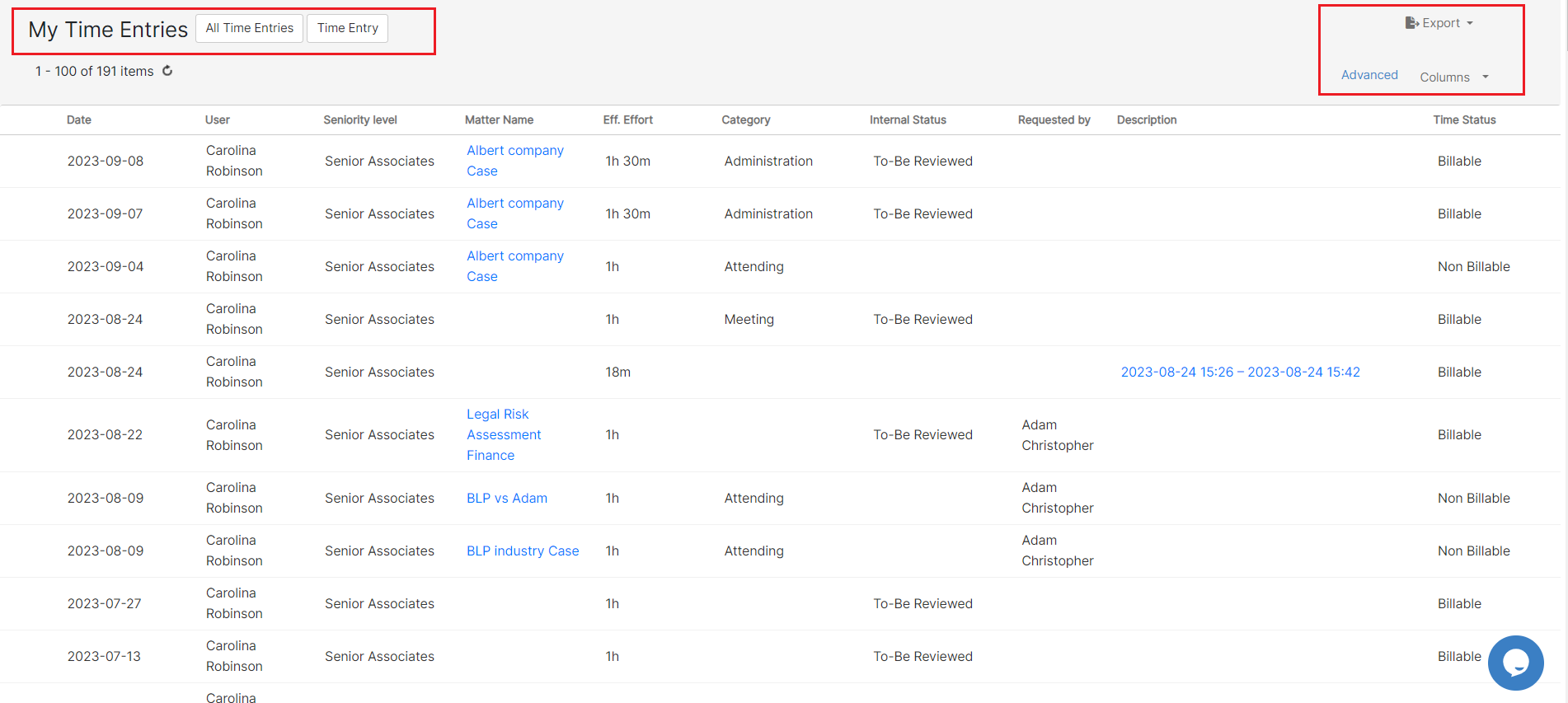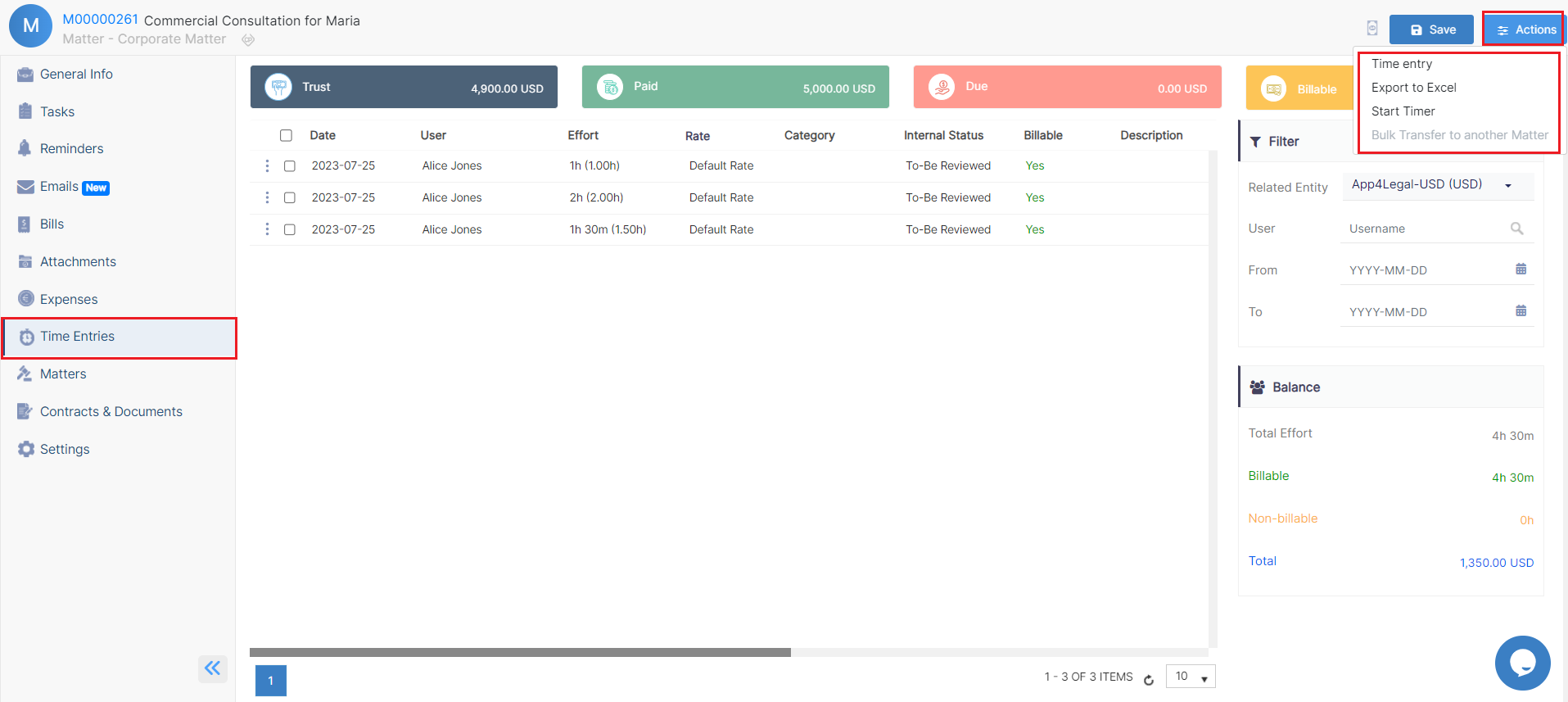Objectives
- Log time from the Calendar
- Access the time entries related to a specific date
Steps
Time Entries can be logged for Matters or Tasks in App4Legal. The Time Module provides access to all-time logs.
- Add time entries( Manually, use Timer)
- Manage Time entries ( Reports, Dashboards, Invoice time entries..)
Steps
In App4Legal, efficient time management is at your fingertips with the Time Entries feature. This dynamic tool allows you to log time entries for various aspects of your legal work, including Matters, Tasks, and Contracts. The Time Module serves as your central hub for all time-related activities.
You have the flexibility to record Using the time entries module, you can track your time manually by adding your detailed time logs , or automatically by or opt for the convenience of automatic tracking using the integrated timer embedded within App4Legal.
In the main menu, you can log time by clicking the quick New button and selecting "Time entry".
By clicking on the time module, you will be taken to a calendar where you can log time by a specific date.
There are some mandatory fields to add a new Time entry: Type, Matter/Task, Effort, and client.
- Type: The type of Matter or Task to which the time is logged
- Matter/ Task: Depending on the type, enter either matter details (ID, name, and client name) or the Task at hand.
- Effort: Time logged in hours. The system will automatically calculate the Time in hours, when using "Manage Timer"
- By default, the Client associated with the matter or task is inserted if Billable is selected.
You have the option to select the user rate and add a description if needed.
The system will give you the total hours and the billable amount for this specific Month.
It will also show you the Logged time for this specific date, you can click on the more details hyperlink if you need more details about this specific time entry.
You also have the option to edit, copy or delete a time entry.
Navigating to the Time section in the menu provides access to a comprehensive list of all time entries, granted you have the necessary permissions. Alternatively, you can view your personal time entries, complete with comprehensive details.
Searching for specific time entries is a breeze, with the advanced filter options. You can even export the time entry list to Excel for detailed reporting.
Adding time entries is incredibly versatile. You can create new entries directly from the Time Module, providing a visual calendar to track billable and non-billable hours efficiently.
Additionally, you can add time entries on the go using the Create button or directly from the dedicated time entries tab within Matters or Contracts.
Mandatory fields for time entry include the type (Matter, Task, or Contract), the associated item name, the date (automatically set to the current date), and the effort in hours. If it's a billable entry, you'll also specify the related client name. Beyond the essentials, you can include additional details like category and status. Time entries can be categorized as billable or non-billable, making it simple to invoice clients later for billable hours.
Administrators can associate the time entry with a specific user and set a user rate per hour. This rate can be calculated based on various factors, including the rate per case or contract, rate per user, or a default entity value.
For a seamless tracking experience, App4Legal offers an embedded timer. Start, pause, stop, or end the timer as you work, and your tracked time will be added to the list of time entries for the corresponding Matter or Contract.
Time entries are closely integrated with the Billing Module, making it effortless to invoice clients for billable hours.
Generate insightful reports, including Key Performance Indicator (KPI) reports,
and visualize time entry data in dynamic dashboards with informative charts through the Time Entries Dashboard.
App4Legal empowers you to manage and maximize your time effectively, ensuring that every moment dedicated to your legal work is accounted for and optimized.
For more information about App4Legal, kindly reach out to us at help@app4legal.com.
...