Objectives:
- Add New Task
Steps:
Follow these steps to add a new task:
- Click on the Create button in the main menu, and select Task from the dropdown options.
- You will access the Task Creation Form
- Choose a task type from the options.
A task form will appear with fields tailored to the selected type. These forms can be preconfigured. Learn more here.
- If no form is configured for the selected type, the system will include all available fields.
- Regardless of the task type, the following fields are required:
- Type: Select the task type.
- Title: Provide a brief description of the task.
- Assignee: Assign the task to a user.
- Due Date: Set a due date and optionally add a reminder to notify the assignee.
- Requested By: Specify the user creating the task.
- Optional Fields: Depending on the task form configuration, additional fields may be available but are not mandatory. These may include: Priority, Description, Attachments, etc...
- Once all necessary fields are completed, click the Create Task button.
You can find tasks you’ve created or are assigned to you in the Tasks Module, displayed in separate grids.
For more information about LEXZUR, kindly reach out to us at help@lexzur.com.
Thank you!

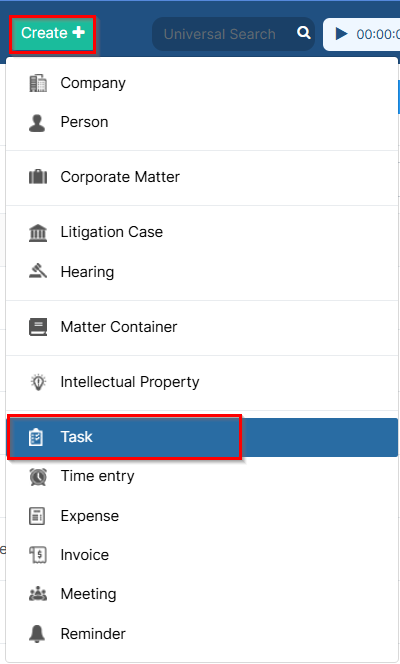
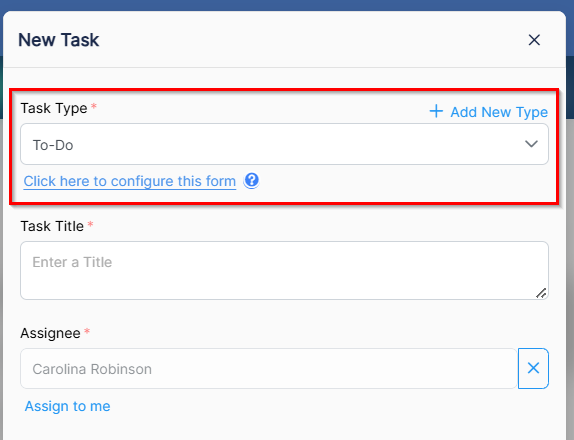
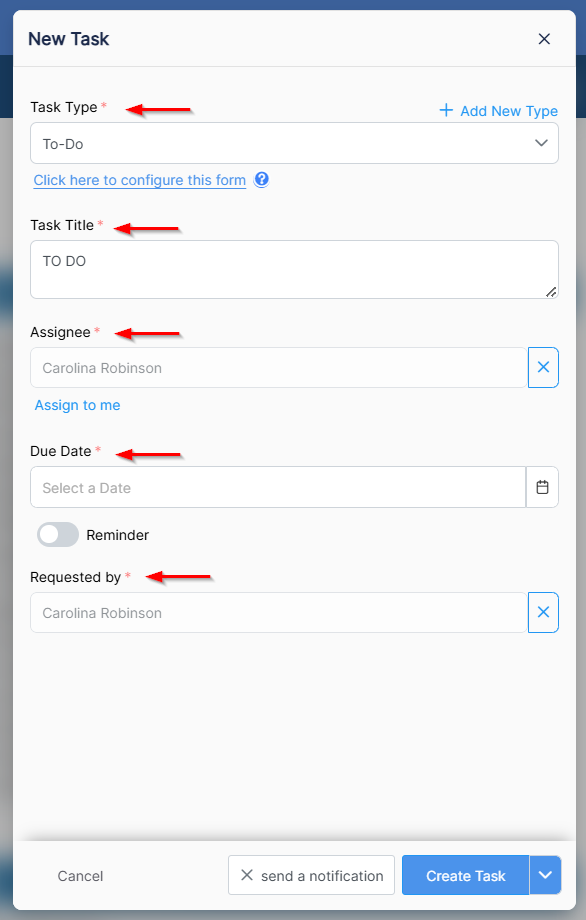
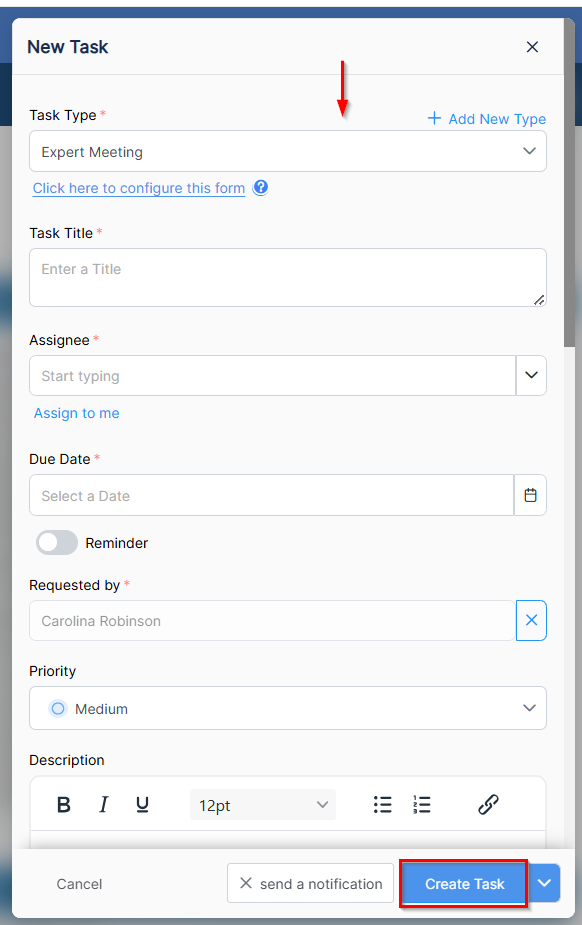
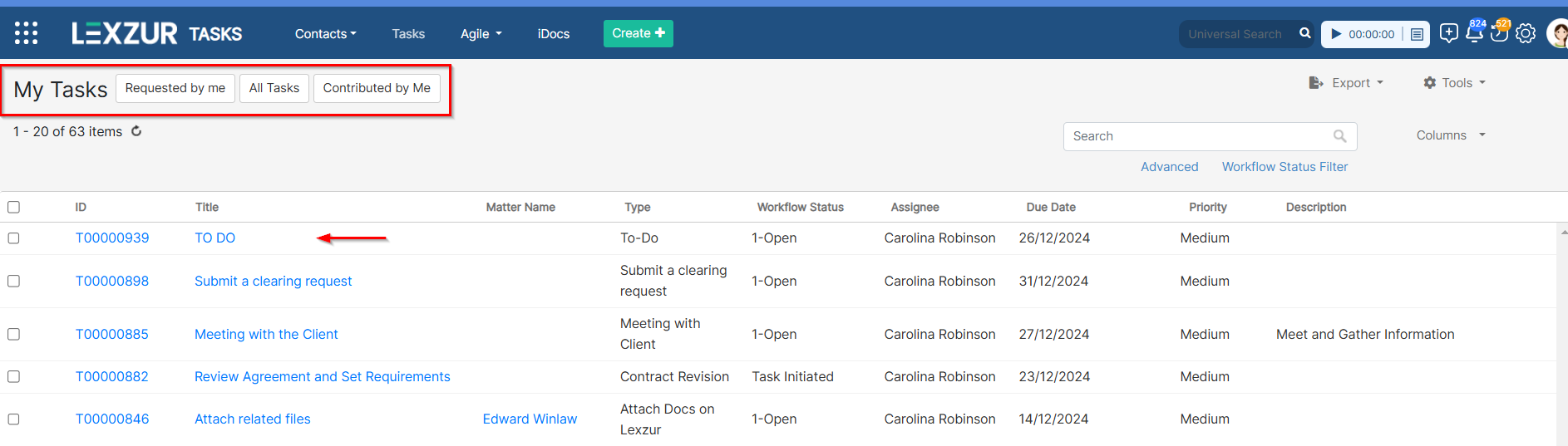

This page has no comments.