Objectives
- Create a contract amendment
Steps
An amendment is a change that alters the terms of an existing contract. An amendment typically requires the agreement of both parties and is typically made in writing. Amendments are typically used to modify the obligations, rights, or responsibilities of the parties under the contract.
In contra, amendments, and addendums are typically tracked and stored with the original contract, allowing users to access a complete and up-to-date record of the contract and its history of changes. This can help ensure compliance with the terms of the contract and resolving disputes that may arise.
To create an amendment simply open the contract page:
After that, click on the three dots at the top right of the page and choose Create Amendment.
When amending a contract, you have a list of checkboxes that you can choose from, that ask you if you would like to deactivate or archive the previous contract or inherit the same approval and signature center.
Additionally, you have some mandatory fields to fill out:
- Type: The type of the amendment.
- Name: The name of the amendment.
- Date: The date of the amendment.
Other data could be added like the:
- Description
- Start date
- End date
- Priority.
For more information about LEXZUR, kindly reach out to us at help@lexzur.com.
Thank you!

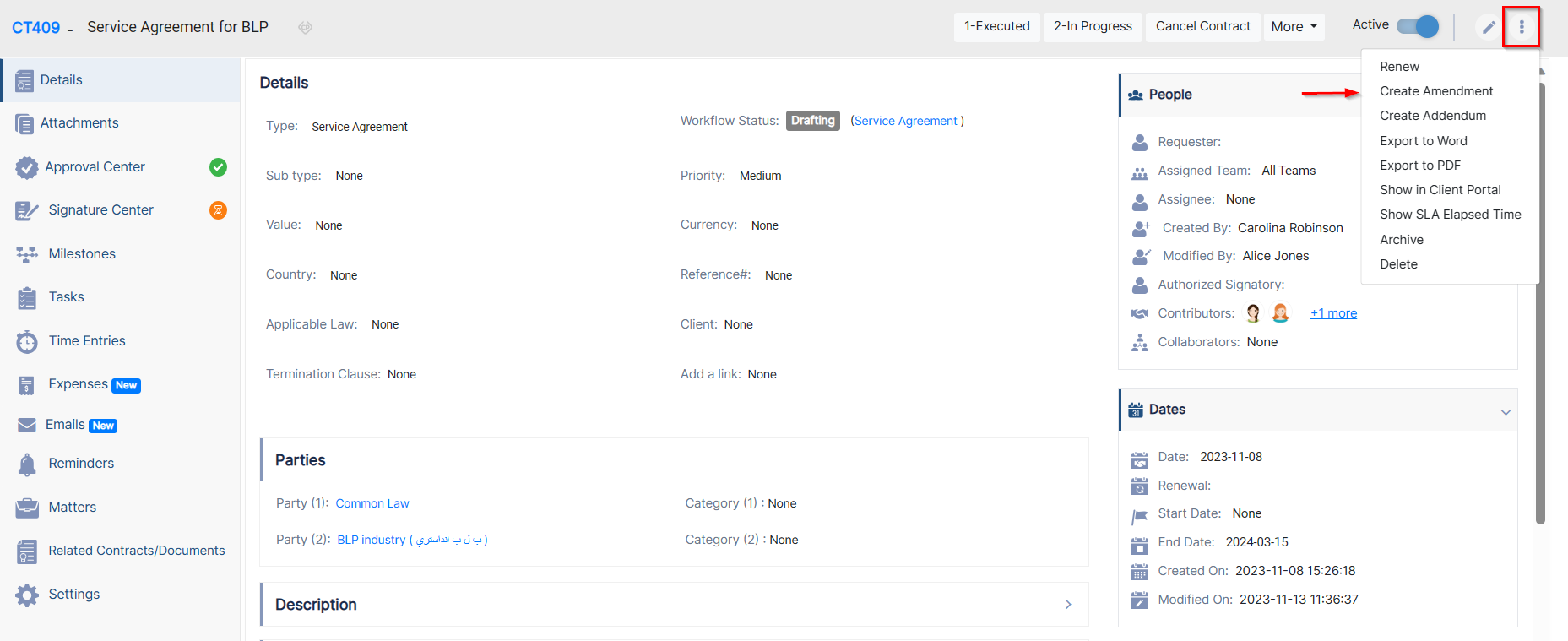
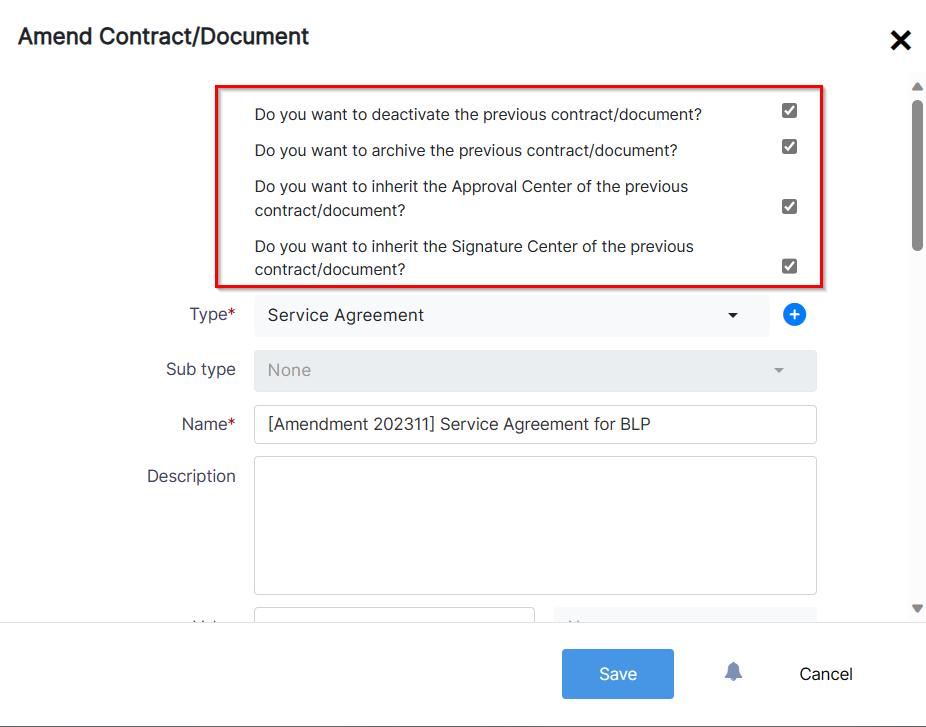
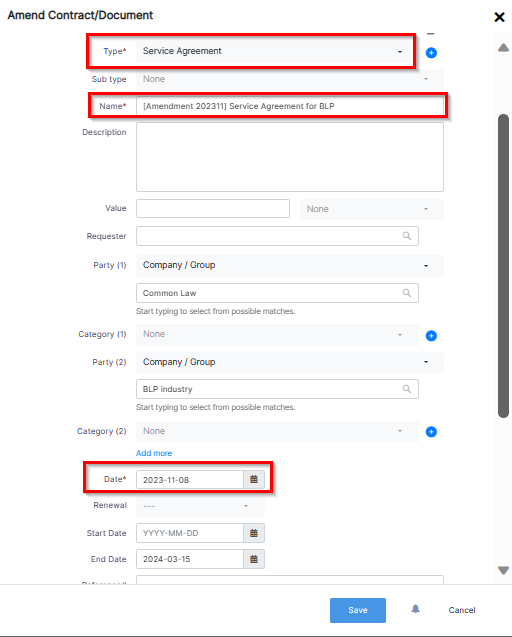

This page has no comments.