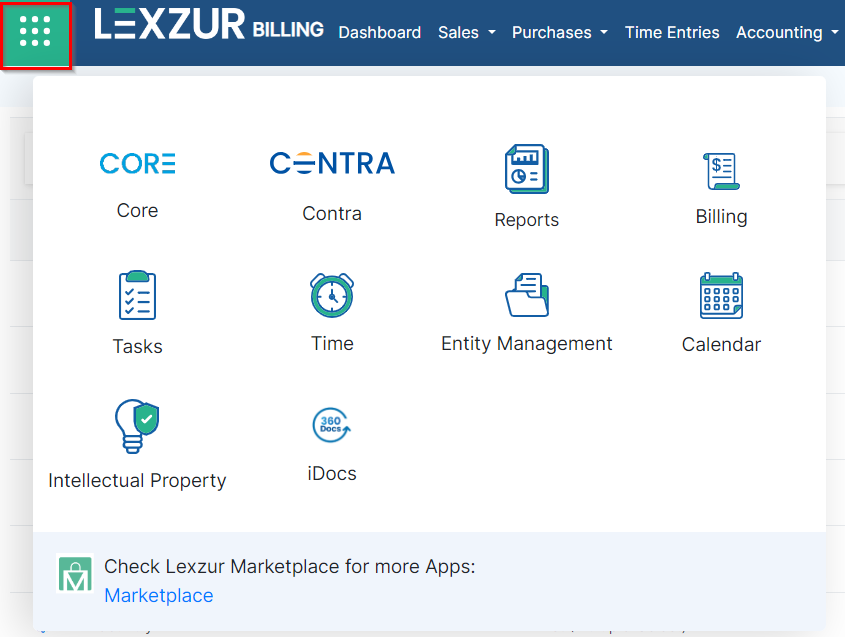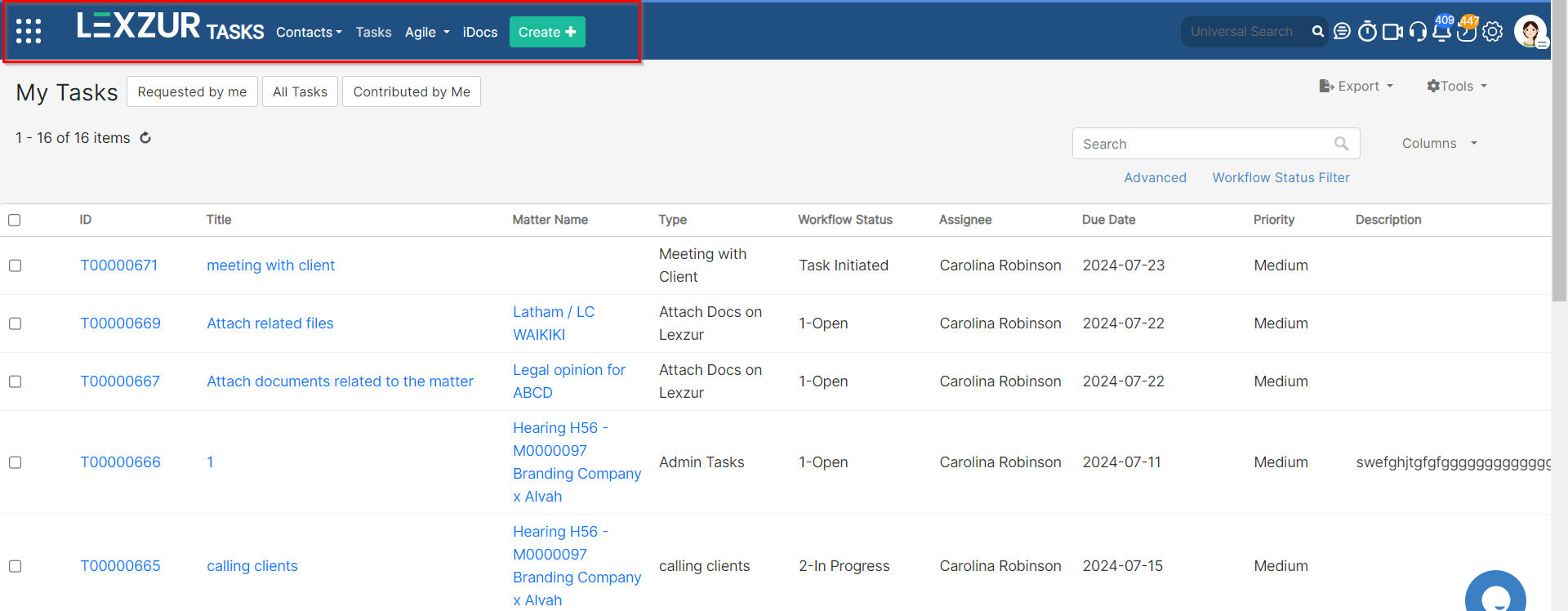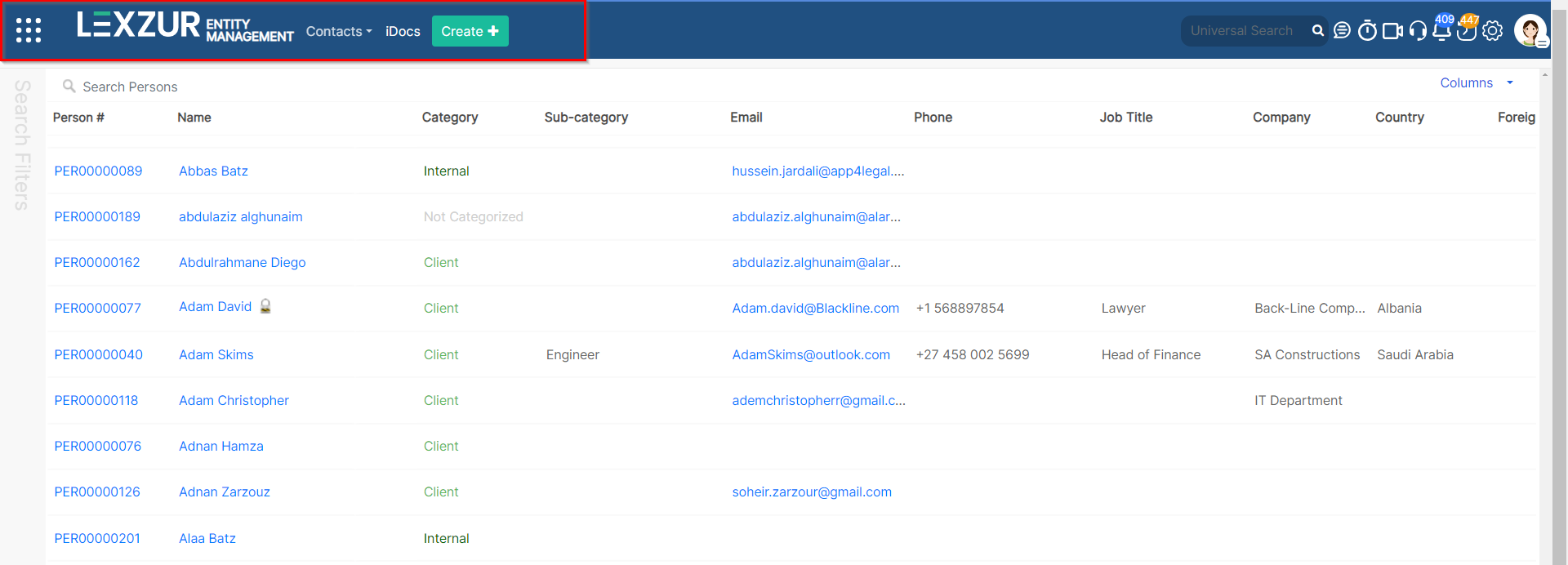Lexzur now features a streamlined menu bar for a better workspace experience. Each module—like Core, Contracts, Billing, Reporting, and Entity Management—has its own dedicated menu. This reduces the number of tabs on your screen, simplifying your workflow. You can customize your view by choosing which tabs to display or hide, making navigation easier and less complex.
Steps:
To navigate Lexzur’s new menu, begin by clicking the menu icon located in the upper-left corner. This will reveal a selection of Lexzur products and modules.

- If your focus is on legal practice management, such as handling litigation cases, corporate matters, and related tasks, select Lexzur CORE.

- For tasks associated with contracts, including drafting, managing, utilizing clauses and templates, and approvals or signatures, go for Lexzur Contra.

- To access billing and financial operations, proceed to Lexzur Billing. Here, you’ll find a comprehensive billing section encompassing sales, purchases, accounting, and billing reports, among others.

The Billing Menu has also been revamped for a better experience:
- Sales tab: Manage invoices, quotes, credit notes, and client accounts.

-
- Purchases Tab: Handle all purchases-related items such as expenses, bills, and supplier accounts.

-
- Accounting: Manage trust funds, journals, money transfers, and bank reconciliations.

-
- Configuration Tab: Access additional settings like managing the chart of accounts, billing settings, and language preferences.

Going Back to the main menu:
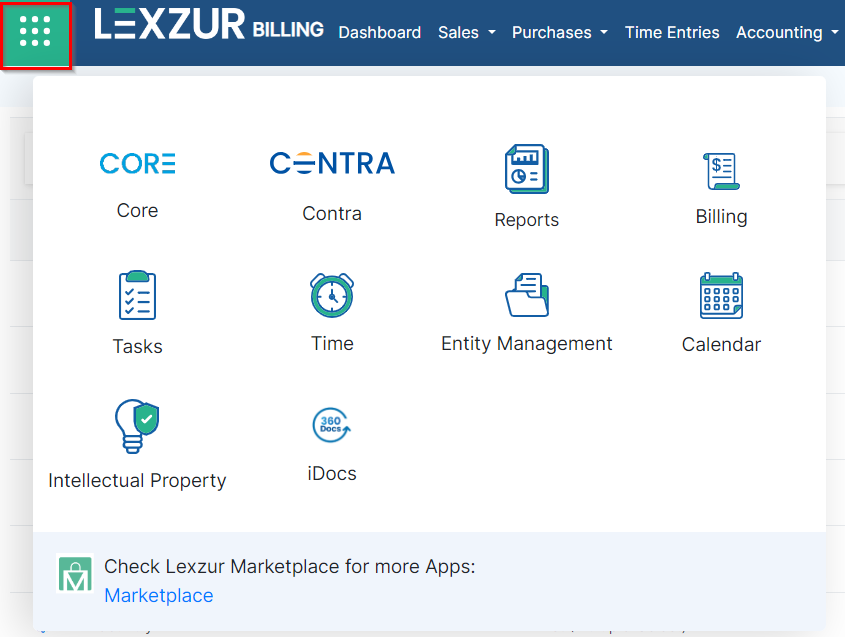
- For reporting purposes, choose Reports to disclose Lexzur’s reports and dashboards, offering a summary of your team’s activities.

- Task Management is also available independently, allowing you to efficiently oversee tasks directly from the Tasks menu.
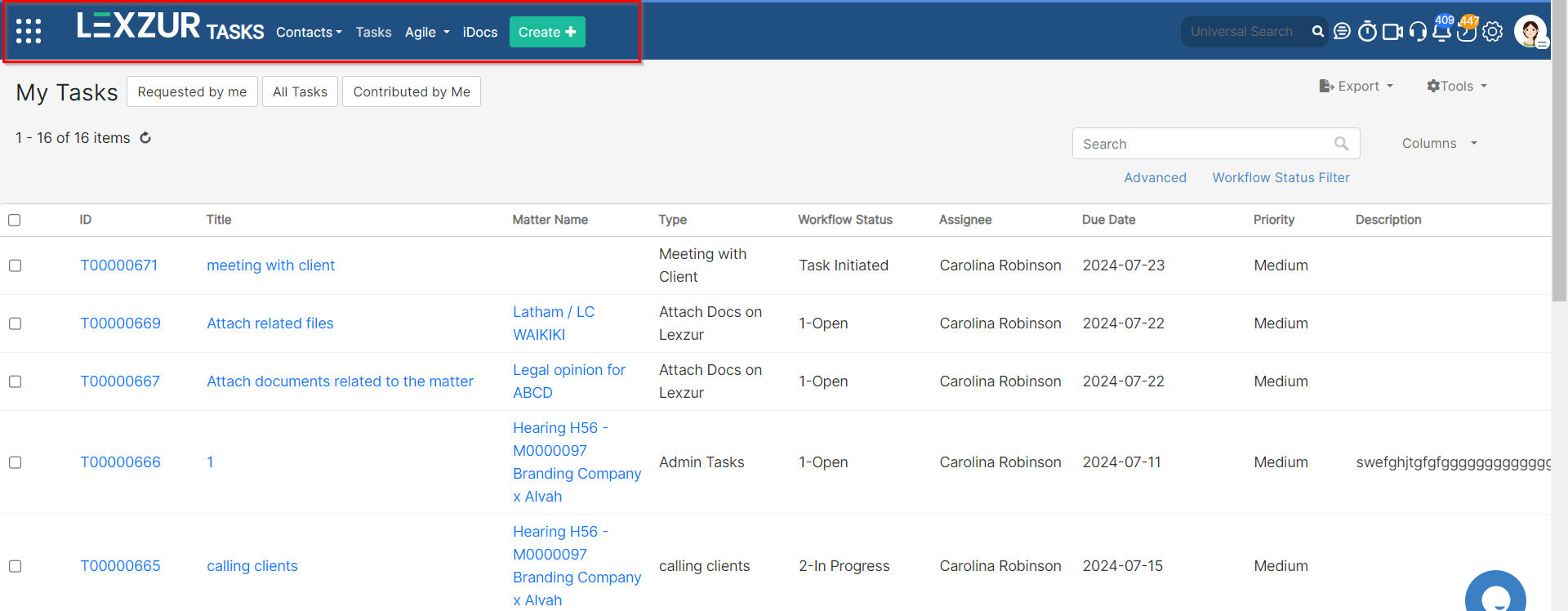
- Similarly, Time Tracking features a menu with tabs for time entry grids, timers, and recording time functionalities.

- To manage your contacts and build a personalized database of individuals and companies, complete with all pertinent details and documents, navigate to Entity Management.
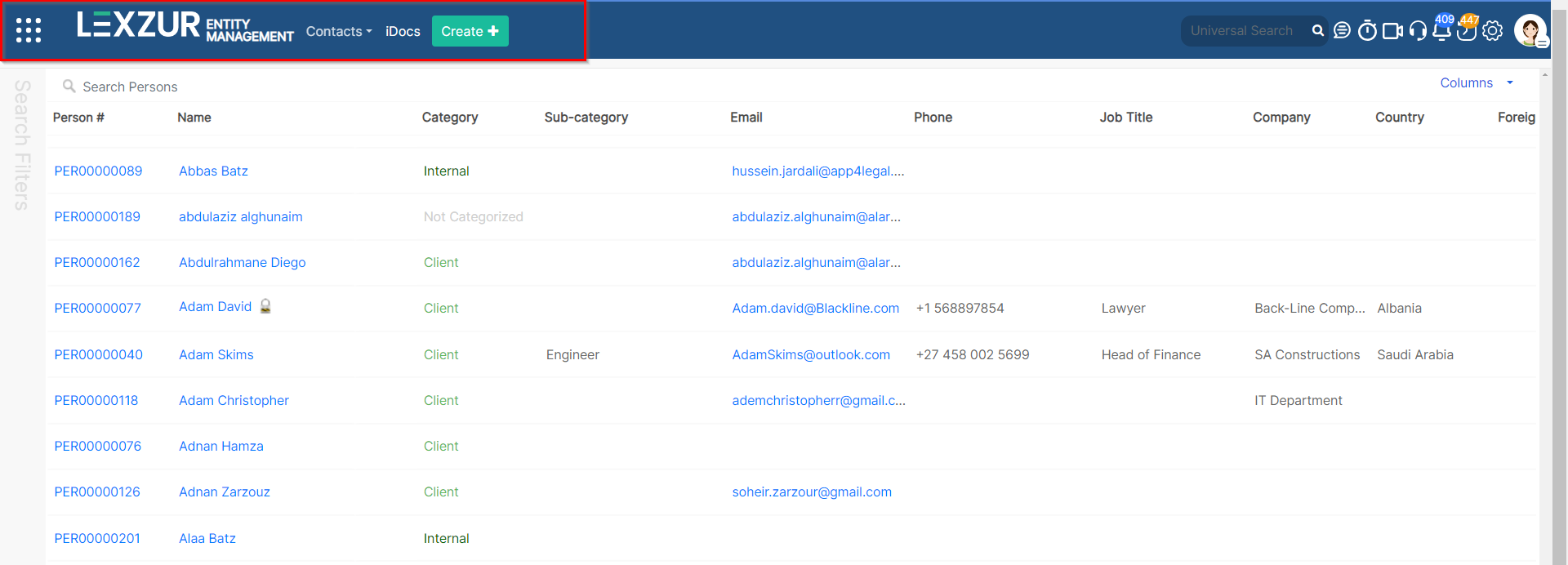
- IDOCS, Calendars, and the Marketplace are also accessible individually through the new menu.

- Lastly, all intellectual property-related matters can now be centralized under the Intellectual Property menu.

This structured approach ensures that each aspect of Lexzur’s offerings is easily accessible and manageable.
You can switch back to the old Lexzur menu at any time.

For more information about LEXZUR, kindly reach out to us at help@lexzur.com.
Thank you!