Objectives
- Manage Contract Templates
- Clone Templates
Steps
In Lexzur, managing contract templates hasn't been easier. Upon signing in, default templates will be available, and they can be used immediately.
To manage the templates, all you have to do is to click on Contracts & Documents in the main menu → Manage Templates.
From this page, all the contract templates will appear, having different options like:
- Edit
- Hide from Client Portal: The template will no longer appear in the Client Portal when a client wants to request a contract
- Clone: This feature will allow you to clone the contract with all of its values in one click
- Delete
Later on, if you want to add a new template, you can do so by clicking on the Add hyperlink.
For more information on LEXZUR, reach out to us at help@lexzur.com.
Thank you!

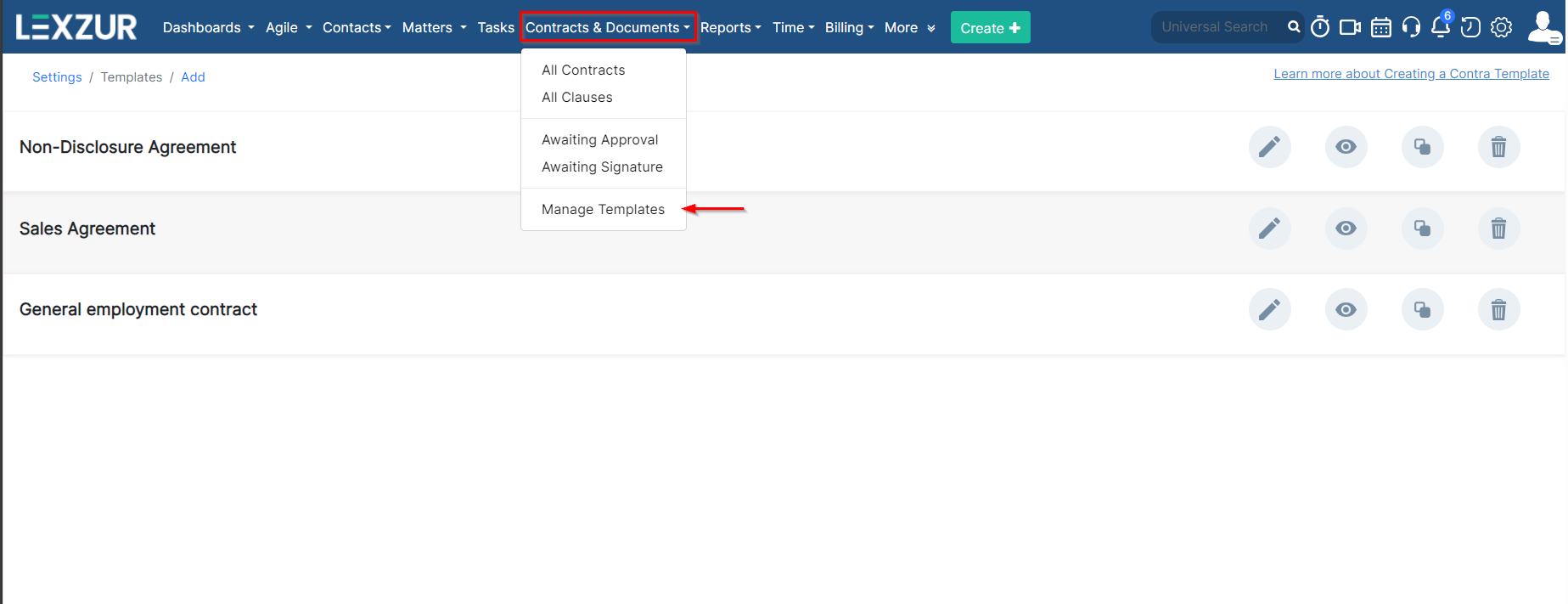
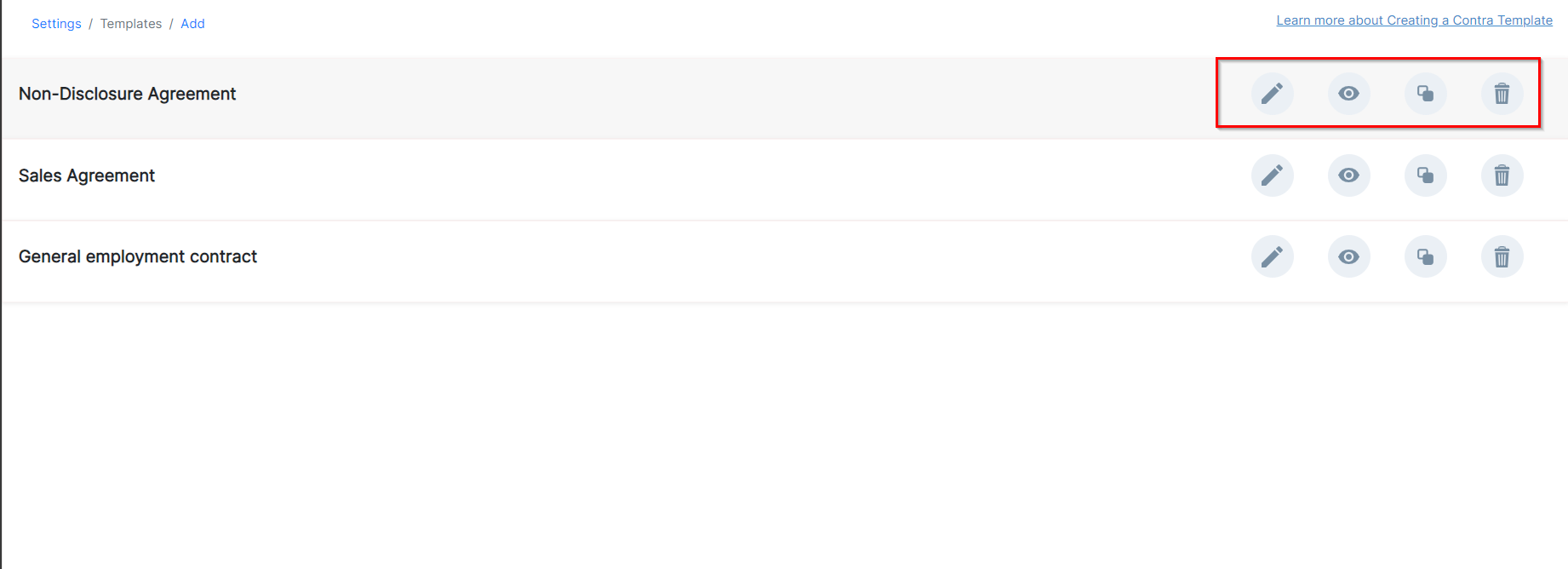
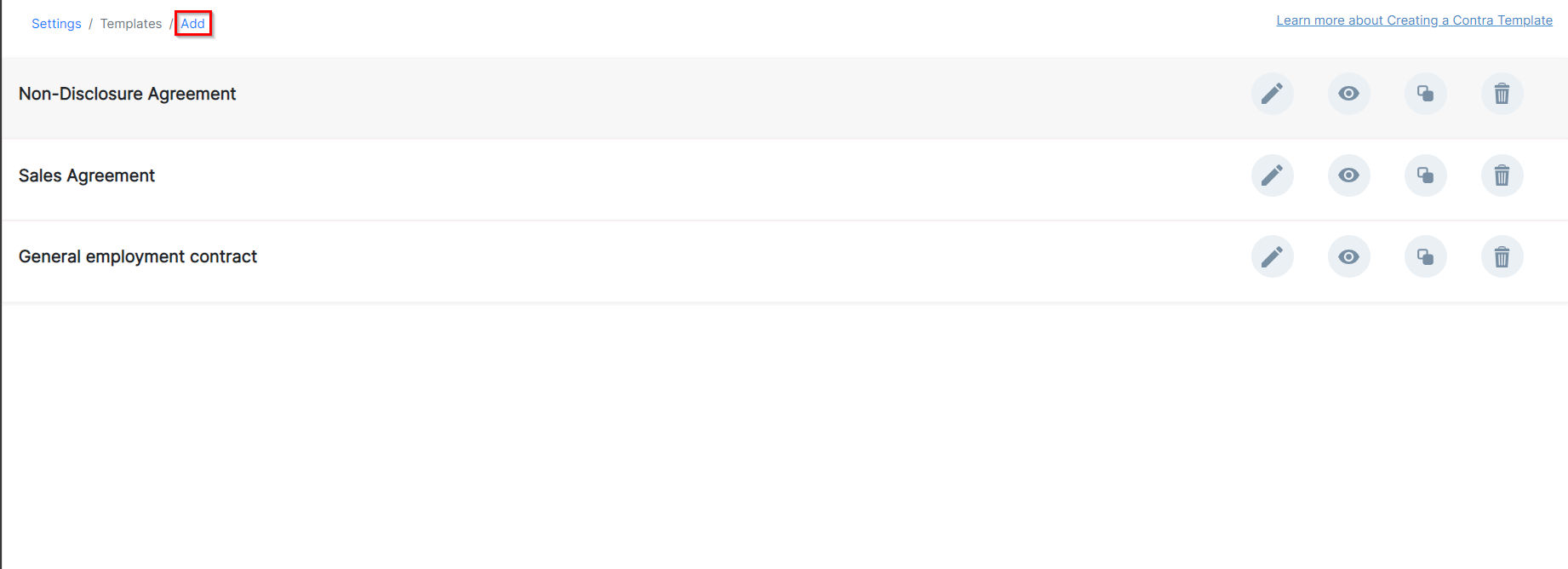

This page has no comments.