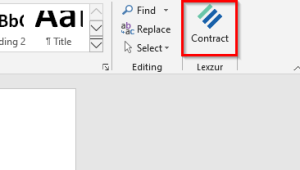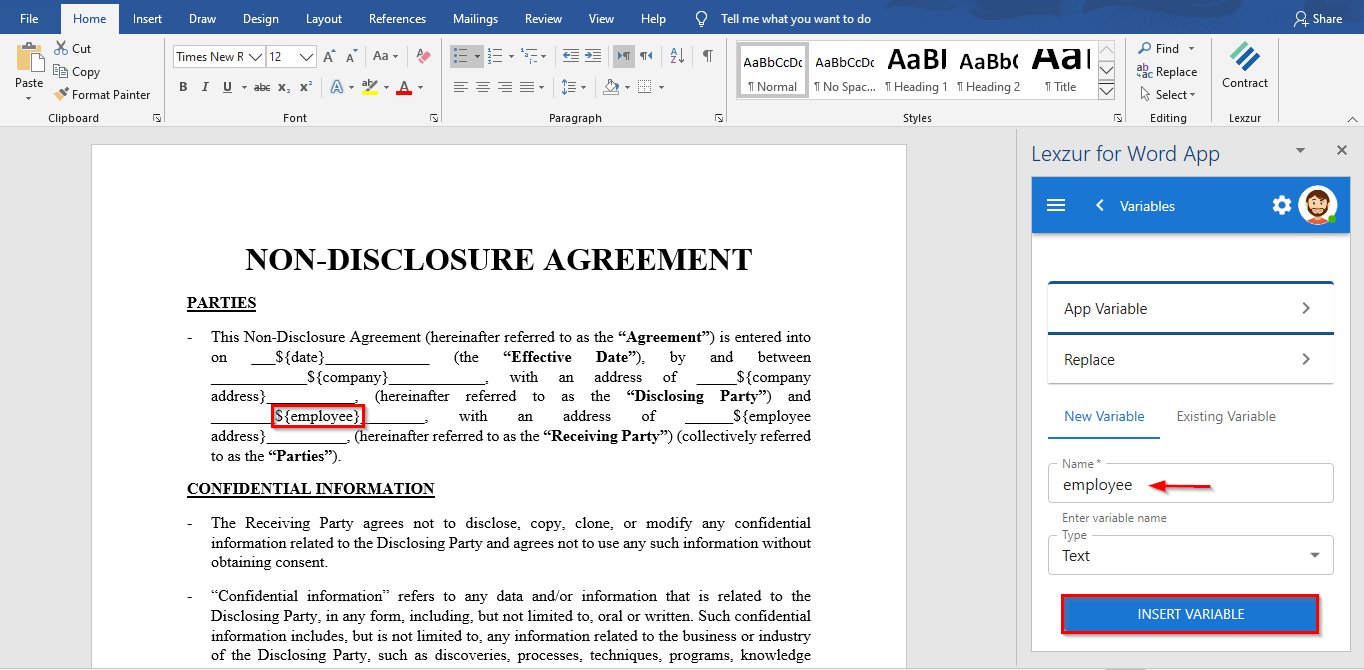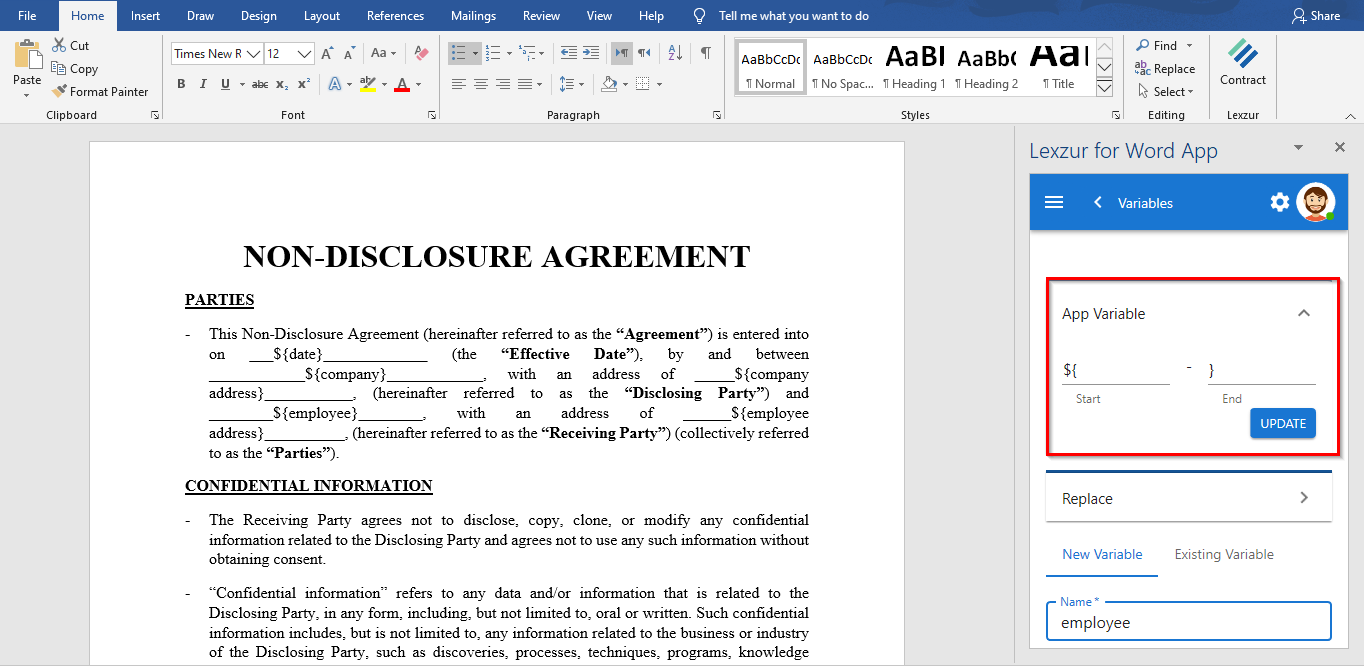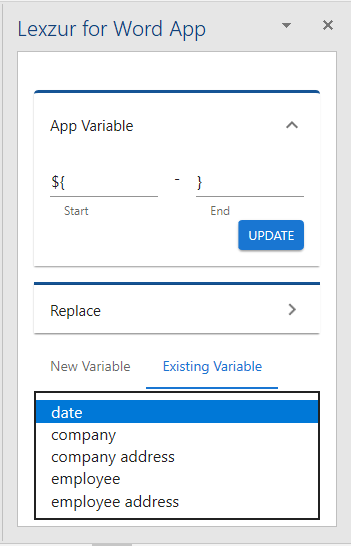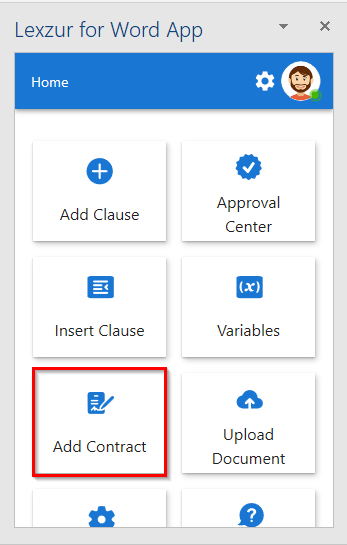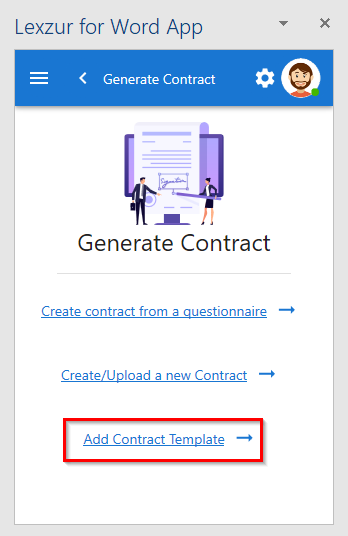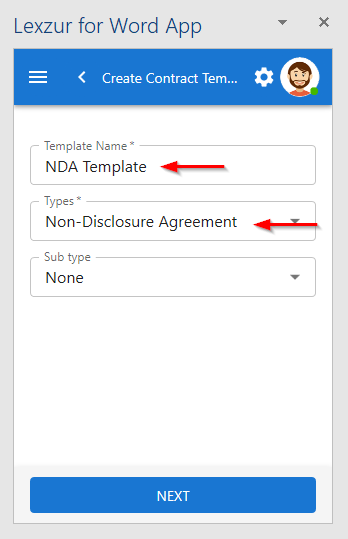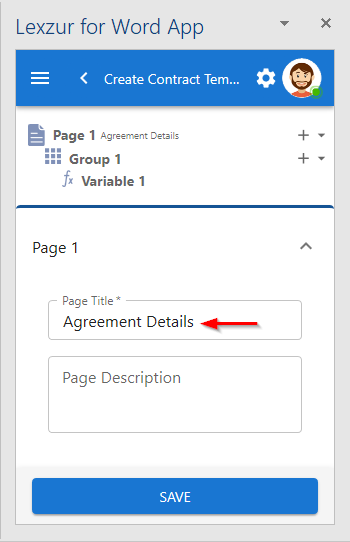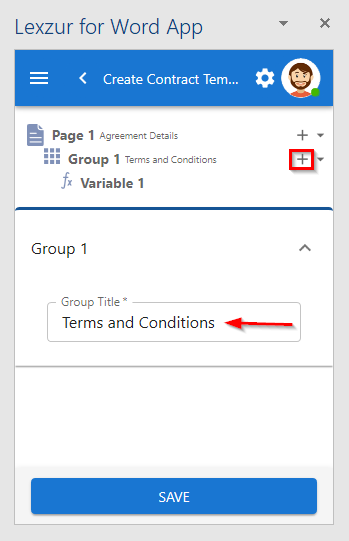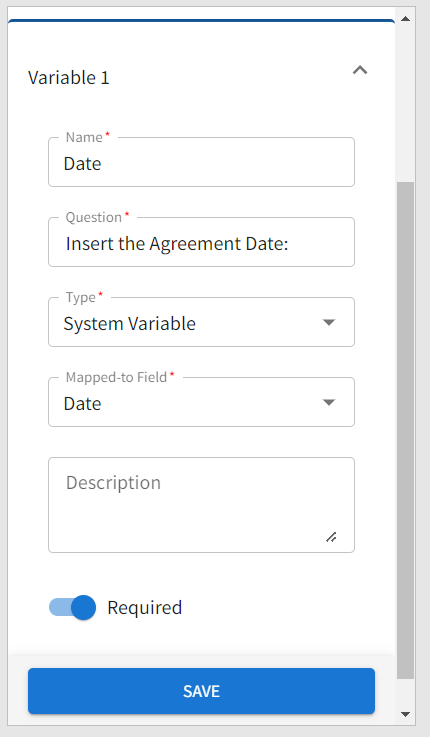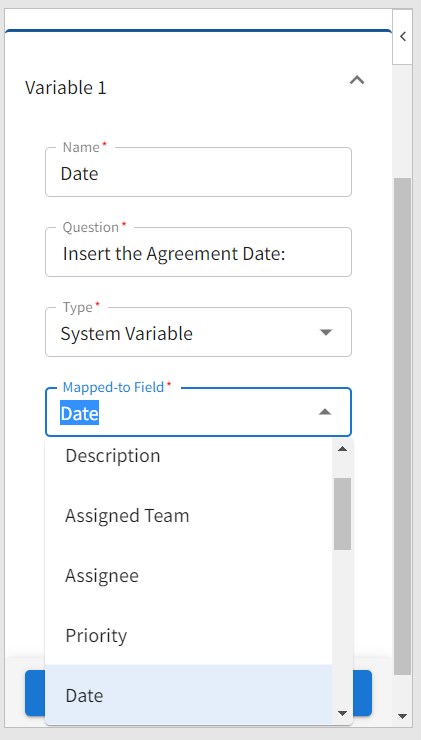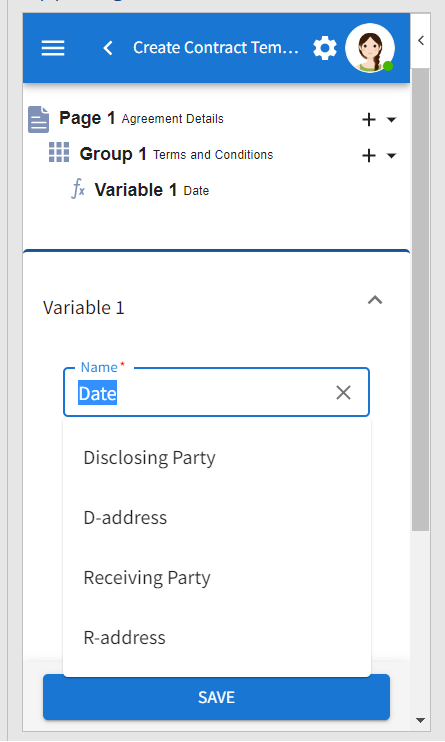Objectives
- Create Contra predefined templates using the Word Add-on
Steps
LEXZUR word add-on allows you to easily create and upload document templates to improve efficiency and increase productivity.
...
Prepare your contract document, the Word document you want to use to create the template.
- Open LEXZUR for Word and choose Variable.
Now start adding your variables.
The variables are the fields that will be filled in by the user later on when filling out the questionnaire.
- Place the cursor in your document where you want the variable to be inserted, then from the Word Addon page, give this variable a name, type, and press Insert Variable.
The variable is added to your document with special characters to be readable by the system. You can customize these characters from the App Variable option, specify the start and end characters, and update your changes.
All the variables could be then listed in the Existing Variable tab so that you can choose to add them again within the document.
Once your document is ready with all the variables, start building your questionnaire.
- From the LEXZUR for Word side menu, choose Add Contract→ Add Contract Template
| Note |
|---|
| Add Contract Template is the same process as configuring templates in the system, with Pages, Groups, and Variables, but in this case, the document you are generating will be your reference template. |
...
- First, you must specify the template name , and contract type.
| Tip |
|---|
| Each template can have multiple pages, groups, and variables. Where each page is divided into groups. Within each group, you can add multiple variables. |
...
- Enter the title of the first page and a description if needed. Then, specify the Group title, and start adding variables.
Use the plus sign to add multiple pages, and groups and to add variables inside each group.
- For each variable, you must enter its name which should be the same as in the document you are working on.
The question part is a variable definition used to make it easy for users to fill out the questionnaire.
...
Variables could be an existing variable that you have added from the add-on.
Repeat the process depending on the contract's pages and the number of input variables and once done, click on save.
...
For more information about LEXZUR, kindly reach out to us at help@app4legalhelp@lexzur.com.
Thank you!