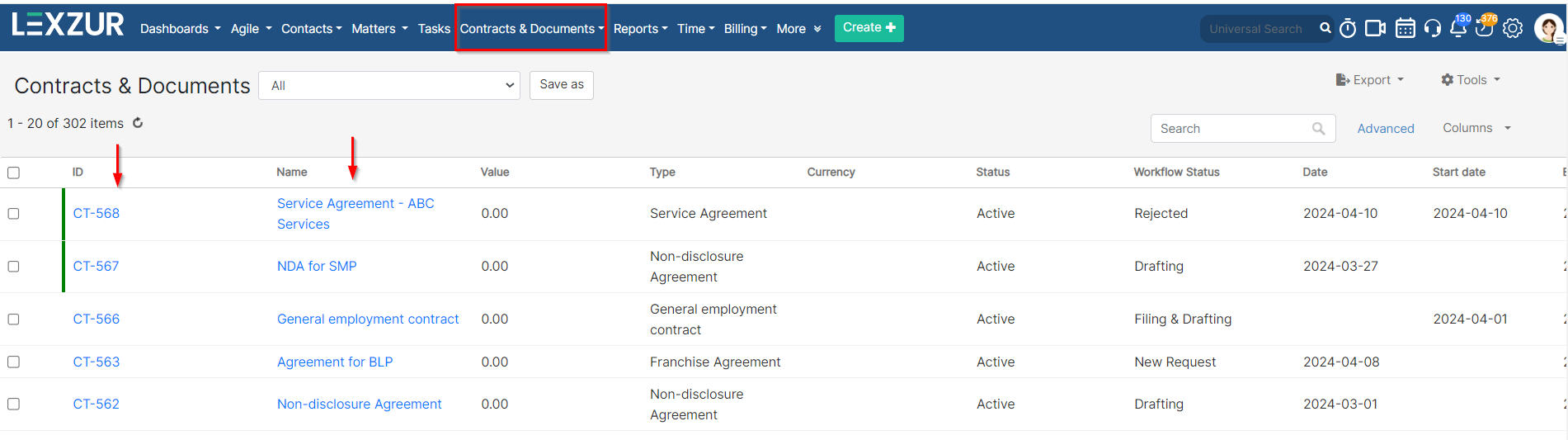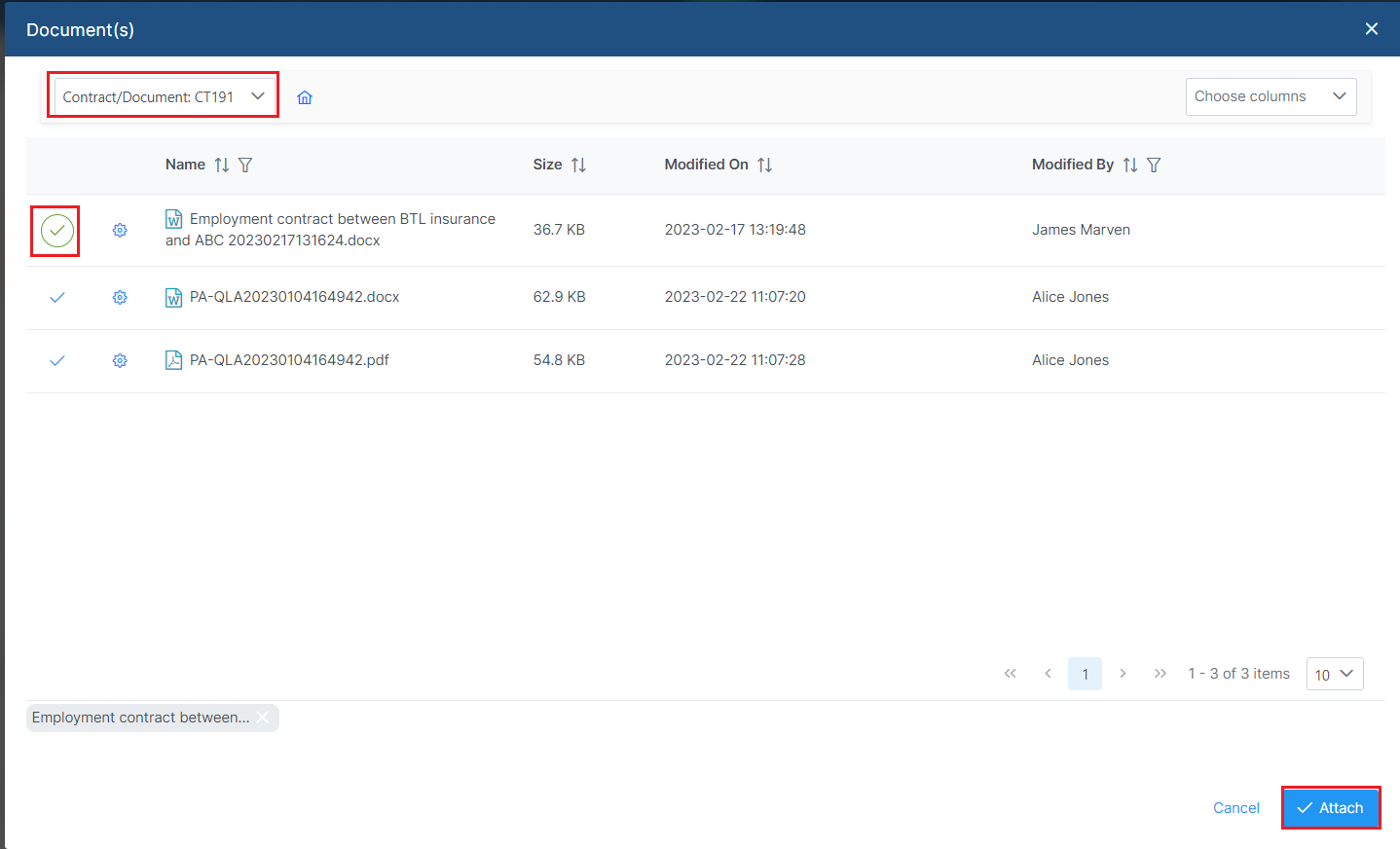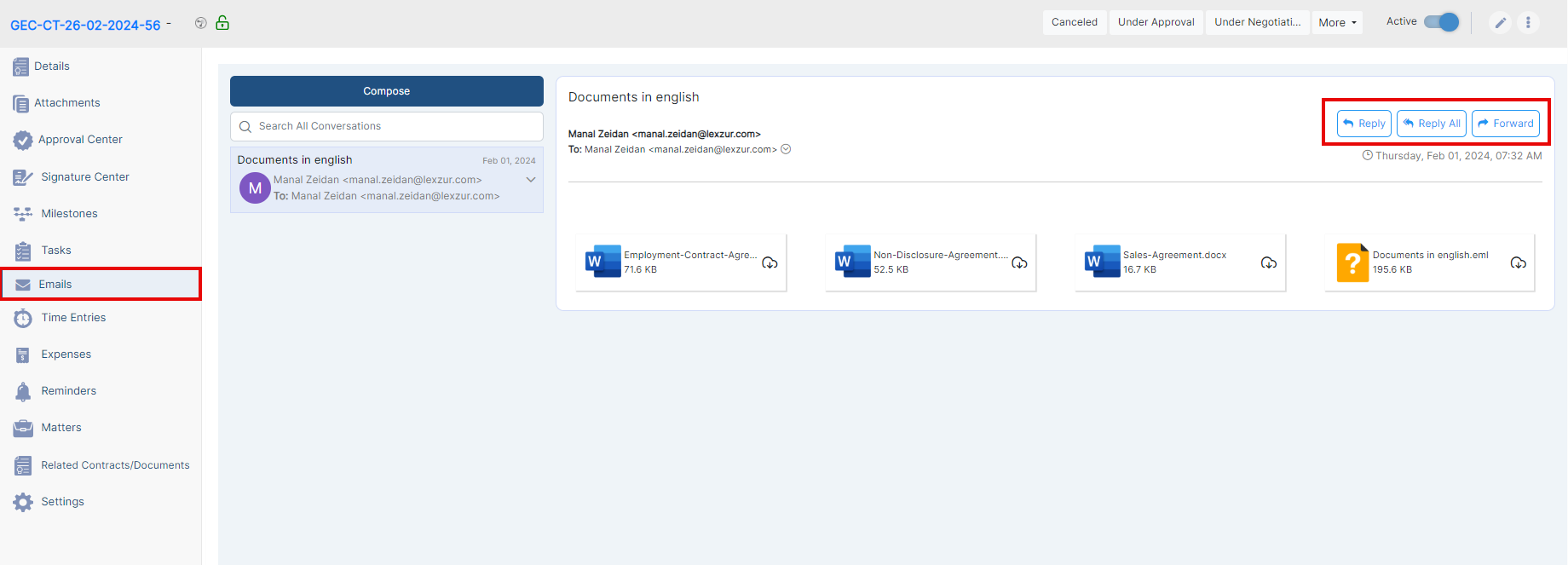Objectives
- Send Direct Emails from Contracts/Documents
Steps
A new Email Engine is now available in Contra, Corporate Matters, Litigation cases, Intellectual Properties, and Invoices so the users will be able to send and receive emails from within the system and track all the email conversations in one place.
To send emails and attach related contract documents directly from LEXZUR:
Open the contract you want from the Contract/Document page by clicking on its name or ID.
All emails related to this specific contract can now be sent and tracked under the Emails tab on the contract's page.
...
Choose the Folder from which you want to select your files, select the documents, and press Attach.
. When attaching files from Lexzur documents, the system will now default to the attachments tab associated with the specific matter or contract, however you can still choose to select from iDocs.
Additionally, users can preview attachments directly within the email drafting process. Clicking on an attachment will convert it to a PDF format, which can then be conveniently previewed in a pop-up window, regardless of the original file type—be it an image, document, spreadsheet, or presentation.
Furthermore, you You have the option to respond to the email directly within Lexzur, and also to forward it for further communications. All the related emails will be then tracked on the contract's page.
For more information on LEXZUR, reach out to us at help@lexzur.com.
...