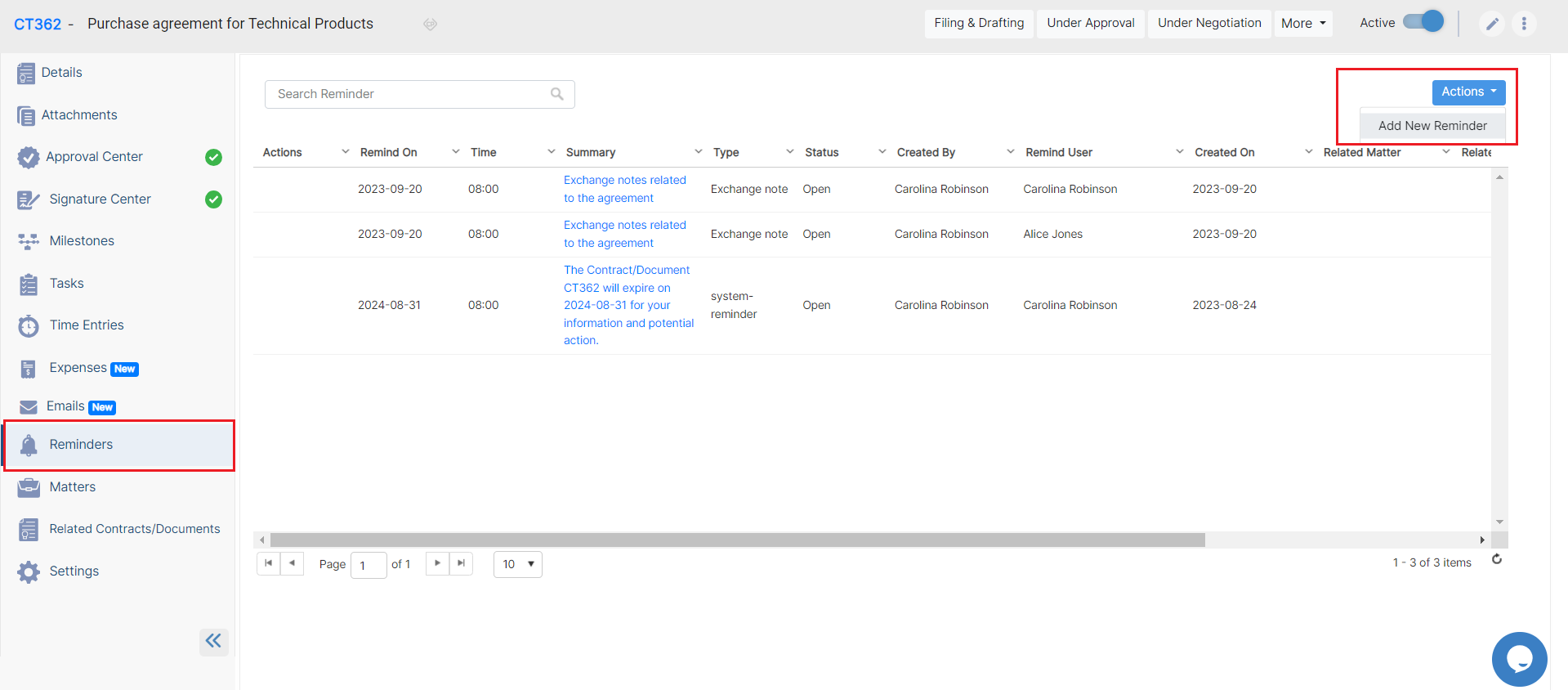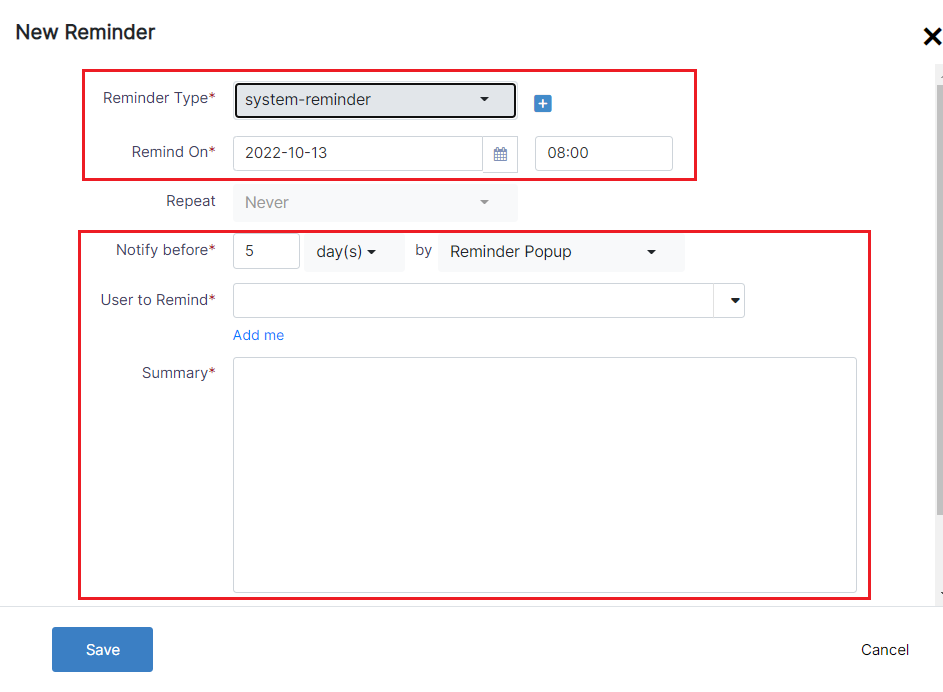Objectives
- Manage reminders related to a contractAdd and track contract reminders (Renewals, deliverables...)
Steps
The reminders "Reminders" tab includes encompasses all the reminders associated with the contract. This tab includes reminders details such as remind on, time, type, user to remind and so on.
Reminders can be added through the actions button -> Add new Reminder
linked to the contract, covering various aspects such as contract renewals, due dates, tasks, milestones, and more. With Reminders the system will alert relevant stakeholders about crucial events and tasks, ensuring that nothing goes overlooked.
Within this tab, you can access specific reminder information, including the reminder date, time, reminder type, summary, and the designated user for notification.
To add new reminders, use the "Actions" button and select "Add New Reminder."
There are 5 mandatory fields: Reminder type, remind on date and time, notify before, the user to remind, and a summary.
- Reminder type: A list that can be customized on the fly.
- Remind on: the date and time of the reminder
- Notify before: choose if day, week, or month, and then choose if you want to be notified by "reminder popup" or "reminder popup and email".
- User to remind: Specify the user to remind
- Summary: Add a summary
- Clone: the option to clone the same reminder for other users.
For more information about App4LegalLEXZUR, kindly reach out to us at help@app4legalhelp@lexzur.com.
Thank you!