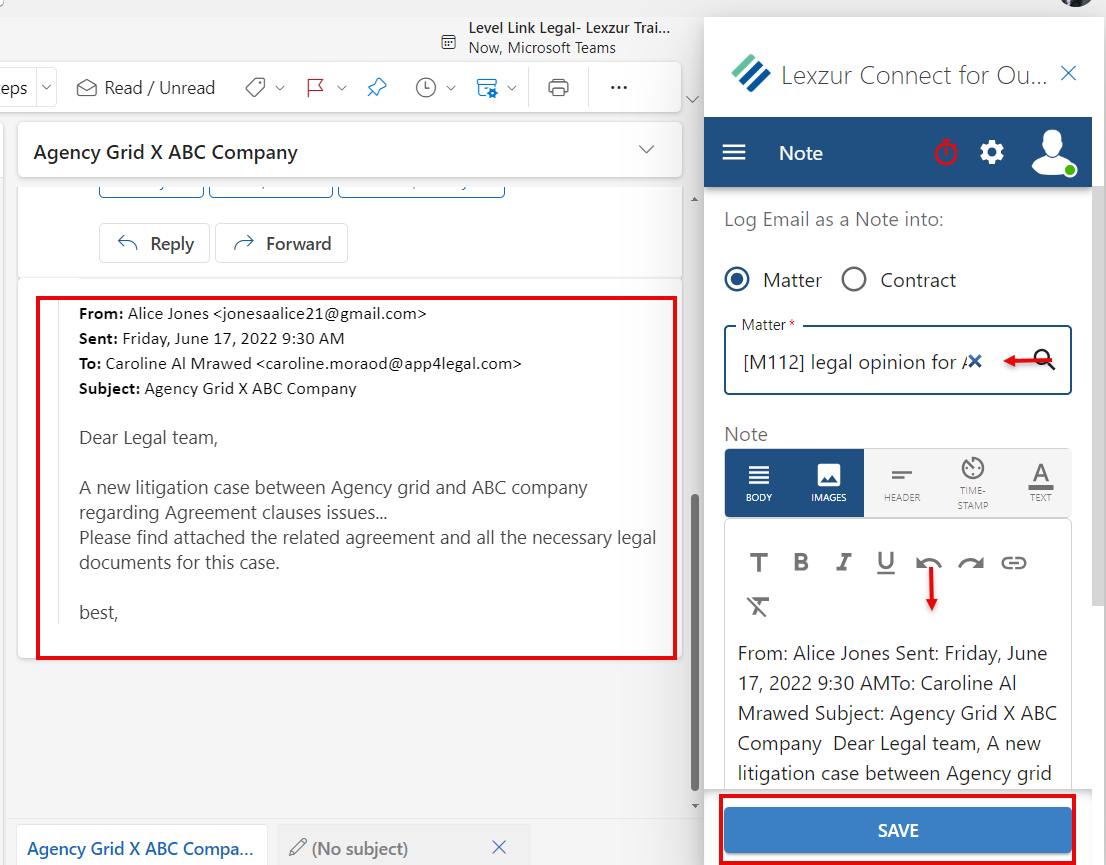...
- Access Outlook Connect Add-on and set up the integration with App4LegalLEXZUR.
- Add Items from Outlook Connect to the system.
- Archive Emails in the System
- Manage your Outlook Connect
Steps
App4Legal LEXZUR Outlook Connect is a smart add-on that enables you to manage your daily legal operations, by directly adding new information, syncing emails, accessing modules, and more, within a few clicks.
...
From the office store, search for "App4Legal Lexzur Connect for Outlook", and Add it.
Once it is successfully added you can now open an email and start using the add-on.
...
Once you choose any action for the first time, you will be asked to sign in to your Microsoft account.
Then log in to your App4Legal LEXZUR instance using your app4legal LEXZUR credentials in order for the integration to happen.
After the connection is made you will be able to add data to the system such as corporate matters, litigation cases, contracts, tasks, time entries, add or edit hearings, and more.
...
Your new hearing will be added to the system once you save it, and you can open it directly from here.
Similarly, you can use Outlook Connect to add litigation cases, tasks, hearings, time entries, etc...
...
Additionally, you can always manage your time in Outlook, using an embedded timer to allow you to record your effort accurately.
Anchor log notes log notes
...
Notes could include the email details and attachments as well.
Anchor manage addon manage addon
...
Settings also provide users with access to manage their accounts, change the language, the theme, contact support, and so on.
For more information about App4LegalLEXZUR, kindly reach out to us at help@app4legalhelp@lexzur.com.
Thank you!