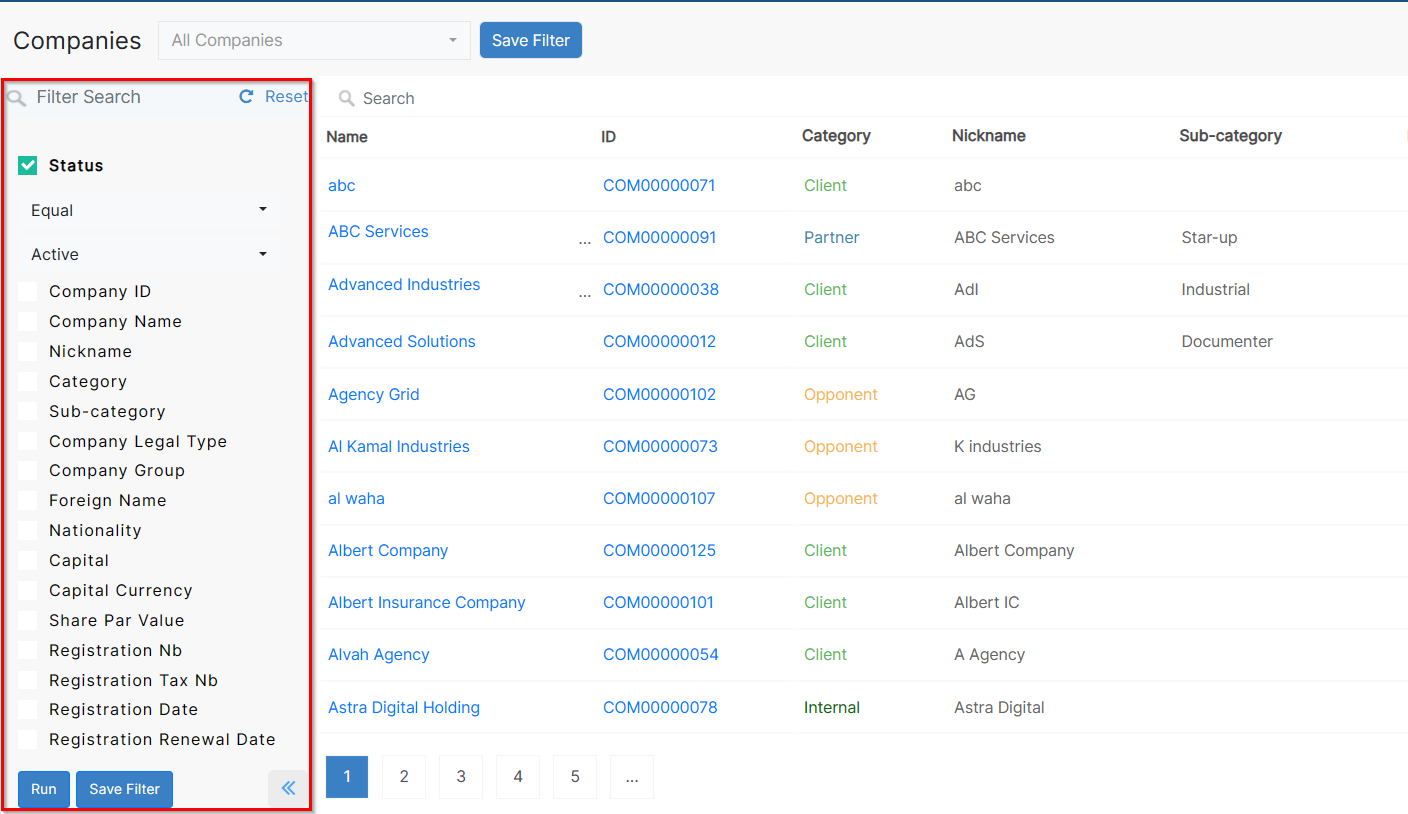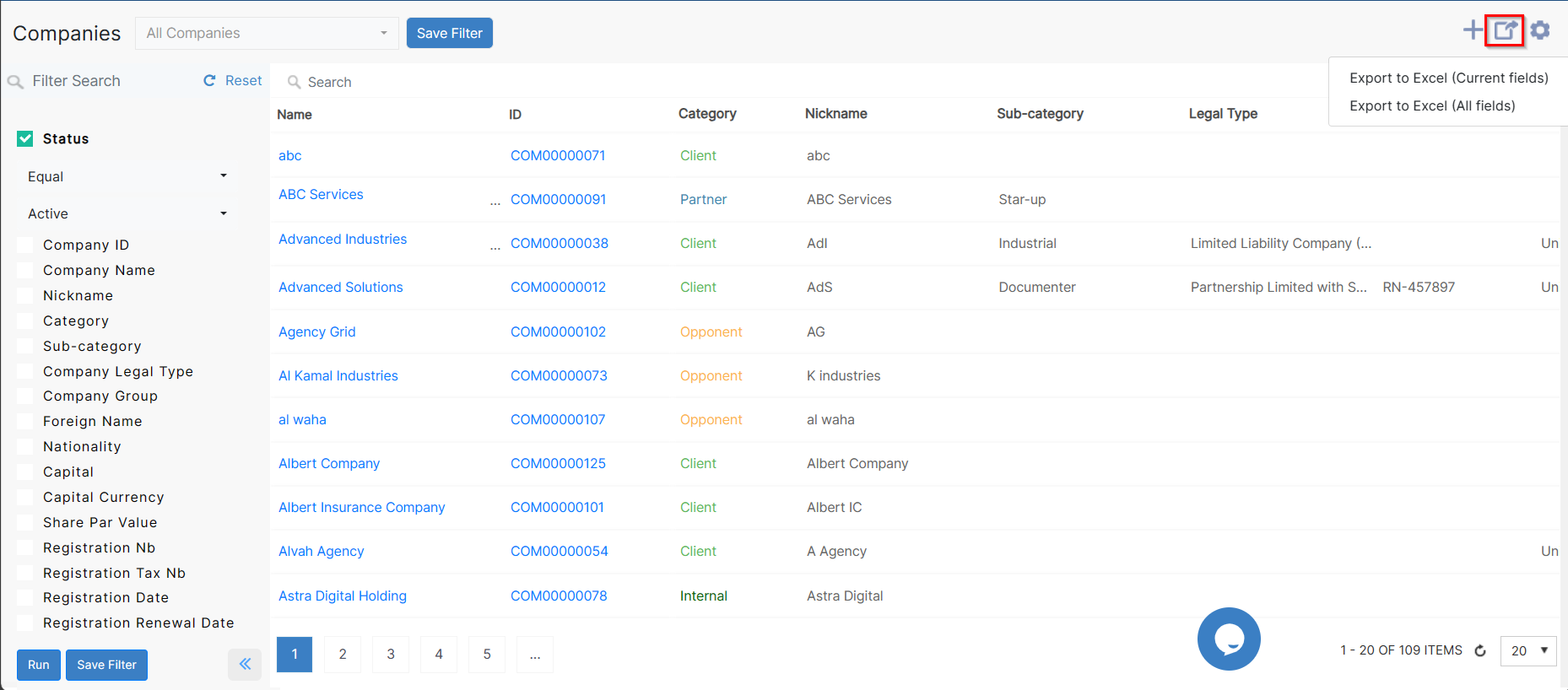...
- Change search criteria
- Export results
Steps
In App4LegalLEXZUR, you can change the search criteria in all the grids by using the advanced search option that allows you to filter down the results of the grid based on any of the fields related to the module.
For example: In the Companies Module, you can search by category, job title, country, and so on.
Once you select the filter, click on the "Run" button.
You can export them to excel from the "Export button".
You can do the same for the other grids. cl
For more information about App4LegalLEXZUR, kindly reach out to us at help@app4legalhelp@lexzur.com.
Thank you!