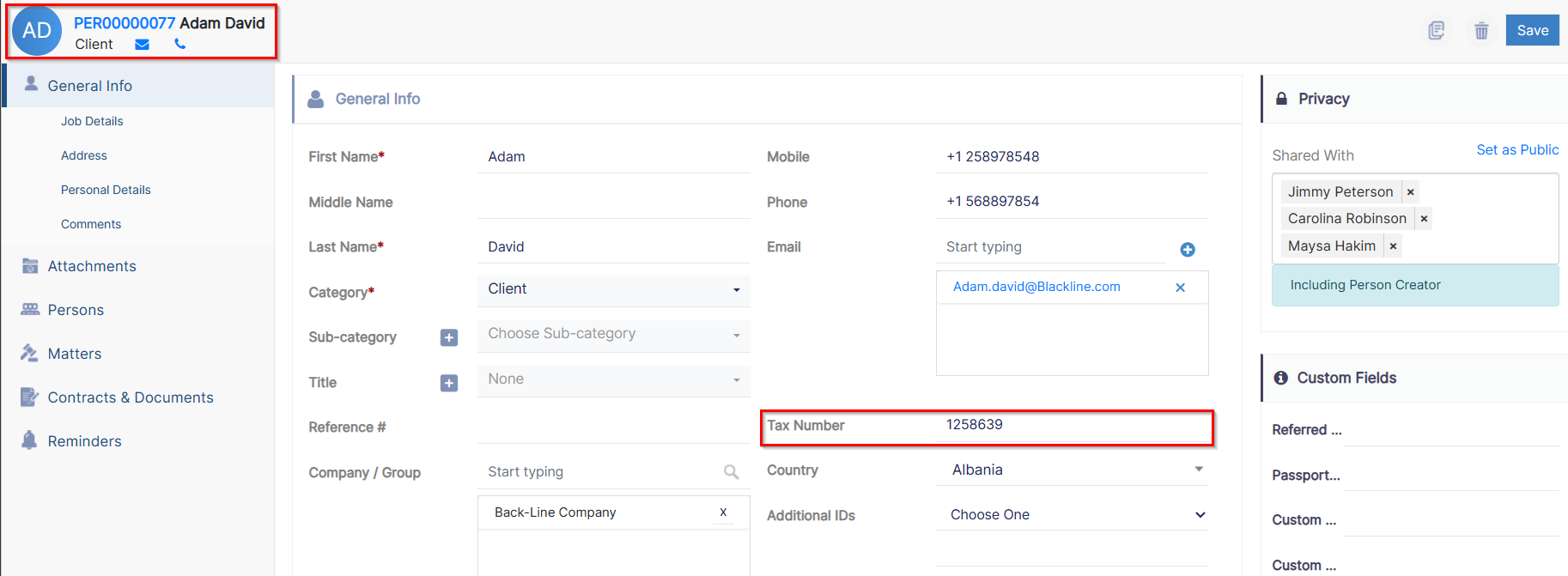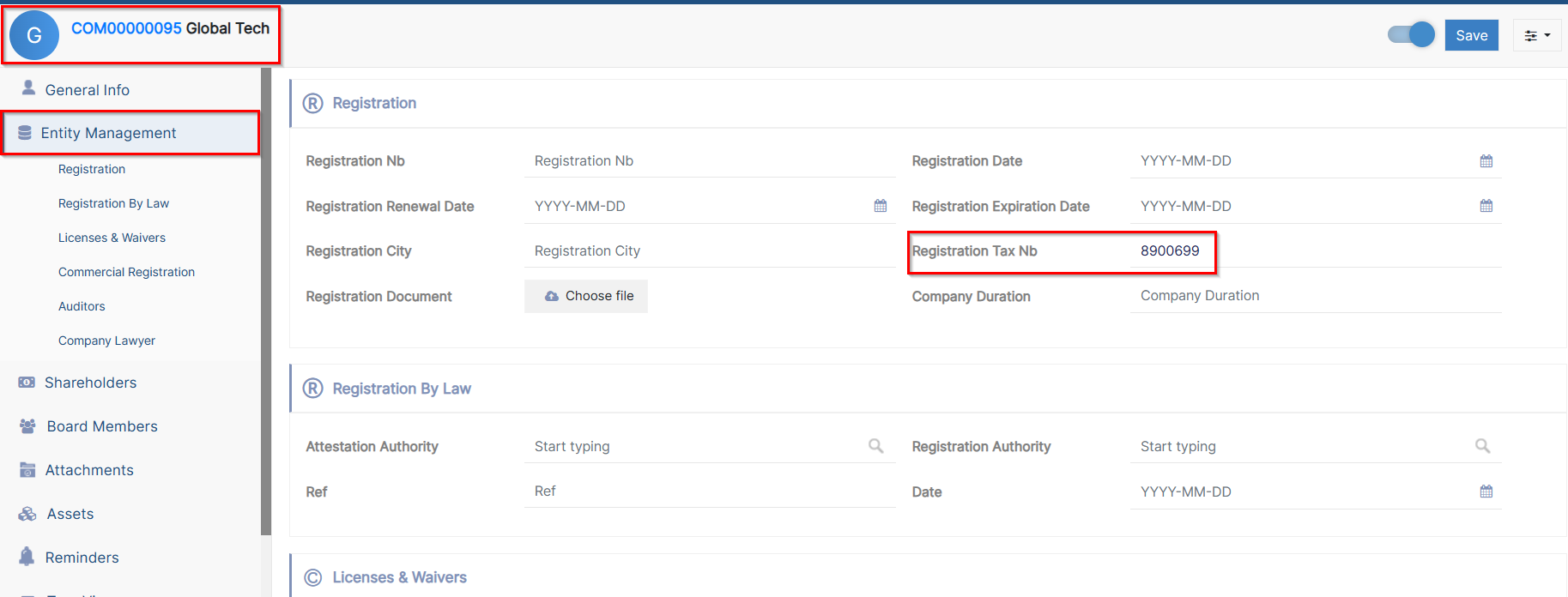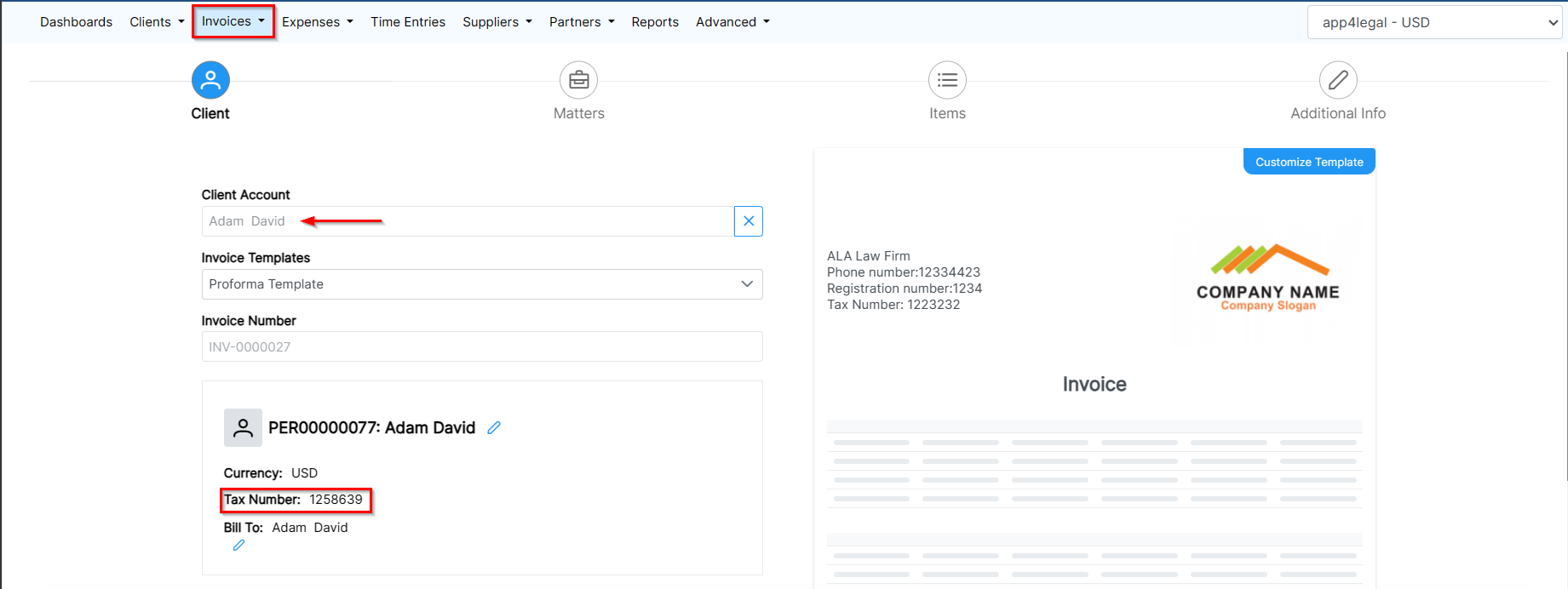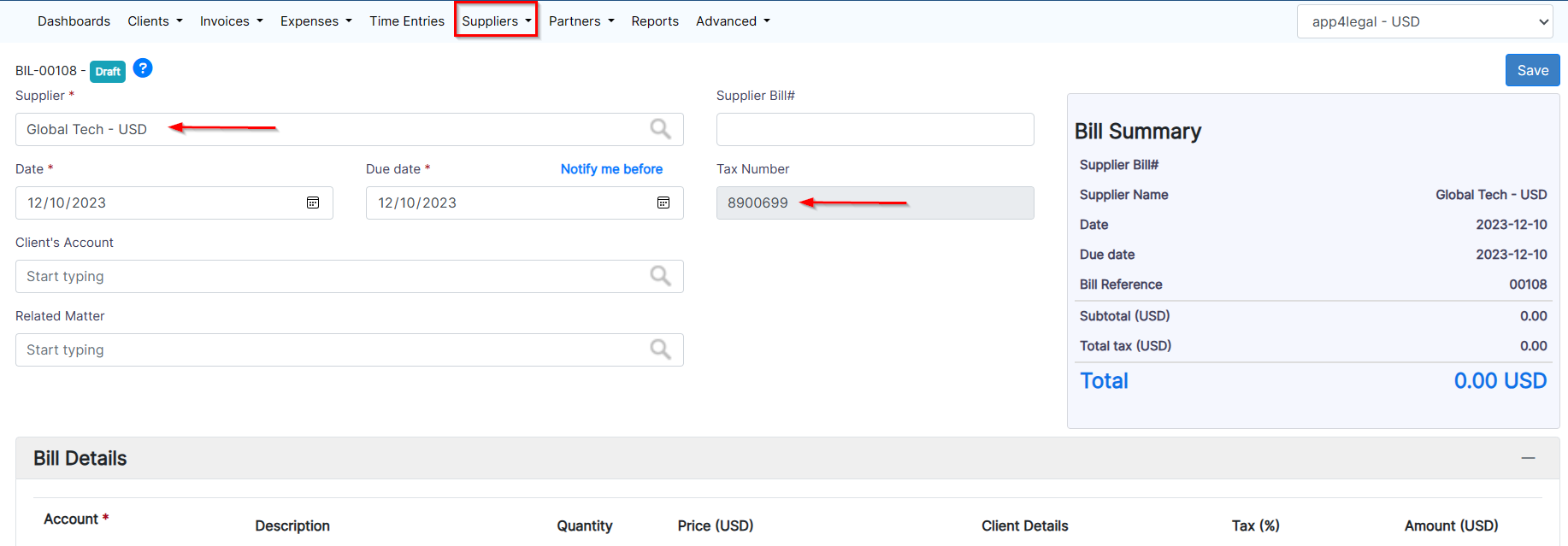Objectives
Steps
In order to show the Tax number in your invoices and bills, you need first to define these values from the corresponding contact's page.
Therefore open the Contacts page, under the Contacts in the main menu, choose either Person or Company, and from the list, choose the contact you want and open their page by clicking on the name or the ID of the contact:
| Anchor | ||||
|---|---|---|---|---|
|
Person:
From the Person's page, you can add the Tax number from the General Info tab
Company:
For Companies, the Tax Number is defined under the Entity Management tab
| Note |
|---|
Tax Number is defined for both Clients and Suppliers from their detailed pages. |
| Anchor | ||||
|---|---|---|---|---|
|
Once done, the Tax number will be automatically retrieved when creating a new invoice or bill and after specifying the client's or supplier's account
For more information about App4LegalLEXZUR, kindly reach out to us at help@app4legalhelp@lexzur.com.
Thank you!