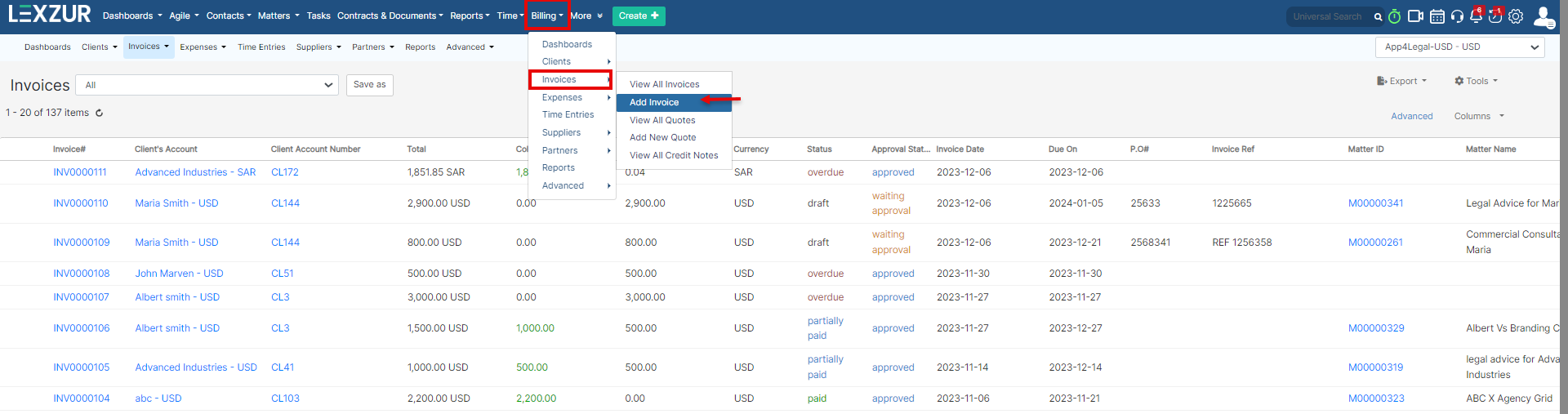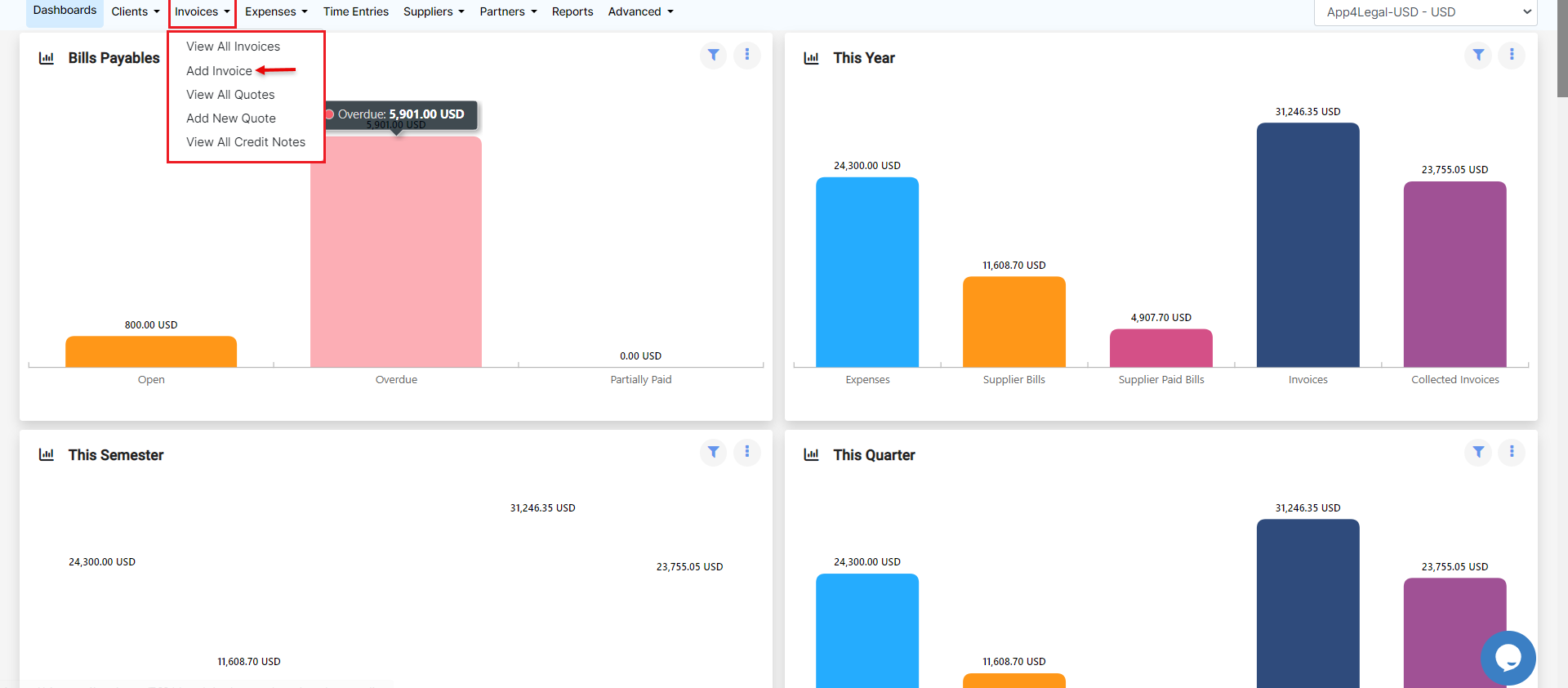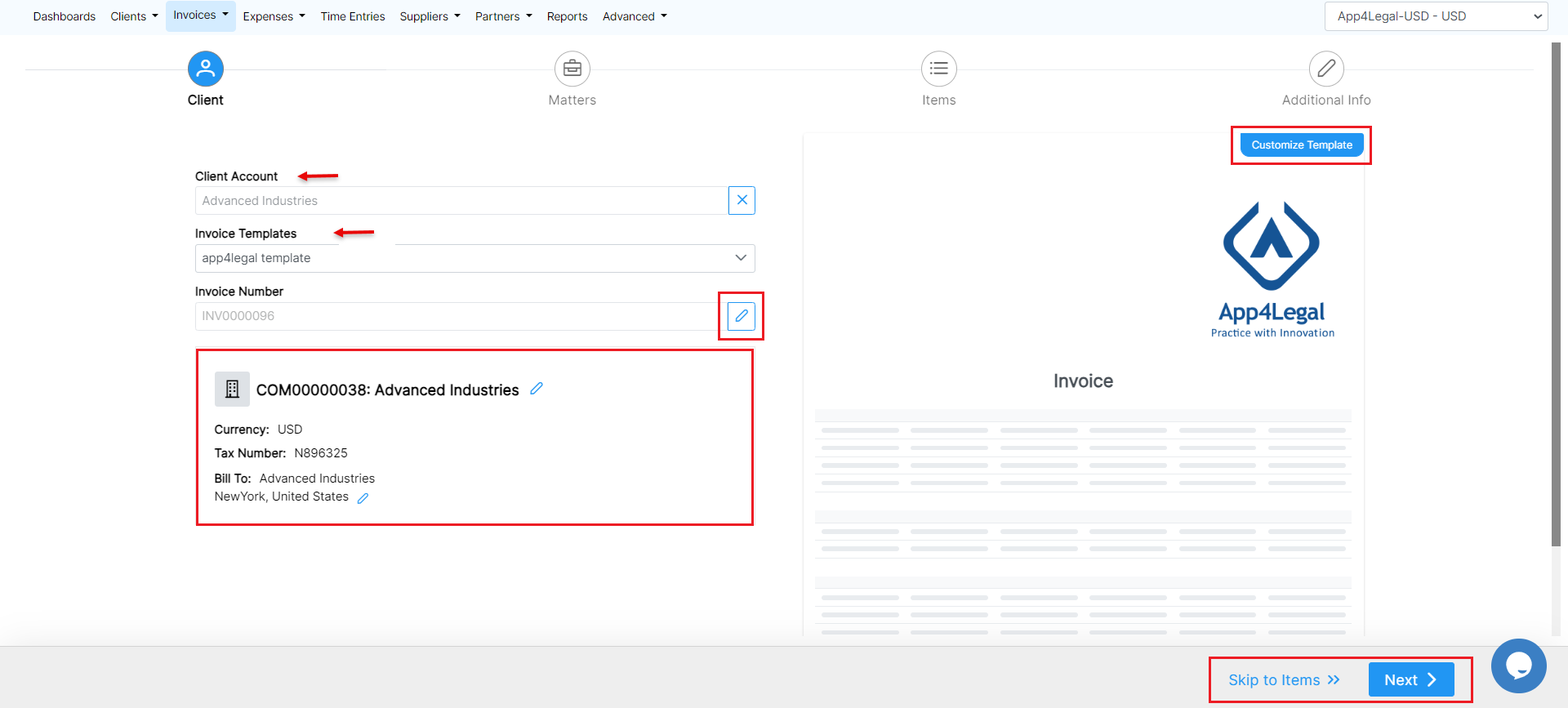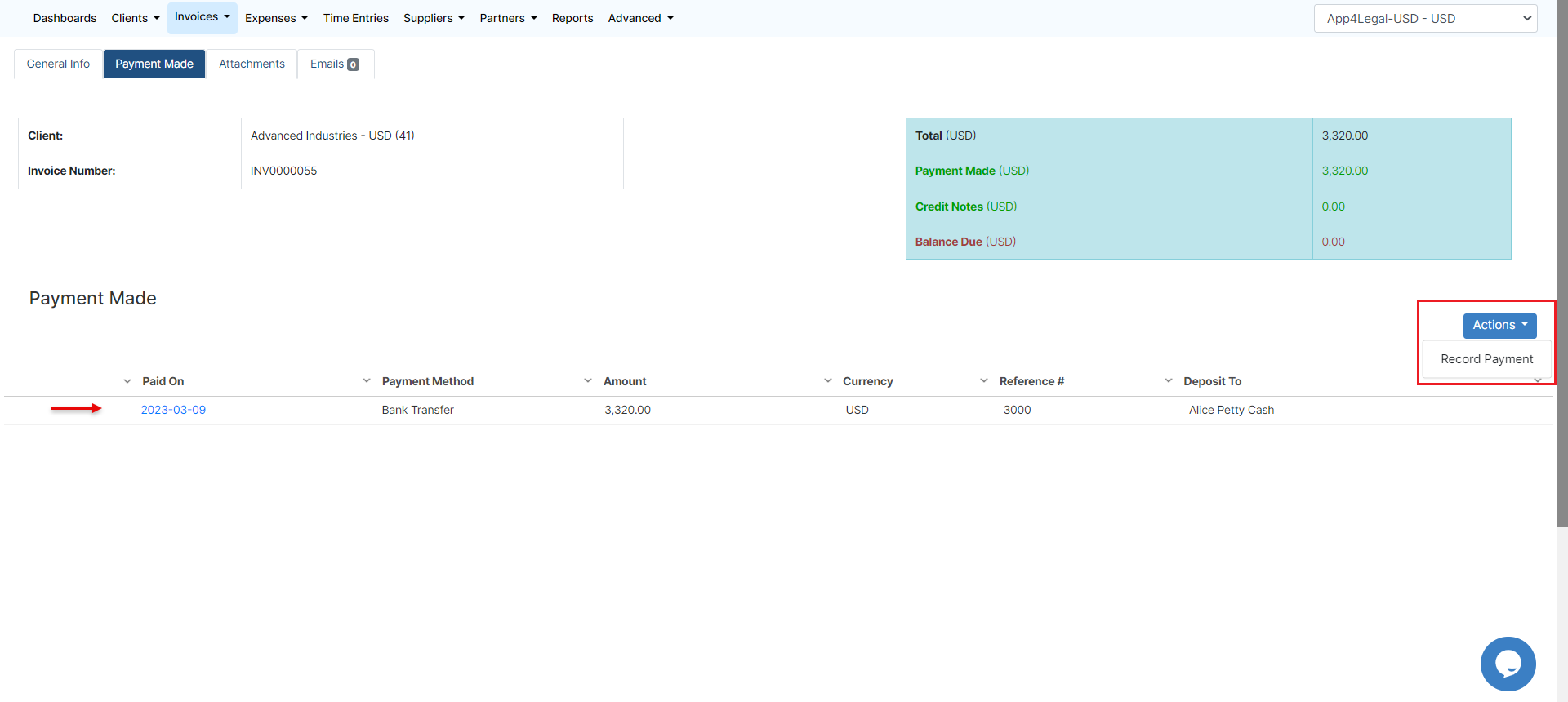...
From the main menu, click on Billing→ Invoices→ Add Invoice to add a new invoice.
Under the Invoices sections, you can view the list of invoices, add invoices, and quotes, and access the credit note list as well.
You will be redirected to the Add New Invoice page, where you need to go through some steps.
...
The client's details such as the address, Tax number, bill to address, and so on, are all fields retrieved automatically from the contact's page, and you can edit them on the fly.
- Matters:
The next step is to link matters along with their corresponding time logs, expenses, and bills to the invoice.
...
Whenever you receive payments, you can easily record them. The Payment Made page allows you to see all payments made on the invoice, with the option to print a receipt.
| Tip |
|---|
| Learn more about how to settle payments on invoices in this guide. |
...