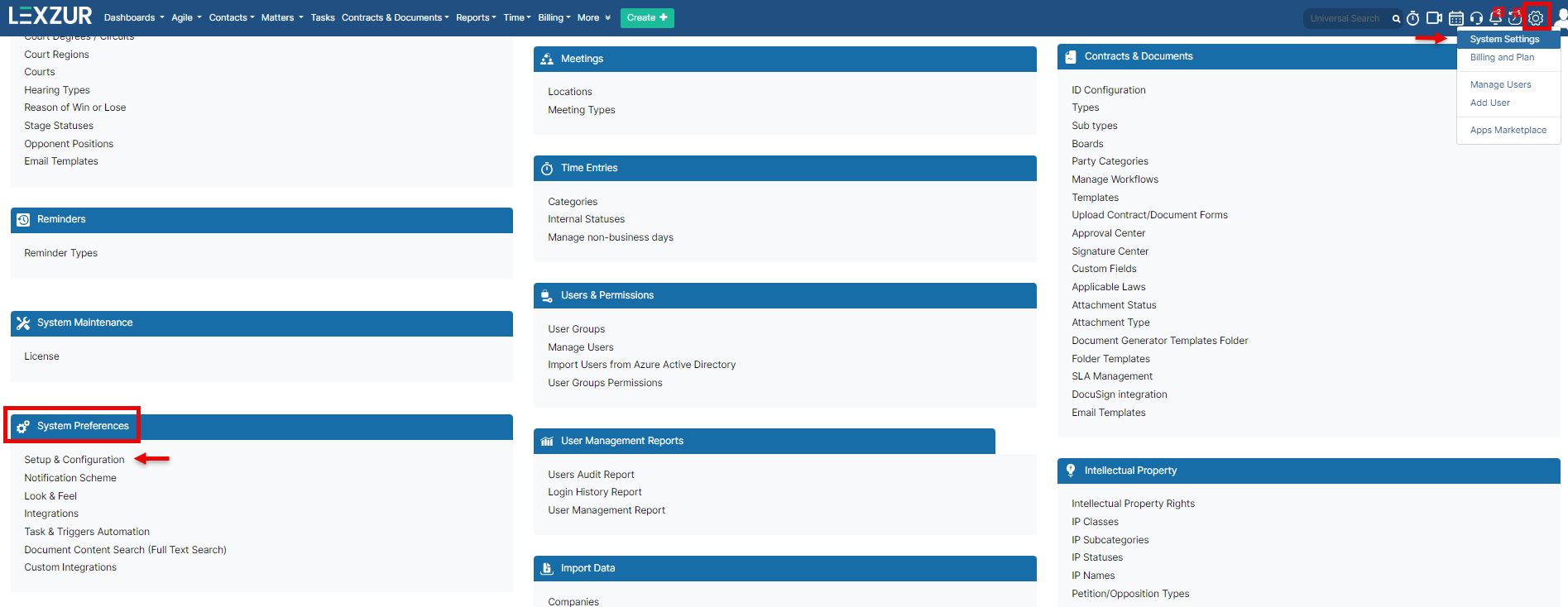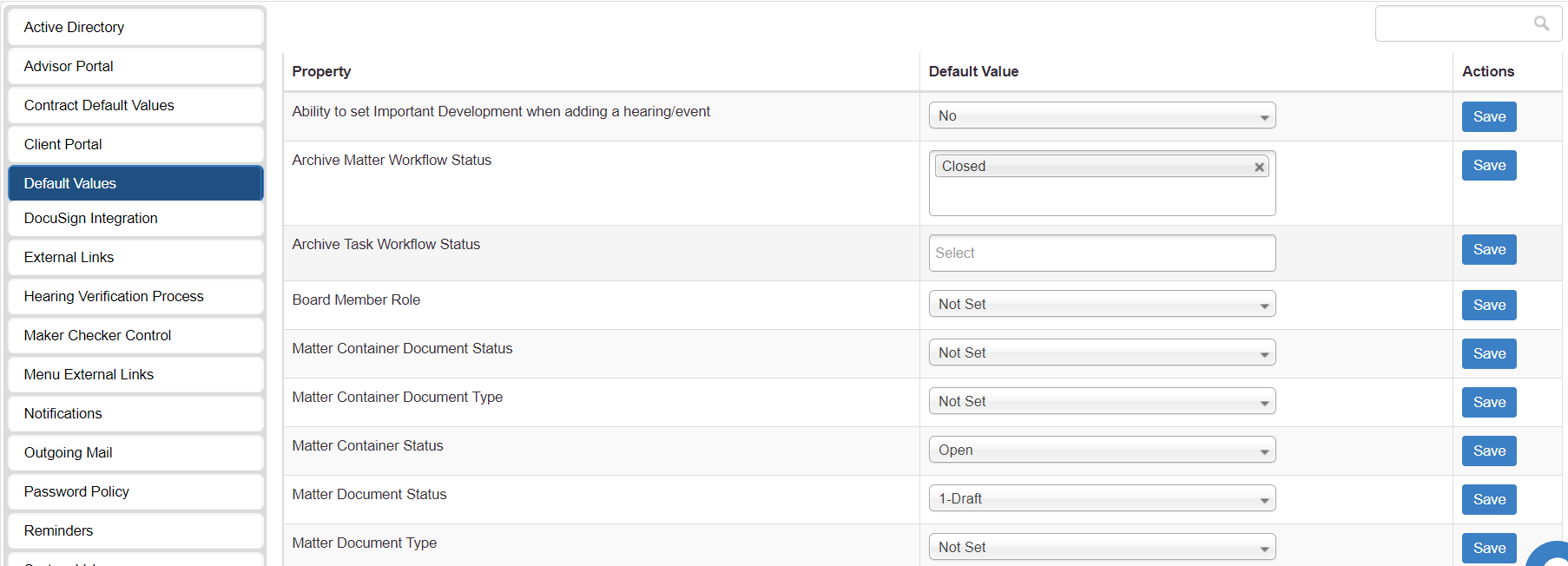...
To do so, go to System Settings, choose System Preferences, and then select Setup & configuration.
After selecting Default Values, scroll down to find Round-Up Time LogsEntries.
From the drop-down list, select "Yes" in the "Activate" field, select the round time entries if up or down and the value then click on Save.
...