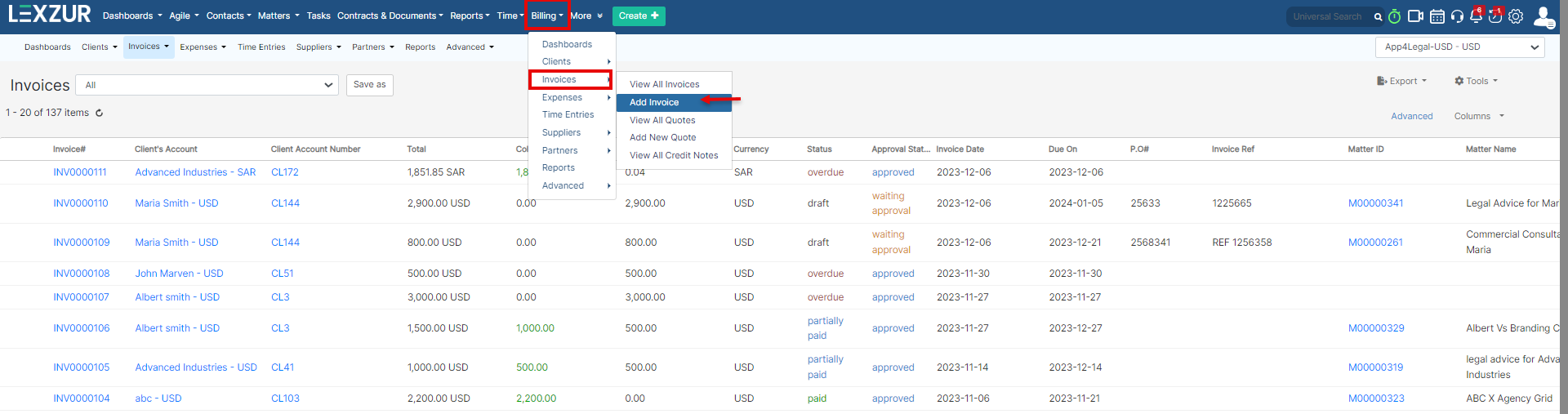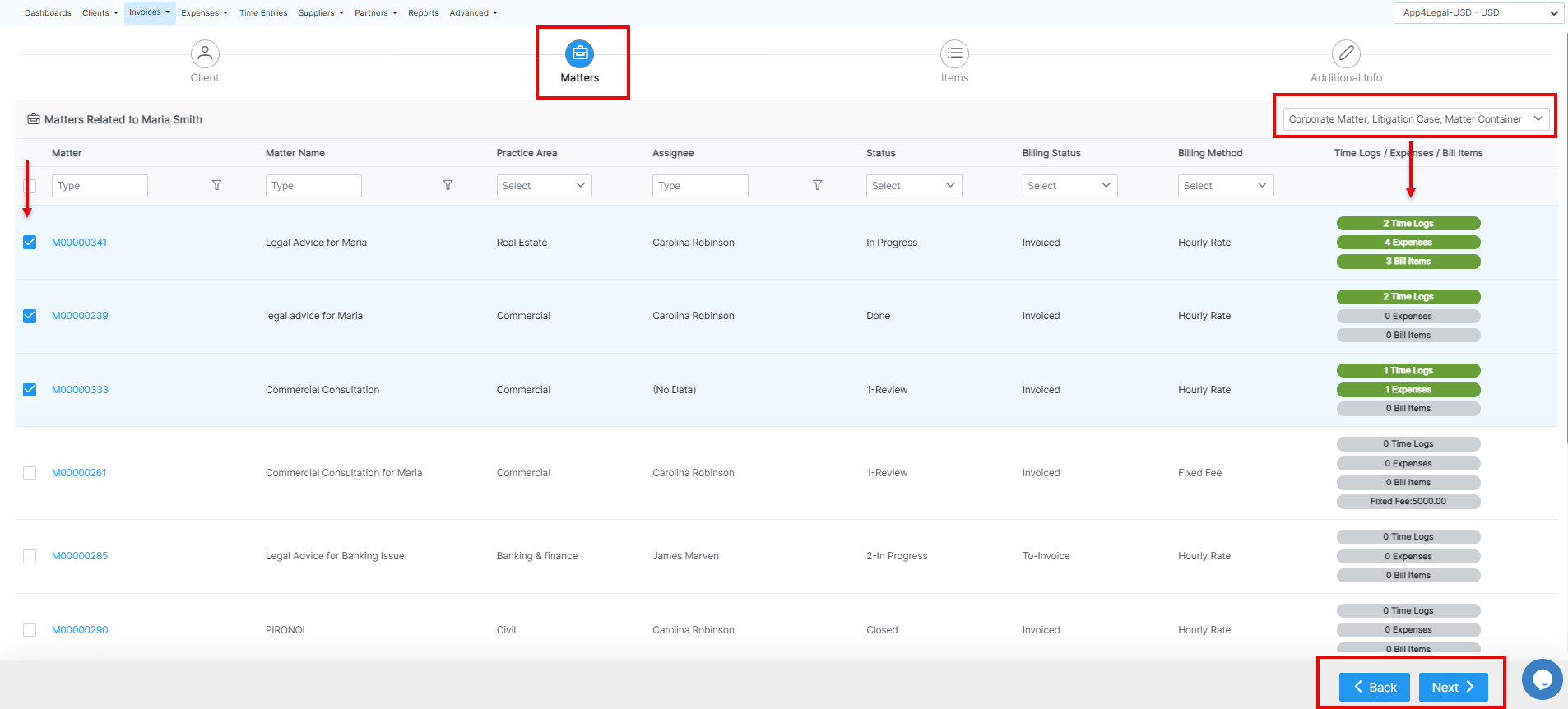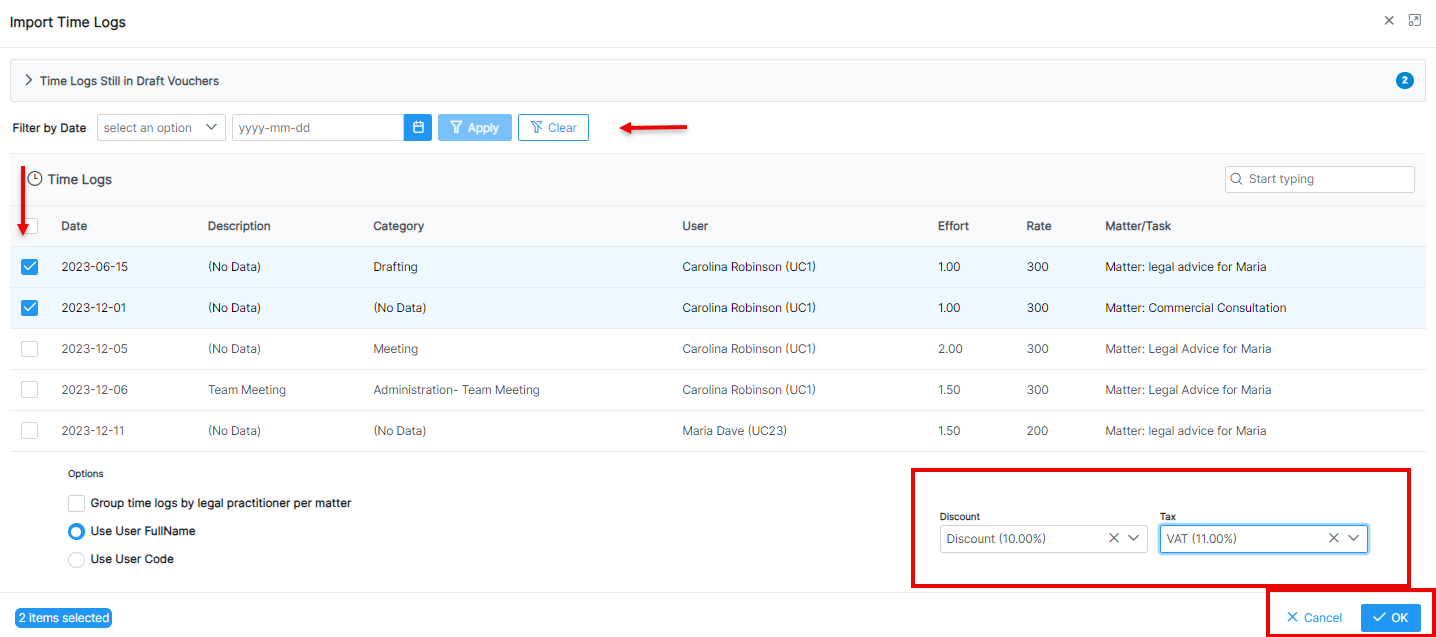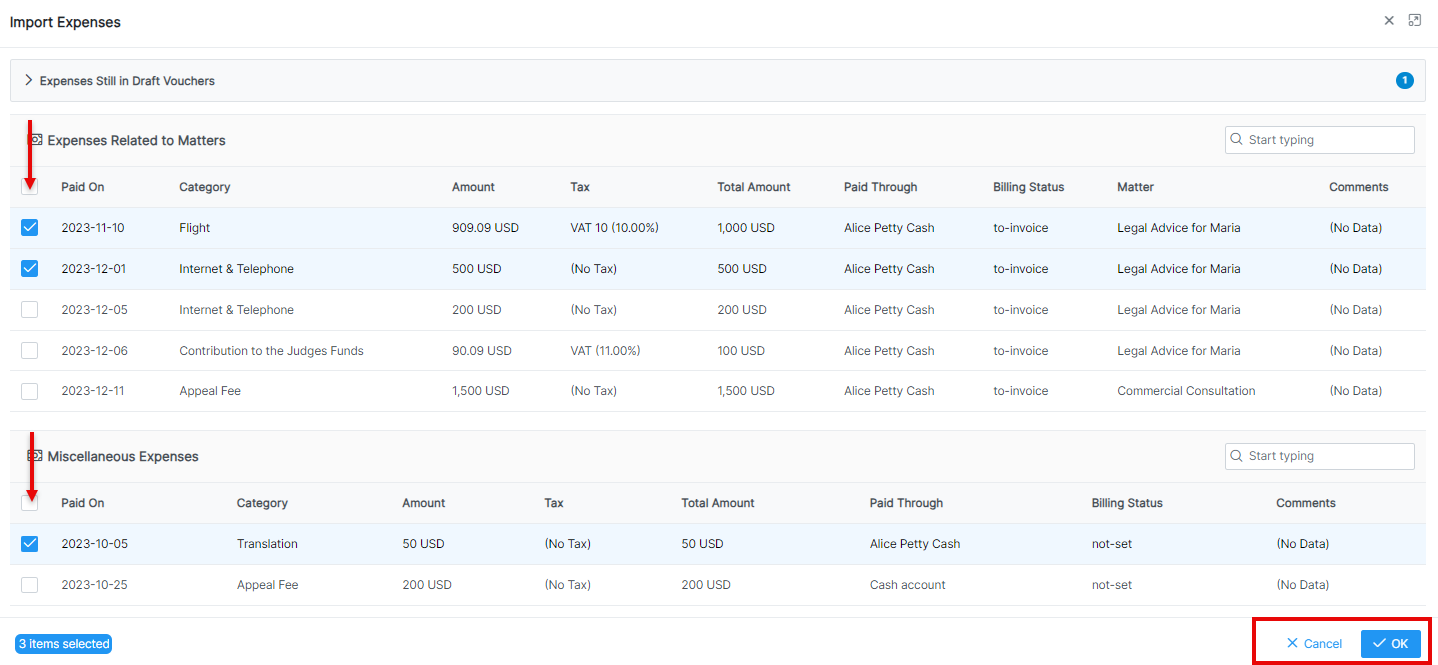...
From the main menu, click on Billing→ Invoices→ Add Invoice to add a new invoice.
Under the Invoices sections, you can view the list of invoices, add invoices, and quotes, and access the credit note list as well.
You will be redirected to the Add New Invoice page, where you need to go through some steps.
...
The client's details such as the address, Tax number, bill to address, and so on, are all fields retrieved automatically from the contact's page, and you can edit them on the fly.
- Matters:
The next step is to link matters along with their corresponding time logs, expenses, and bills to the invoice.
...
Additionally, you can search by the Matter Name, Practice Area, Assignee, and Status.
Import the Time Logs, Expenses, and Bill items related to the matters you selected, then submit and continue.
...
| Note |
|---|
You have the option to add Tax or Discount at the level of all the imported time logs. |
- Items:
In the third step, you will view all imported time logs, expenses, and Bill items, or you can add additional services.
...
Click on the Import Expenses button, it will allow you to import either expenses related to matters or miscellaneous expenses.
Last but not least, the additional info page is where you must specify some additional invoice details, such as the P.O#, Terms, Date, and Due Date.
...
Whenever you receive payments, you can easily record them. The Payment Made page allows you to see all payments made on the invoice, with the option to print a receipt.
| Tip |
|---|
| Learn more about how to settle payments on invoices in this guide. |
You can also send Invoices automatically from the system by using an embedded Email Engine and track all the related email conversations. Learn more here.
For more information about LEXZUR, kindly reach out to us at help@lexzur.com.
...