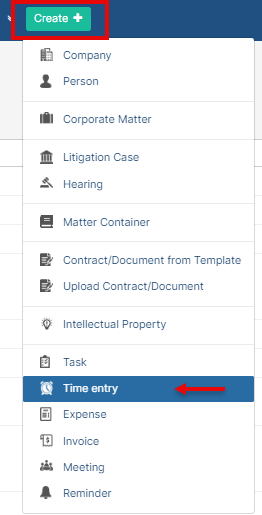Objectives
- Add Log time entries related to a Corporate Matter/Litigation CaseRecord expenses related to a Corporate Matter/ Litigation Casecorporate matter.
- Record the time on matters using a timer.
Steps
The Time Tracking module In App4Legal LEXZUR enables you to track your time manually by adding your time logs, or automatically by using the timer embedded inside the system.
To do that, simply open the matter, click on the Time Entries tab, click on the Actions button, then choose "Time entry", to record the time spent on a particular activity.
| Info |
|---|
You can also add any time entry directly from the New Create button, and link it to the desired matter. |
Adding time entries from the matter's page automatically sets some values, such as Type and the Matter name.
...
For more information about App4LegalLEXZUR, kindly reach out to us at help@app4legalhelp@lexzur.com.
Thank you!