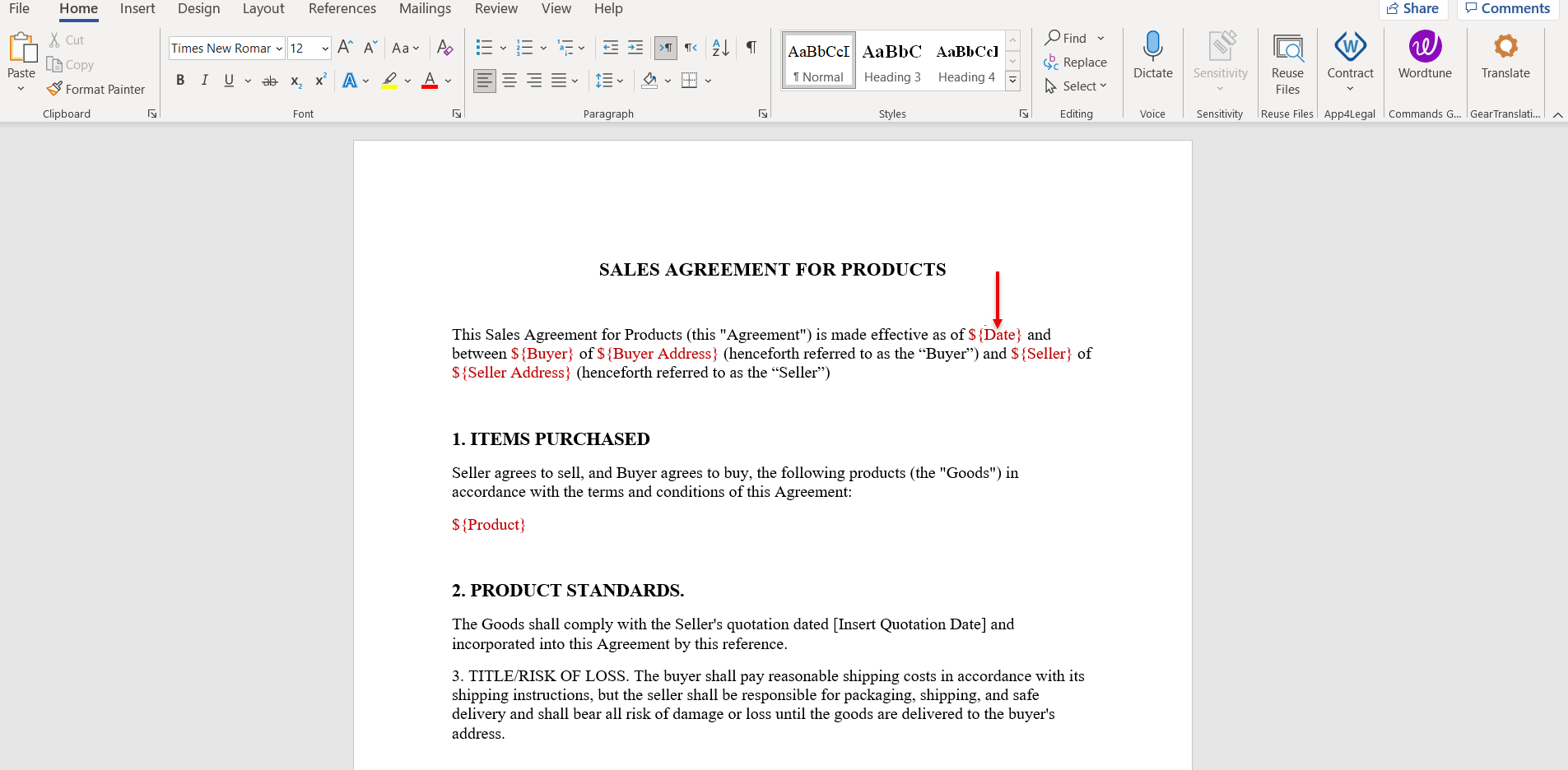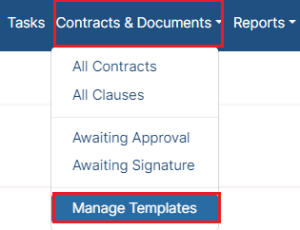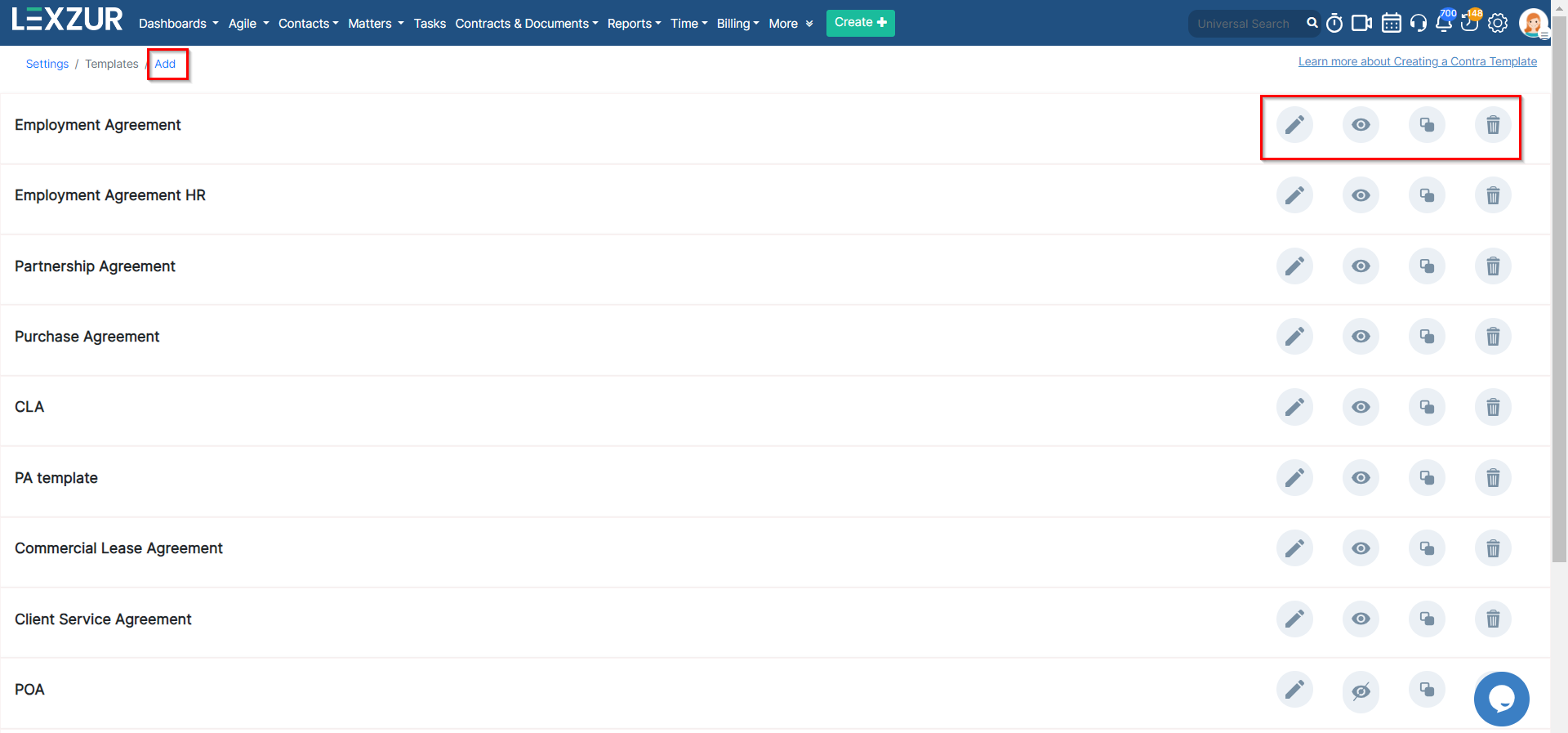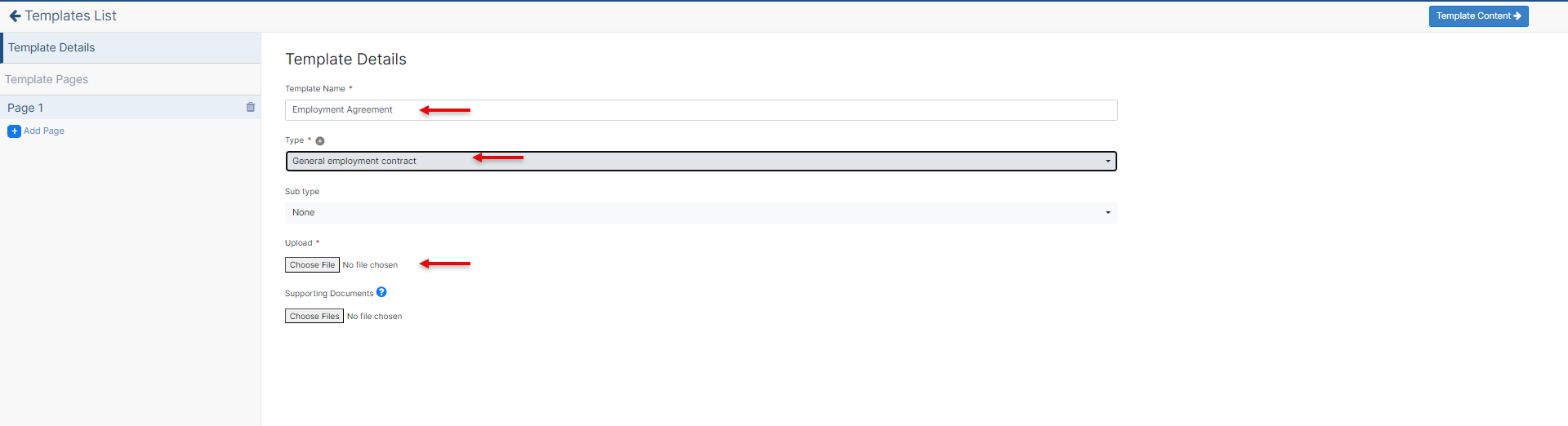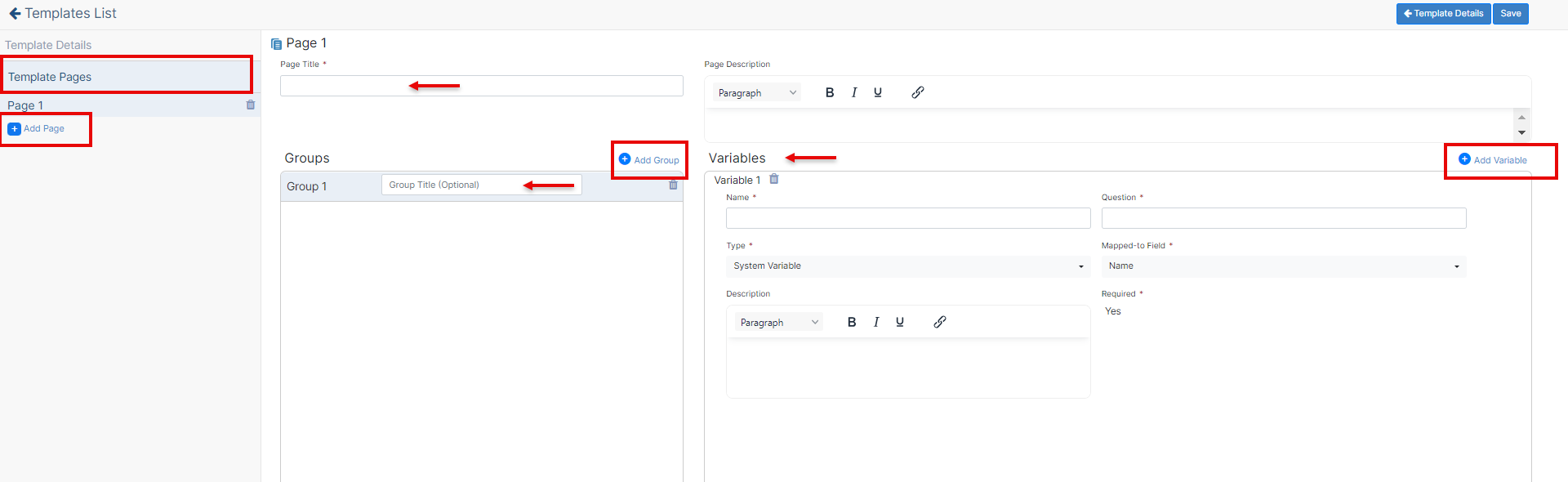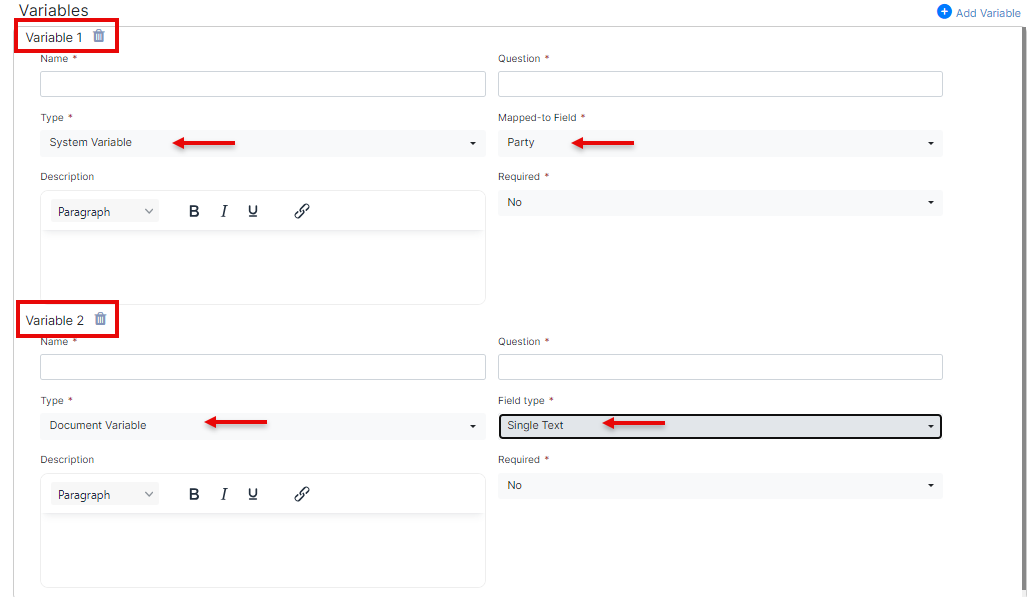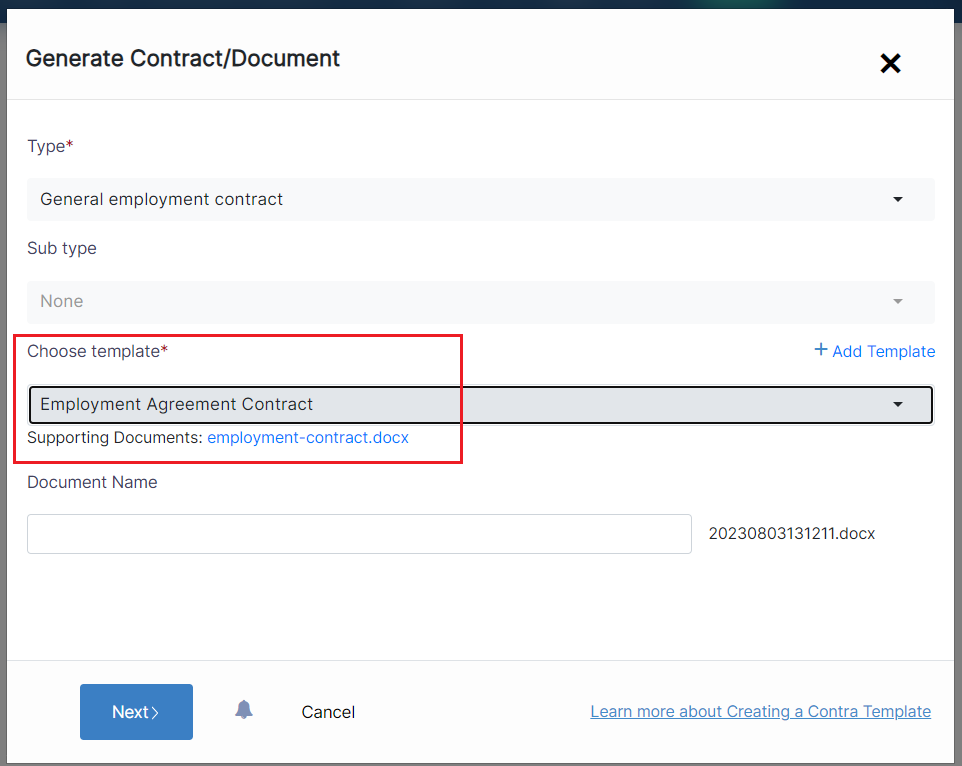Objectives
- Create a Template Word Document.
- Create a Questionnaire in the system. Questionnaire from a Contract template
Steps
App4Legal LEXZUR allows you to generate contracts based on your own templates by automating fields to fill out forms automatically.
...
Create a template Word document, that includes all your constant contract details, and distinguish the variables using special characters, for example, the ${..}. These variables will be filled out when adding a new contract from the system.
| Tip |
|---|
You can use App4Legal LEXZUR Word Add-on to create a template document. Learn more here. |
Add a new Template in the system.
Therefore, go to the System Settings, and choose Templates under the Contracts & Documents settings.click the Contracts & Documents dropdown list in the Navigation menu and choose Manage Templates.
From this page, you can add new, edit, hide/show in Client Portal, clone, or delete contract templates.
To add a new questionnaire you must:
- Give this Template a Name
- Choose the Type of contract.
- Upload the contract template document, generated in the first step.
- (optional) You can also upload any supporting documents related to your contract.
Templates are added based on the contract area of practice, so you can add templates for each contract type.
- Now move to the Template Content and start creating your questionnaire:
...
Enter the title of the pages of the questionnaire, the page description if needed, and name the groups as well.
| Info |
|---|
Within each group, you can add multiple variables. |
...
| Info |
|---|
System variable means that it's mapped to one of the fields in the system, and document variable, means it could be single text, date, list, etc. |
...
Document variables could be single text, text box, date, list, checkboxes, radio buttons, image, or table
...
.
Similarly, add the other variables.
...
The questionnaire has now been created and it can be used in the creation of a contract from a template of the selectable type. Learn more here.
| Note |
|---|
The Supporting Documents uploaded in the contract template will be then visible to the users upon creating the contract for their reference so that they can click to download it and review it before filling out the questionnaire. |
For more information about App4LegalLEXZUR, kindly reach out to us at help@app4legalhelp@lexzur.com.
Thank you!