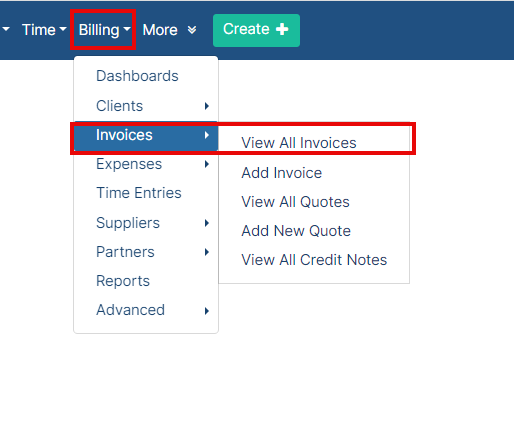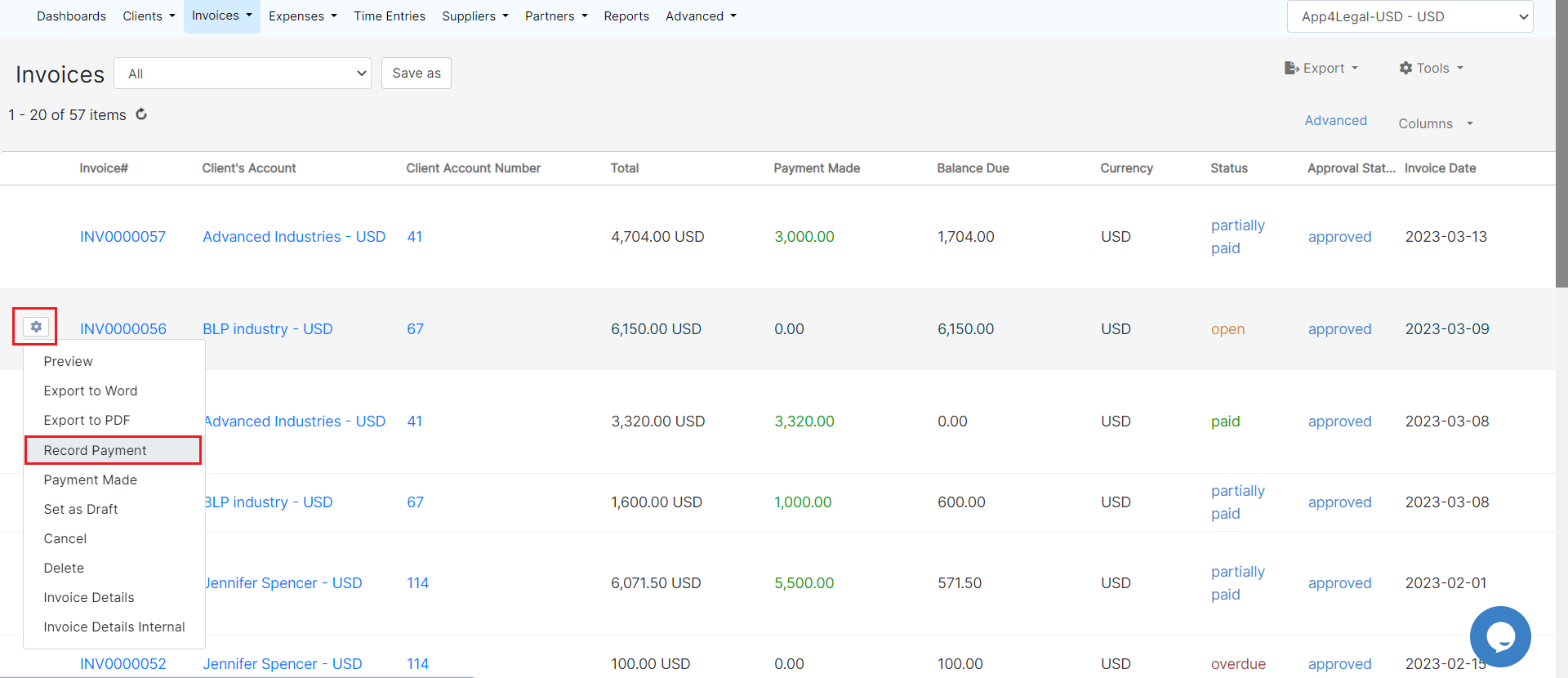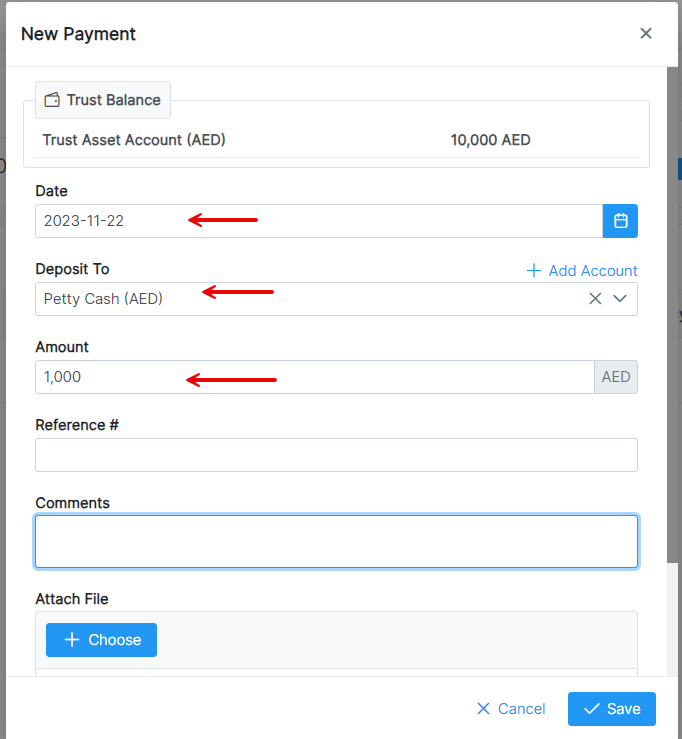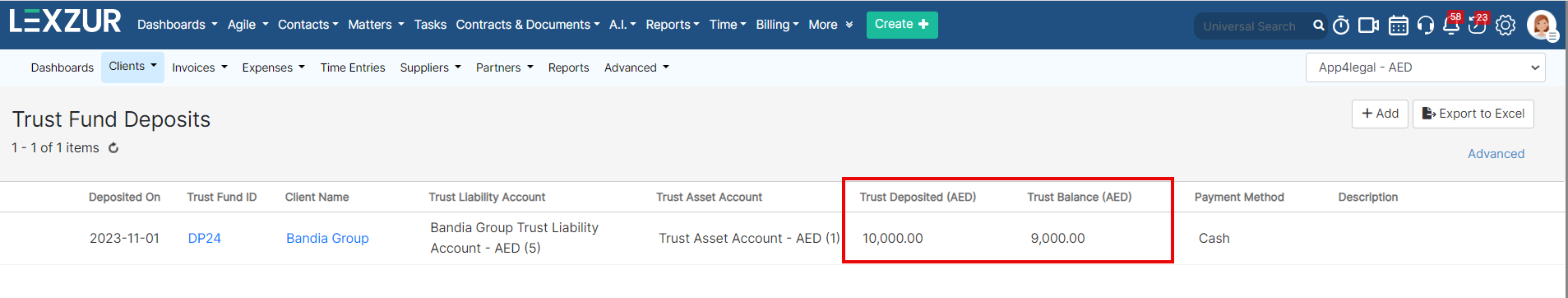Objectives
Steps
Once your invoice is ready, and you receive payments on invoices from clients, you can easily record them in the system.
Anchor payment payment
First, from the main menu click on Billing → Invoices→ First, go to the Money module, then click on Invoices --> View All Invoices to be directed to the list of invoices page.
From the actions wheel next to each invoice number, click on Payment/Collection then choose Record Payment Payment to record a new payment to the selected invoice.
The Payment made tab within the invoice allows you to track all the payments recorded at the selected invoice level and record a payment from there.
Click Actions→Record Payment
To record a new payment, you have to fill in the necessary fields:
There are four mandatory fields:
- Paid On: the The date on which the payment was made.
- Payment method: choose the payment method, for example, Cash, Credit Card, Online Payment...
- Deposit To: choose the account to deposit this payment.
- Amount: specify the amount of this payment.
The other fields are optional.
You can add a reference number, any comments, or attach related files if needed.
Once you finish, click on Save. The new payment amount will be automatically added to the Payment Made amount and subtracted Deposited account and deducted from the Balance Due.
After Payments, the invoices will become either partially paid or paid invoices.
.
The Payment tab enables you to monitor payments registered for each invoice. The tracker at the top displays the total invoice amount, paid amount, balance due, and payments made through credit notes.
Additionally, you can track the percentage of payments completed.
Click New Payment to add a new payment, or to use the trust fund deposit for payments.
| Anchor | ||||
|---|---|---|---|---|
|
To Moreover, you can record payments from prepaid accounts, or clients' trust accounts.
Click Use Trust Fund, specify the payment date, deposit to account, and the payment amount.
The Therefore, choose the Trust Account in the Payment Method field, and the system will automatically withdraw the Amount from the client's trust fund.
| Tip |
|---|
...
Read this guide to know more about how to manage Trust Funds |
...
. |
The Receipt voucher could be exported to word Word using a specific predefined invoice template, and it can also be printed and shared with your clients.
Moreover, the voucher can also be exported and sent to a partner if one of your partners is involved.
Any attachments included in the payments could be also downloaded directly from here.
For more information about App4LegalLEXZUR, kindly reach out to us at help@app4legalhelp@lexzur.com.
Thank you!