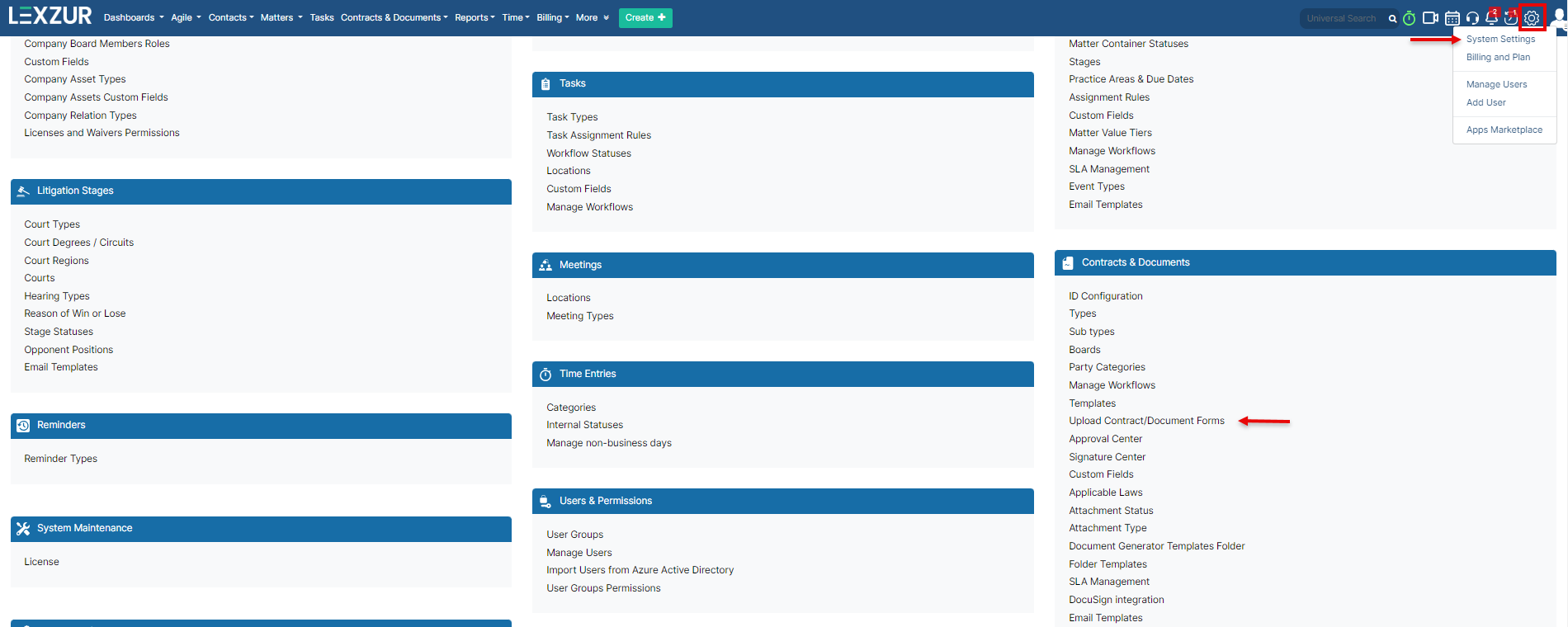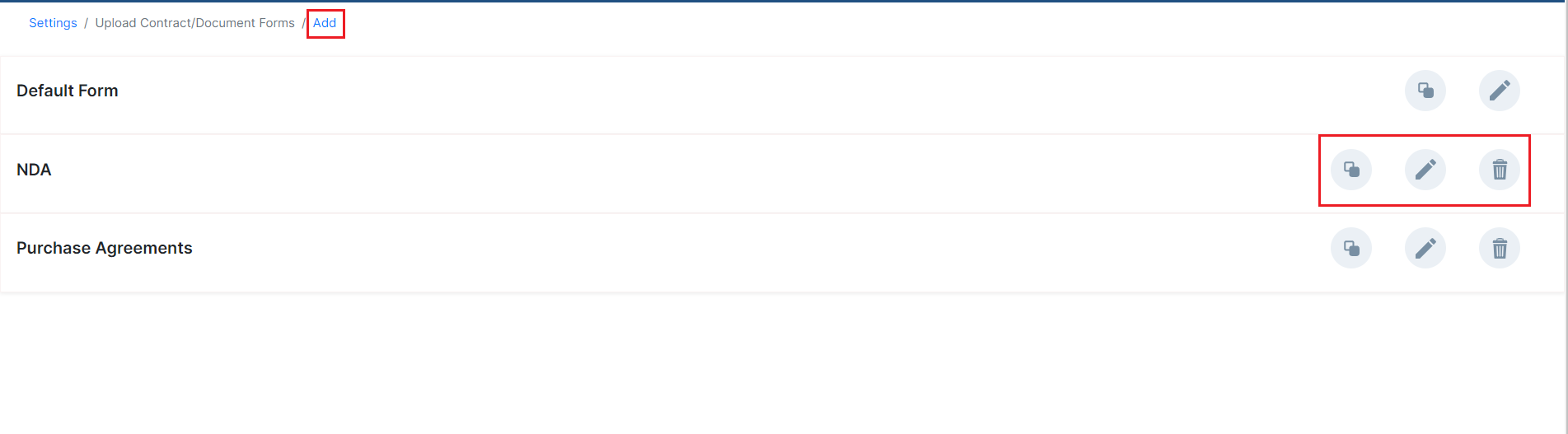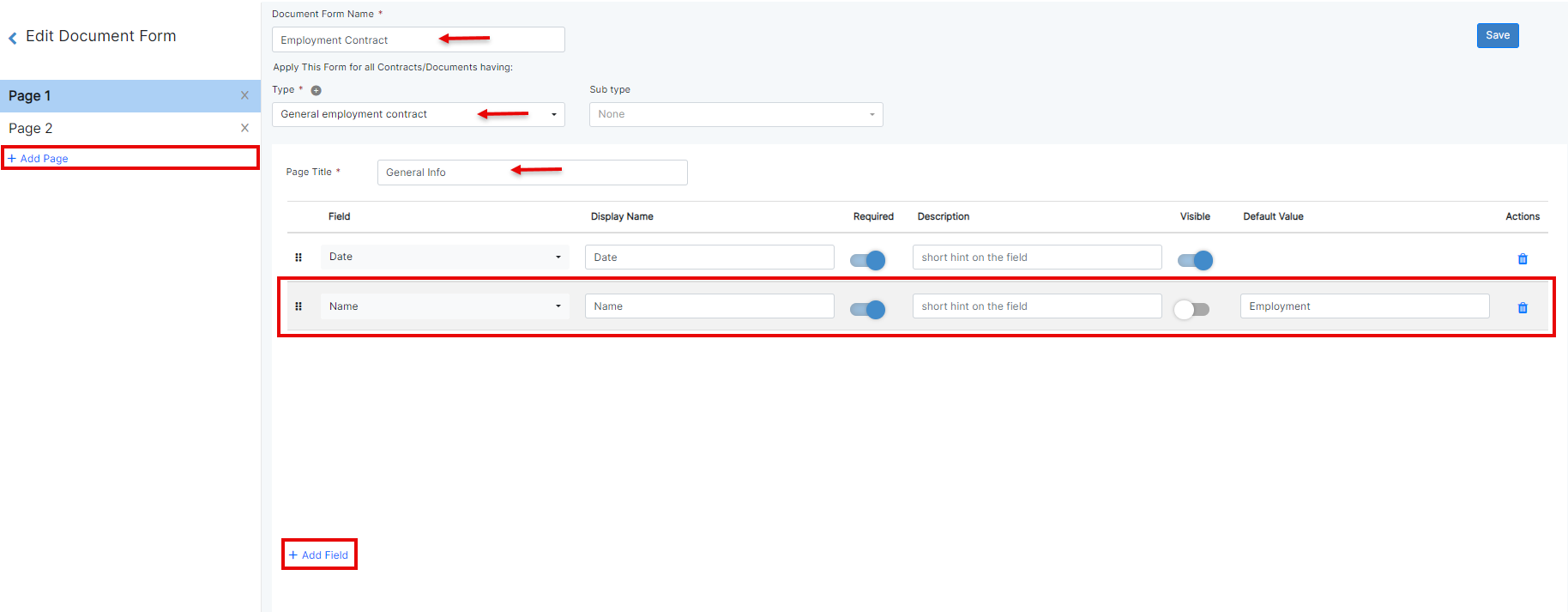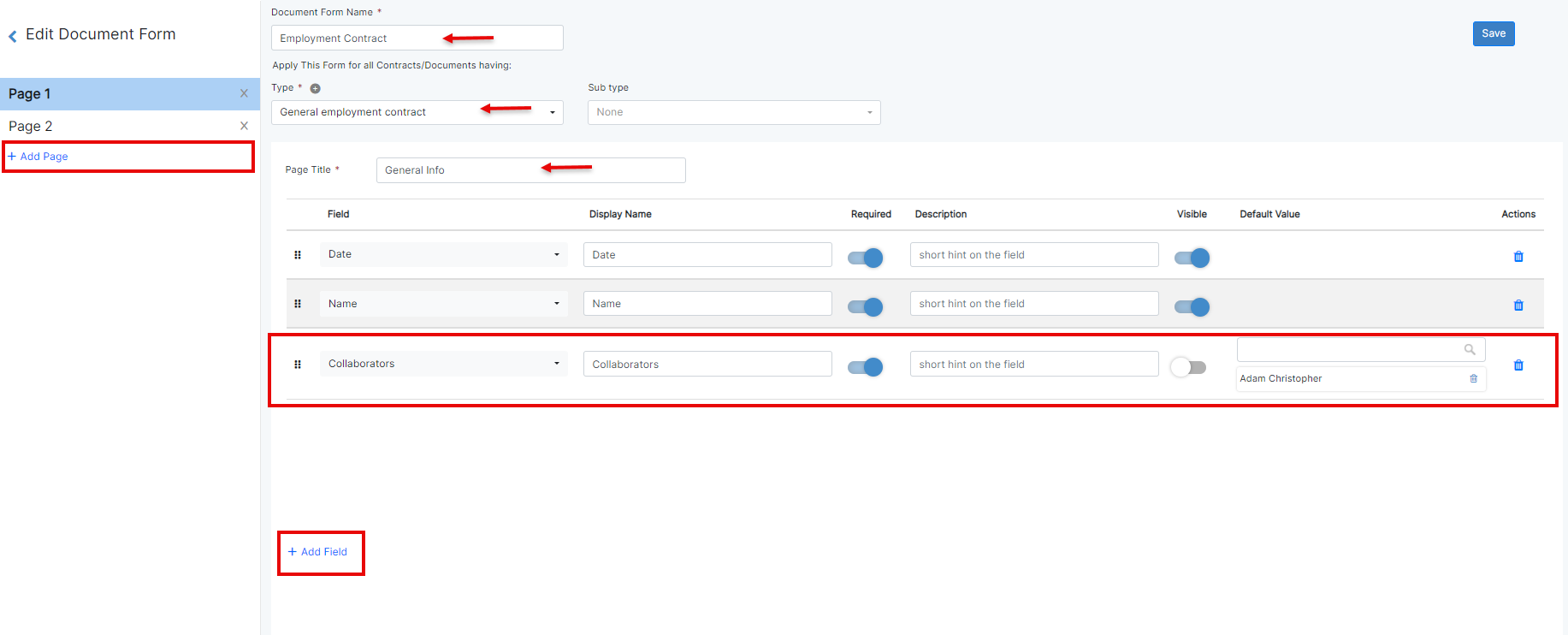Objectives
- Add predefined forms for the "upload Contract/Document" method
Steps
The "Upload Document/Contract" is a dynamic form also based on a Template of Questionnaires, you can choose the fields/custom fields that you want to appear in the form and in multiple pages.
To create a new form you must first go to the System Settings→ Contracts & Documents→ Upload Contract/Document Forms
From this page you can view the list of your predefined forms, clone, edit, delete, or add a new one.
| Note |
|---|
There is a Default Form by the system to be used while uploading contracts in case you haven't created your own Form |
Adding a new from form requires filling out some fields:
- Document Form Name: Give this Form a name
- Type: Specify the Type of Contracts related to the created form.
- Page Titles: You can create as many pages as needed.
Each page can contain many fields, which could be multiple fields
You can include any field (system fields or custom fields) in addition to collaborator field when configuring contract forms.
So, choose the fields you want, their Display give them a display name, and add a description when needed, and set specify the required fields and the ones you wish to show or hide from the form as well.
| Note |
|---|
| For the hidden fields, you must predefine the default value. |
Repeat the process for all the pages. Then save your changes.
...
For more information about App4LegalLEXZUR, kindly reach out to us at help@app4legalhelp@lexzur.com.
Thank you!