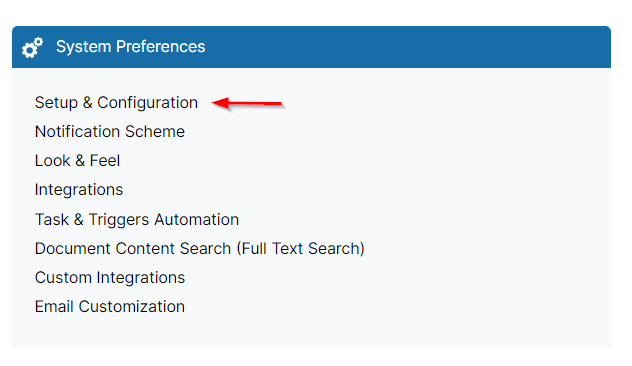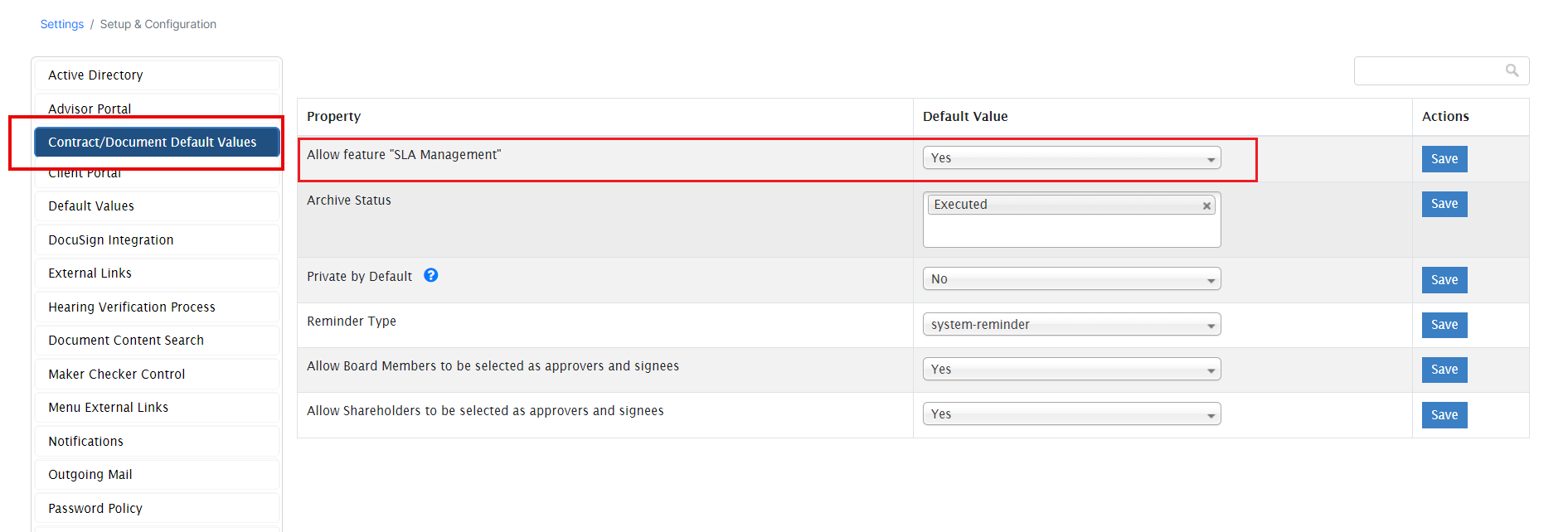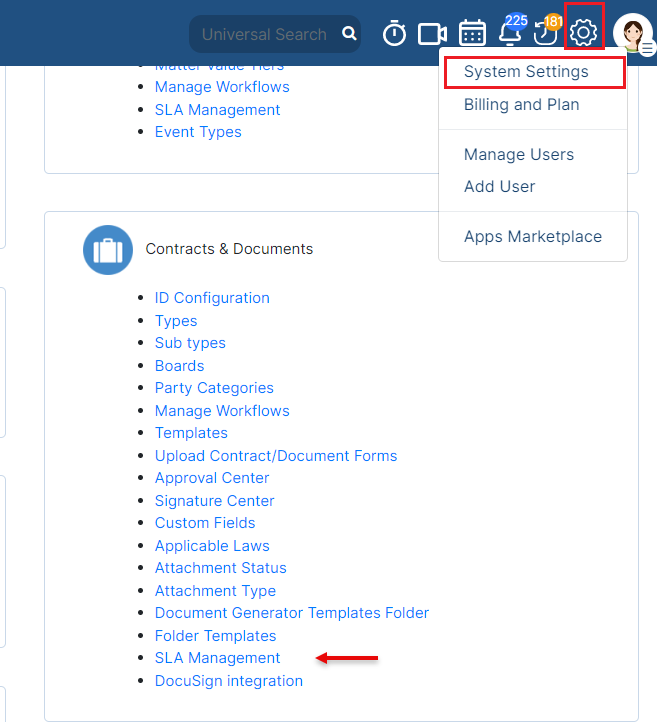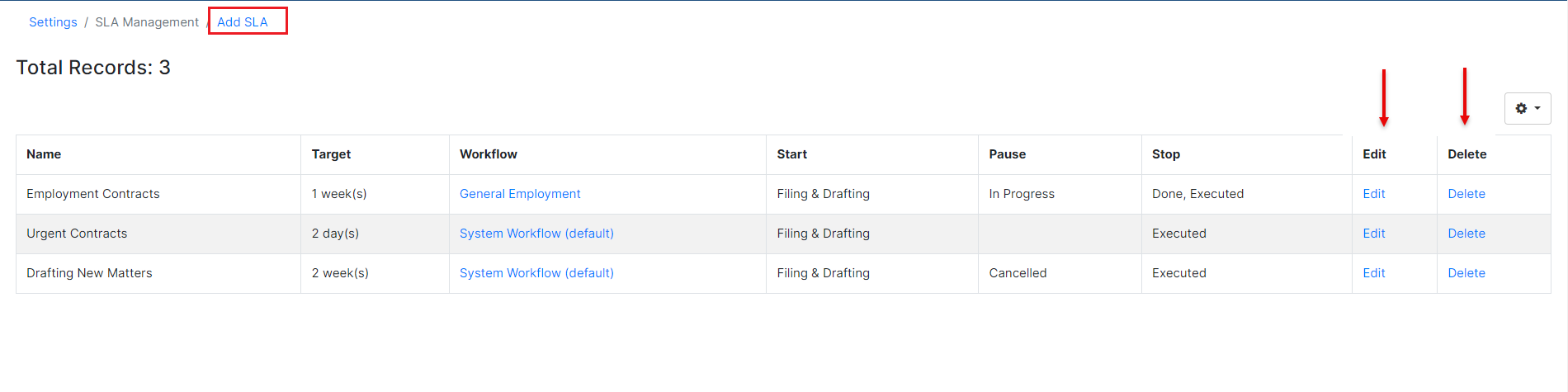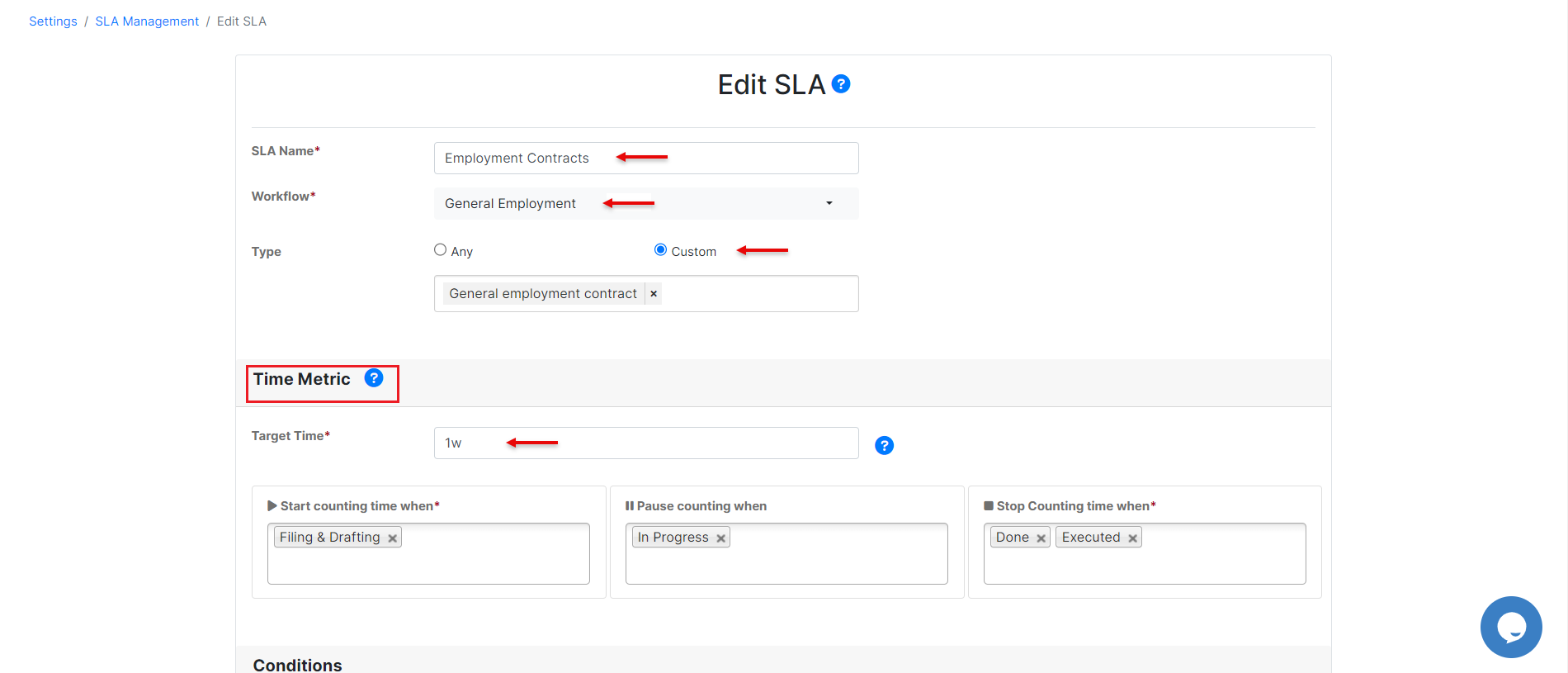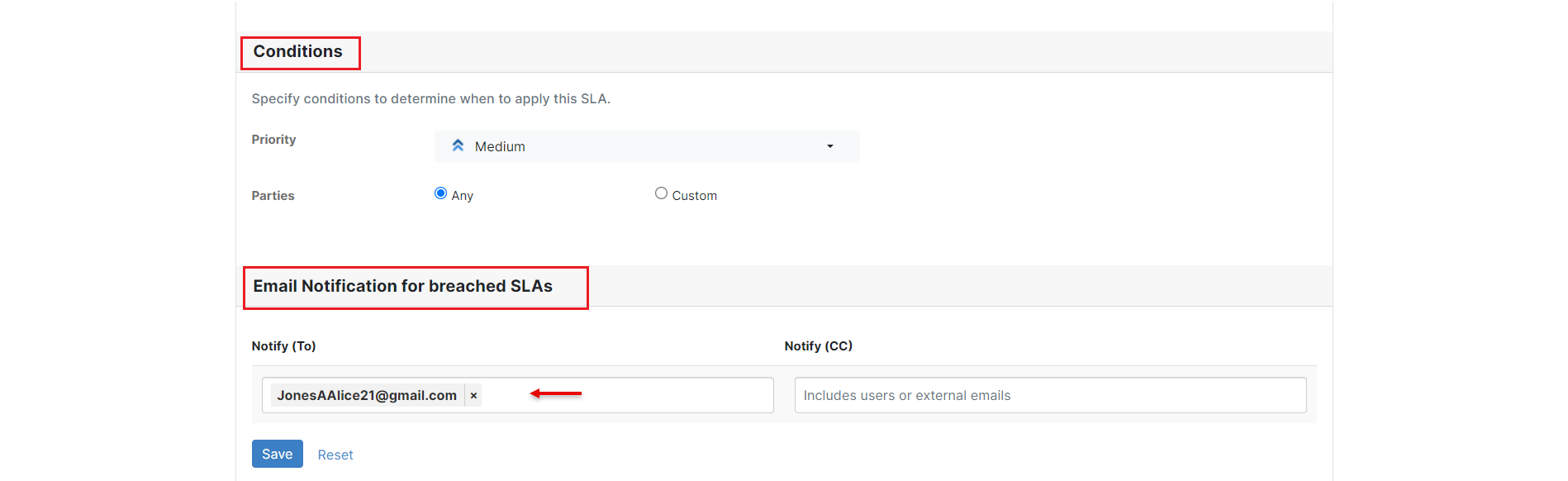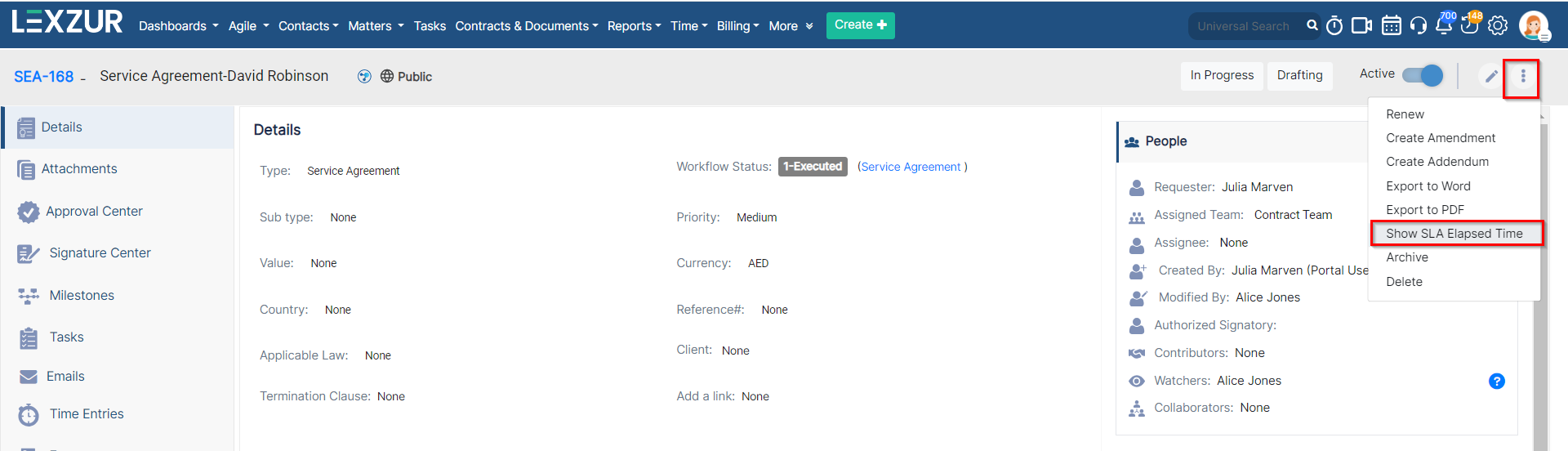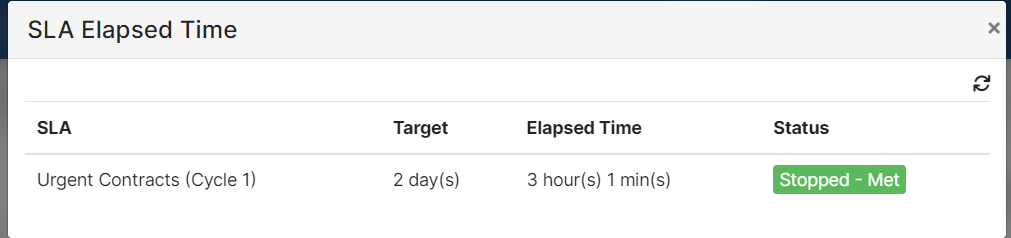Objectives
- Allow feature Enable the "SLA Management" for contractsfeature for Contracts & Documents
- Configure SLA for Contracts & Documents
Steps
In App4LegalLEXZUR, you can define a target time duration for different contract/document workflow statuses.Anchor enable sla enable sla
To enable this feature, you have to go to System Settings and select Setup and & Configuration from System Preferences.
In the Contract/Document Default values tab, you have to set the default value of "Allow feature "SLA Management" for contracts" to Yes and click on Save.
| Anchor | ||||
|---|---|---|---|---|
|
To manage the SLAs, head to the contracts section → SLA management "Contracts & Documents" section → SLA Management.
You can add, edit or delete SLA.
Once adding a new SLA, you have some mandatory fields:
- SLA name: specify the SLA name
- Workflow: select select the workflow status
- you want to apply to this SLA
This SLA will be applied to any contract type, or you can You can also specify a custom contract type if needed.
In the time metric Time Metric section:
- Target time: specify specify the target time such as in weeks, days, or hours.
- Start Counting time when: choose the workflow status for the starting status(s) to start counting the time
- Stop Pause Counting time when: choose the workflow status for the stop counting time
You can also specify the workflow status for the pause counting time.
- status(s) when you want to pause the counting.
- Stop Counting time when: choose the status(s) when you want to stop counting.
Under the Conditions In the condition section, you can specify conditions to determine when to apply this SLA like the priority and the parties.
In the Email the Email Notification for breached SLAs section, you can specify the user that will get be notified once the SLA is breached.
To view the SLA elapsed time for a specific contract/document, head to the contract/document and click "Show SLA elapsed time" from the three dots.
This will show you all the cycles done at the level of this particular contract, with all the details, what was the target, the elapsed time, and if Met the target or was Breached.
For more information about App4LegalLEXZUR, kindly reach out to us at help@app4legalhelp@lexzur.com.
Thank you!