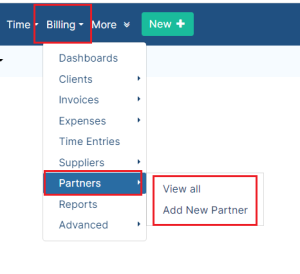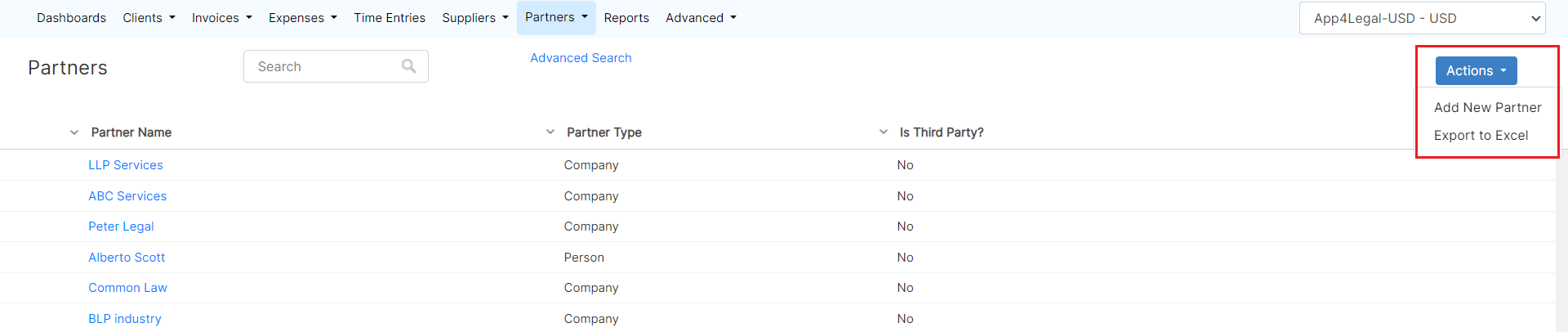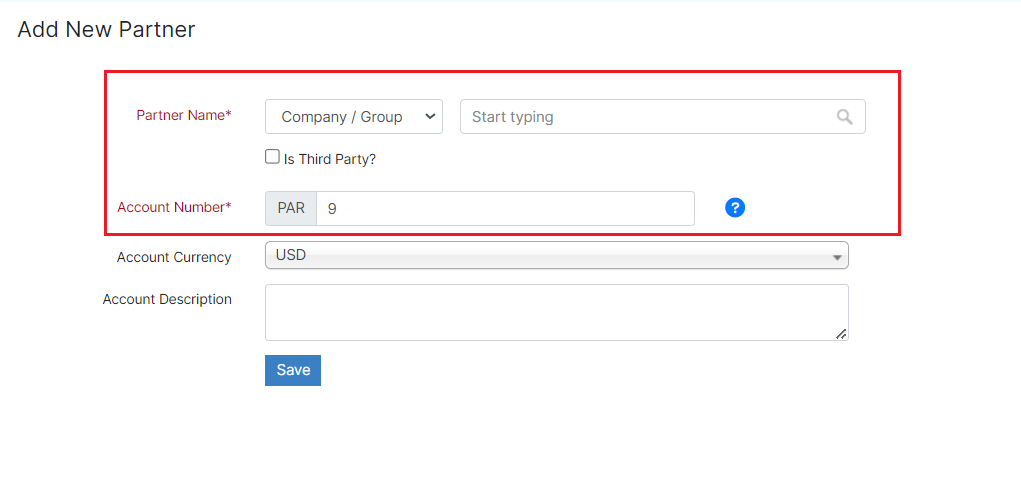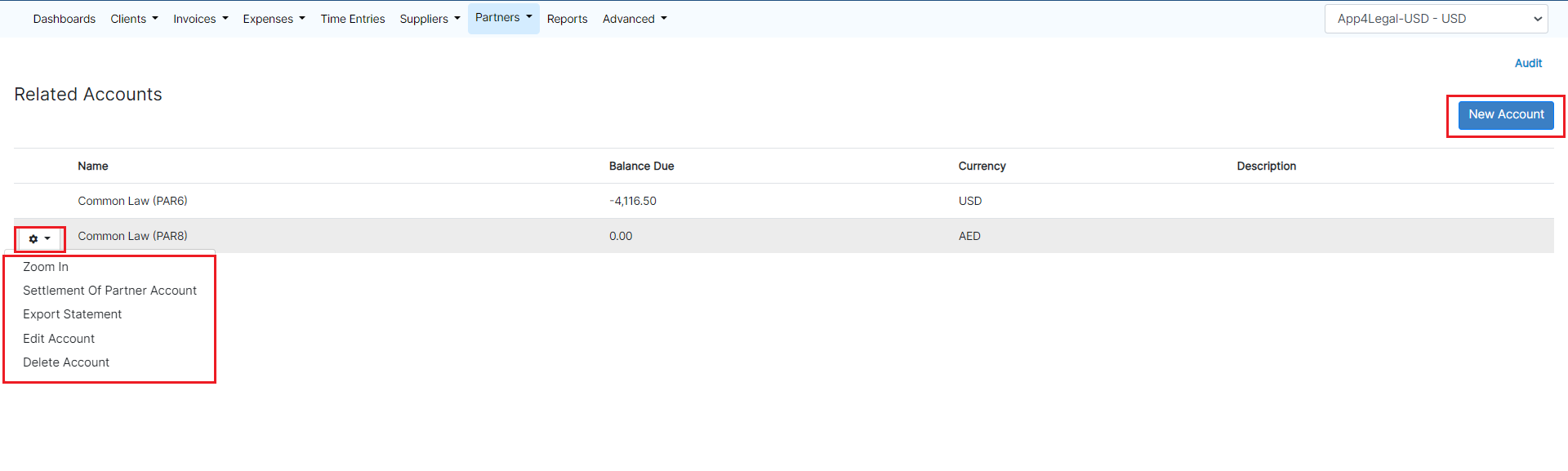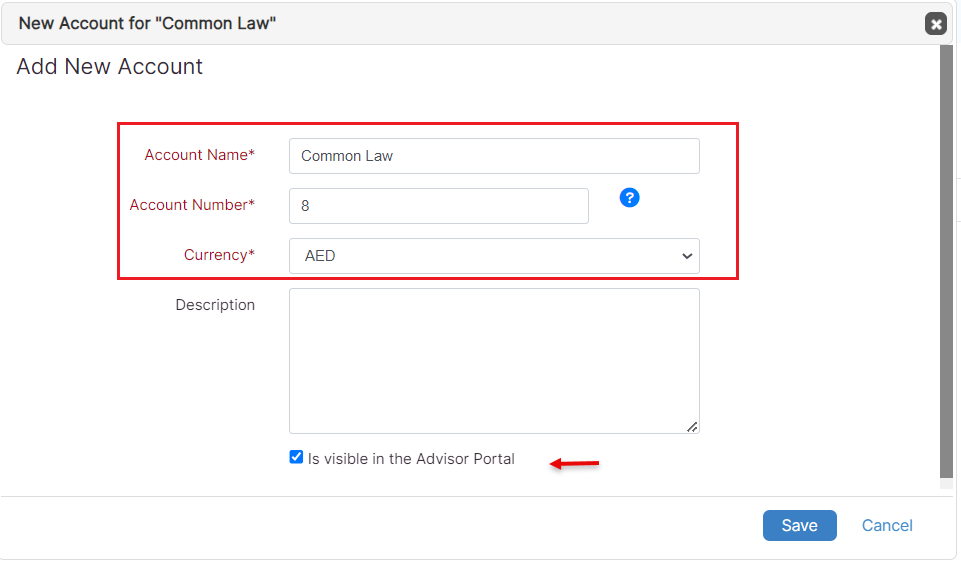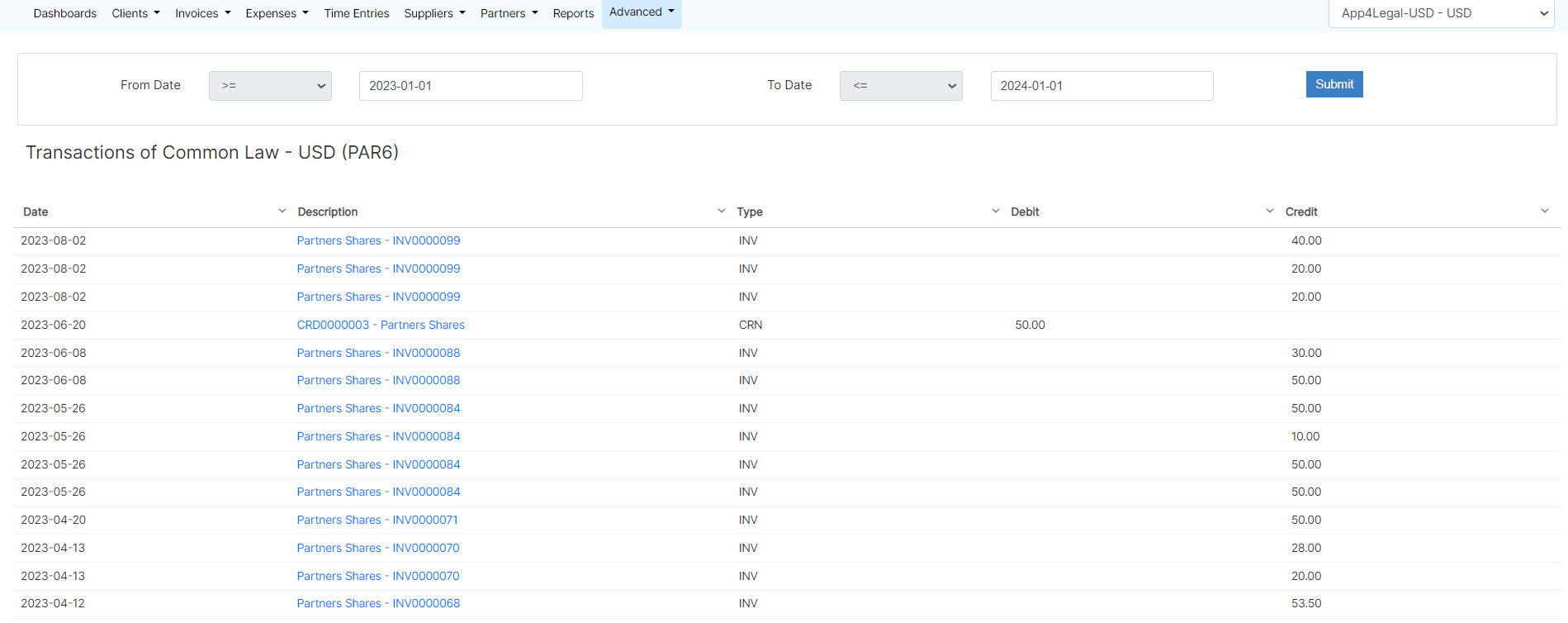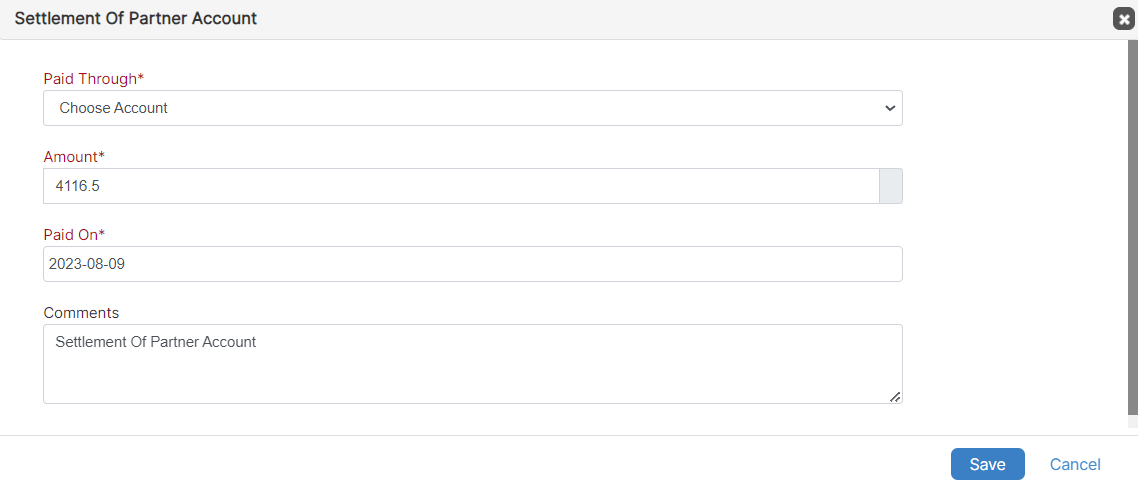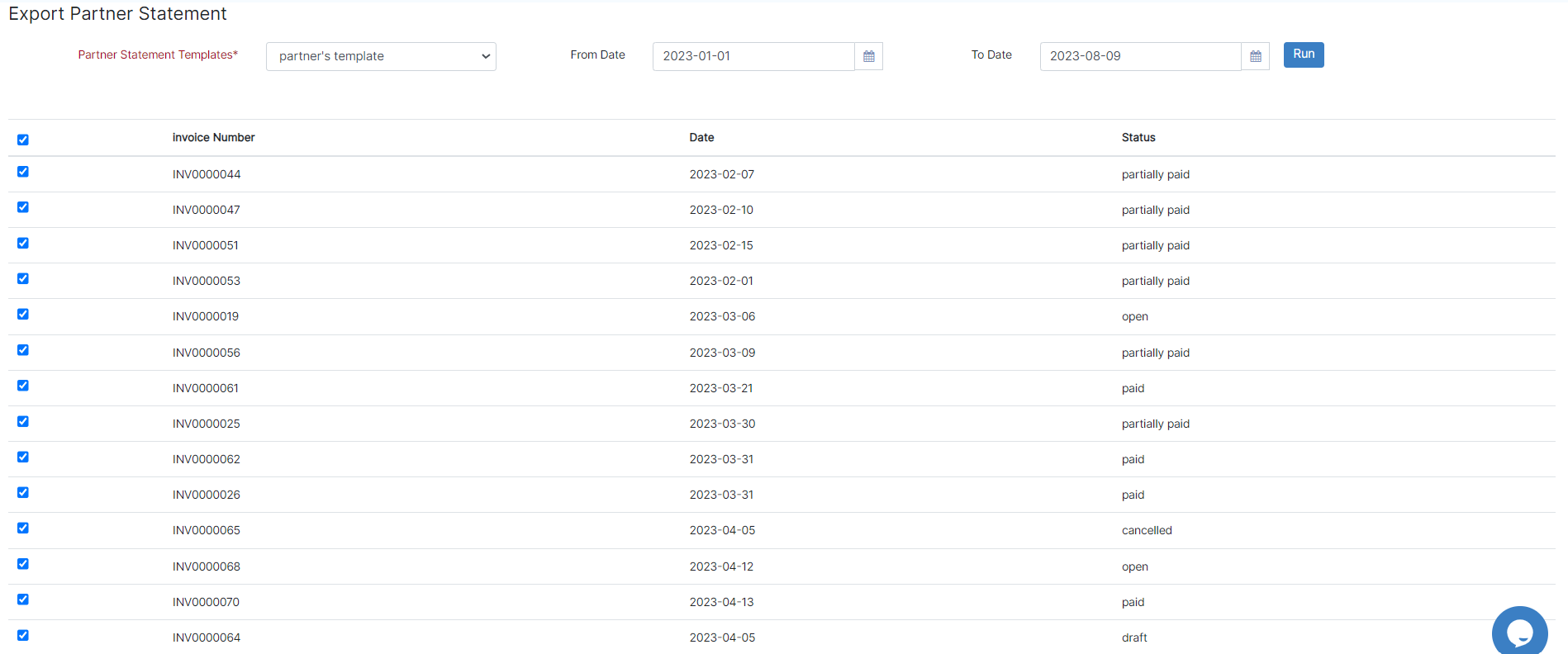Objectives
- Add Partner's Accounts
- Manage the account financials
Steps
Managing partner accounts within the billing module is a straightforward process designed to ensure efficient financial transactions.
Begin by accessing partners through the navigation menu: Billing→ Partners→ View all
From this page you can see the list of your partners with their accounts details.
To add a new partner you can either do it from the Actions in this page or directly from the Billing drop-down list from the navigation menu.
Two essential fields are required "Partner Name" and "Account Number".
Partners in LEXZUR can take the form of companies or individual contacts. Therefore search for an existing contact or add a new one on the fly.
The flexibility extends to the account number prefix, which can be added or edited conveniently from the billing settings.
A Partner in LEXZUR can have several accounts in different currencies. In order to manage Partner Accounts, go to the Partner grid and click on the Partner Name. A table of all the available accounts is displayed. You can add a New Account from the button on the top right.
| Info |
|---|
A new account can also be added from the action wheel next to each partner from the Partners Grid |
To add a new account, simply specify the account name, number, and choose the currency.
You can also manage the visibility of these accounts in the Advisor Portal.
The action wheel next to the Partner accounts allows you to:
- Zoom In: This displays all the transactions of the selected account filtered by date
- Create a Settlement of Partner Account
- Export the Statement of this Account
- Edit or Delete the Account
For more information about LEXZUR, kindly reach out to us at help@lexzur.com.
Thank you!