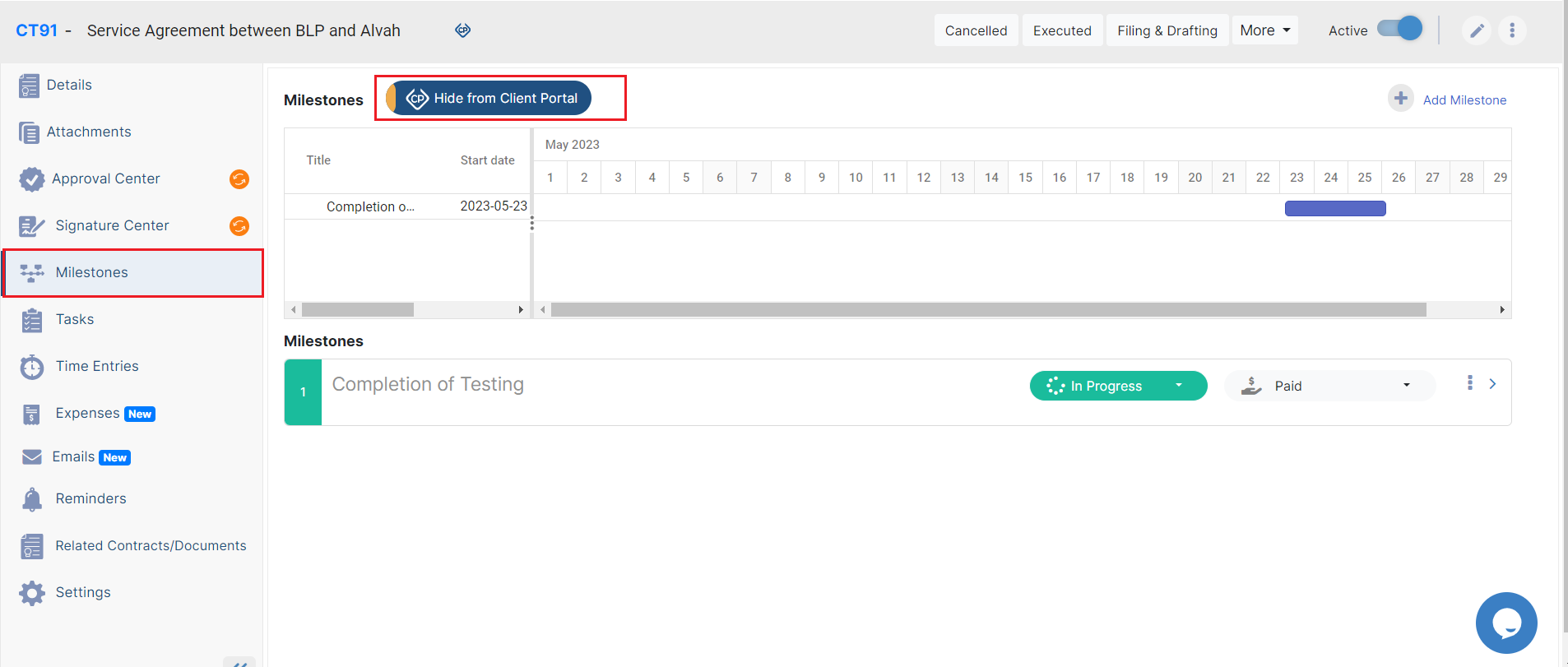...
- Share Matters / Contracts with Clients
- Share Attachments with the Client Portal
- Share Milestones with the Client Portal
- Add Collaborators to Approve and Sign Contracts
...
Anchor share matters with cp share matters with cp
Share Matters/Contracts with Clients:
The Legal team can share corporate matters, litigation cases, and contracts/documents with the requesters from the Client Portal.
...
| Anchor | ||||
|---|---|---|---|---|
|
Share Attachments with Client Portal:
Additionally, users can share the related attachments with their clients in the client portal.
...
| Note |
|---|
When a Matter/Contract is visible from the client portal, attachments are not automatically shown. |
Anchor share milestones share milestones
Share Milestones with Client Portal:
Milestones will be visible in the client portal by default if the Contract is visible in the portal.
However, users can control milestones visibility also from the contracts page in the main system. From the Milestones tab of Contracts, click to hide or show milestones from the Client Portal.
| Anchor | ||||
|---|---|---|---|---|
|
...