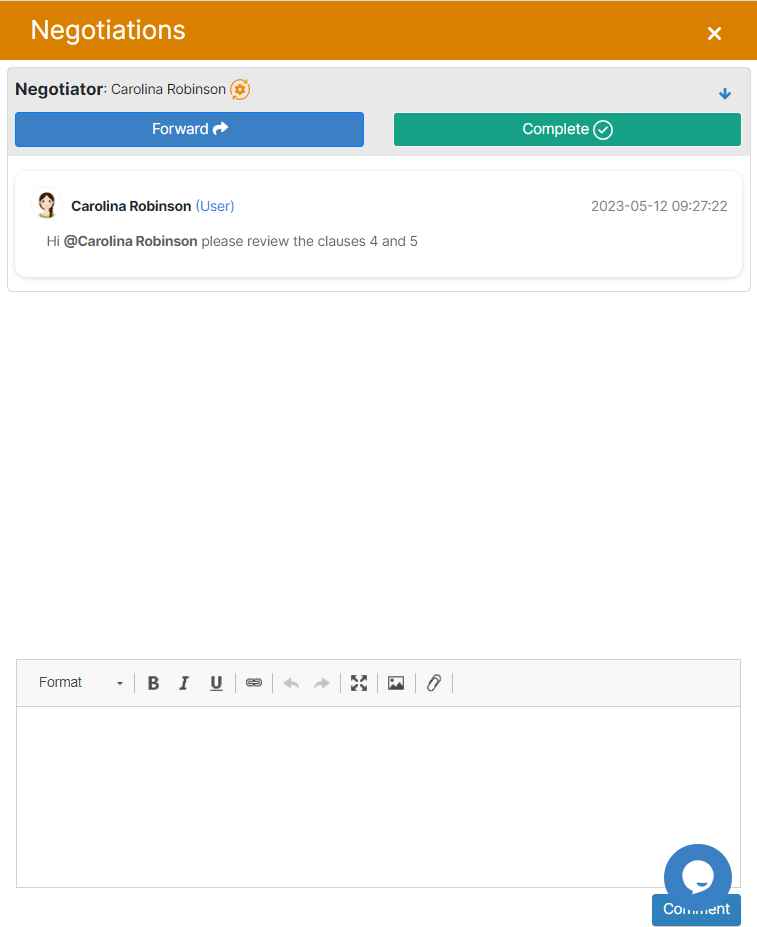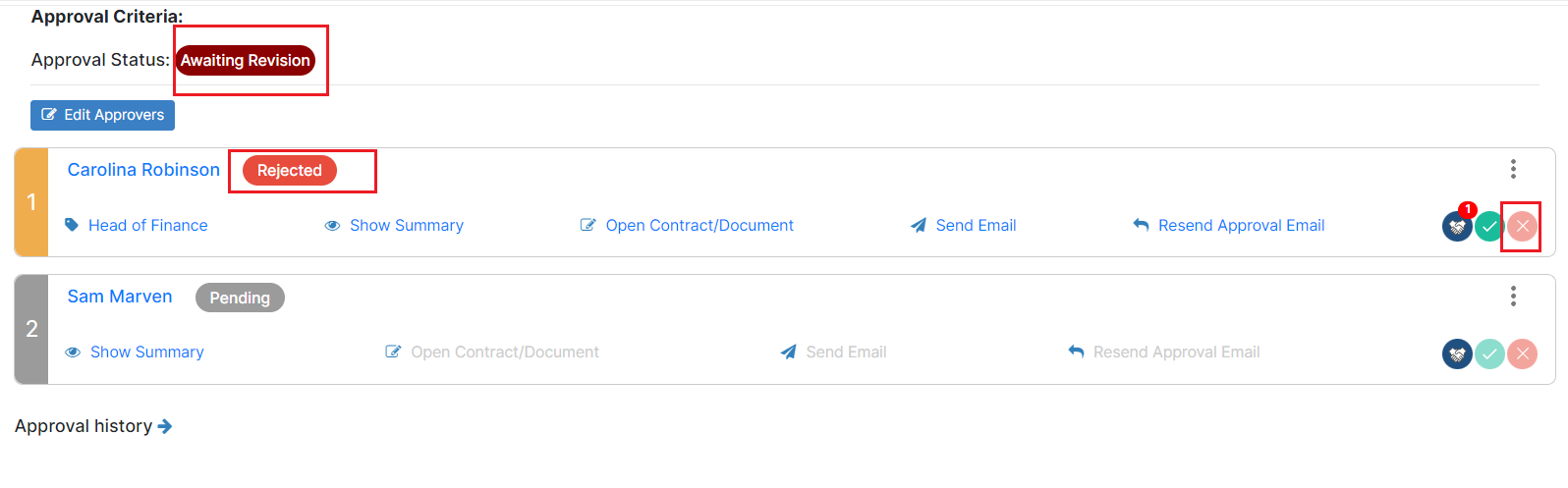...
In Negotiations, you can mention other users, forward the negotiation, and complete it once done. The related users will be notified and can access the negotiation page and respond.
Approvers can reject contracts also, by just specifying the date and reason. The status of the contract will be changed to awaiting revision, and rejected until the approver approve the contractWhen an approver rejects a contract, it will be listed as awaiting revision until the approver approves it.
Once approved, the second approval will receive a notification to proceed with the approval process.
...