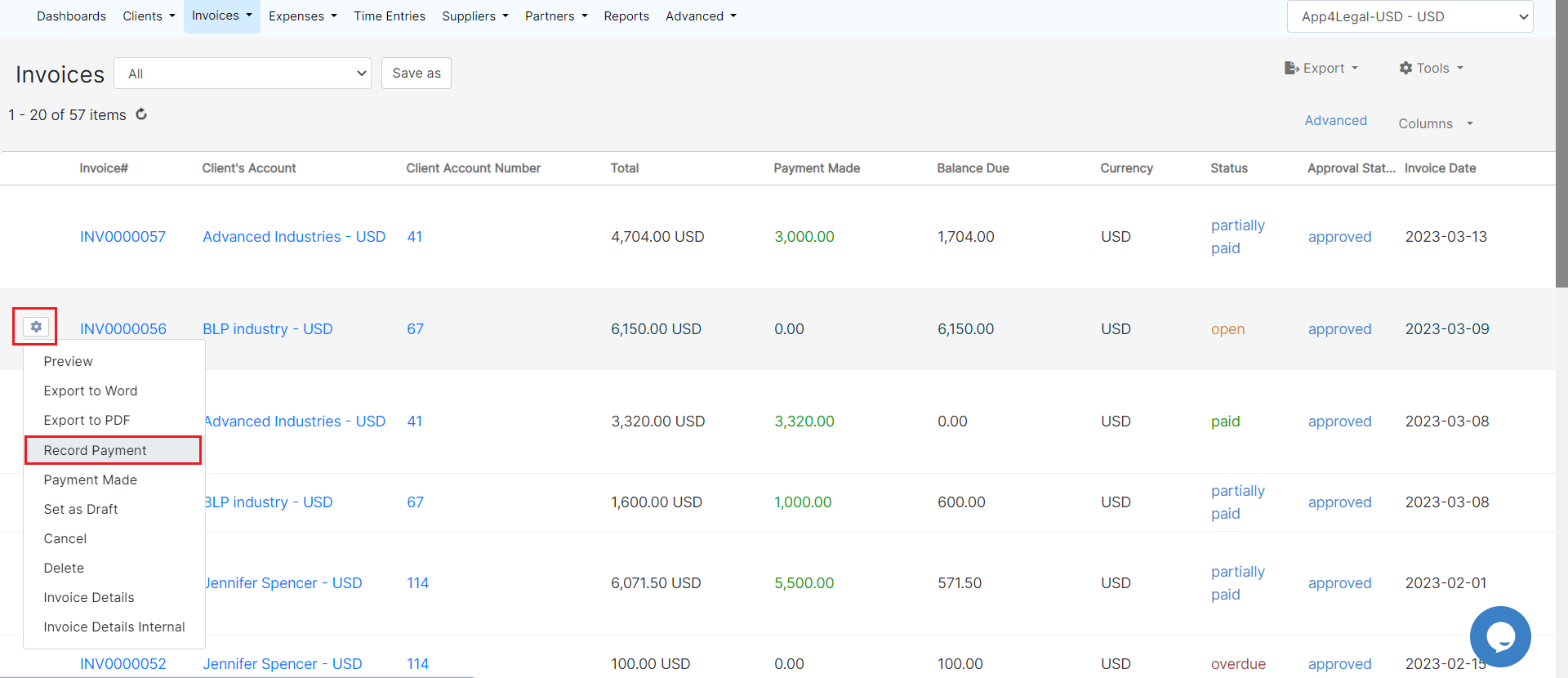...
Once your invoice is ready, and you receive payments on invoices from clients, you can easily record them in the system.
Anchor payment payment
First, from the main menu click on Billing → Invoices→ First, go to the Money module, then click on Invoices --> View All Invoices to be directed to the list of invoices page.Anchor
From the actions wheel next to each invoice number, click on Record Payment to record a new payment to the selected invoice.
The Payment made Made tab within the invoice allows you to track all the payments recorded at the selected invoice level and record a payment from there.
...
After Payments, the invoices will become either partially paid or paid invoices.
| Anchor | ||||
|---|---|---|---|---|
|
Moreover, you can record payments from prepaid accounts, or clients' trust accounts.
Anchor
Therefore, choose the Trust Account in the Payment Method field, and the system will automatically withdraw the Amount from the client's trust fund.
| Tip |
|---|
...
Read this guide to know more about how to manage Trust Funds. |
You can then track all the payments made at a particular invoice from the Payment Made tab, and do further actions.
...