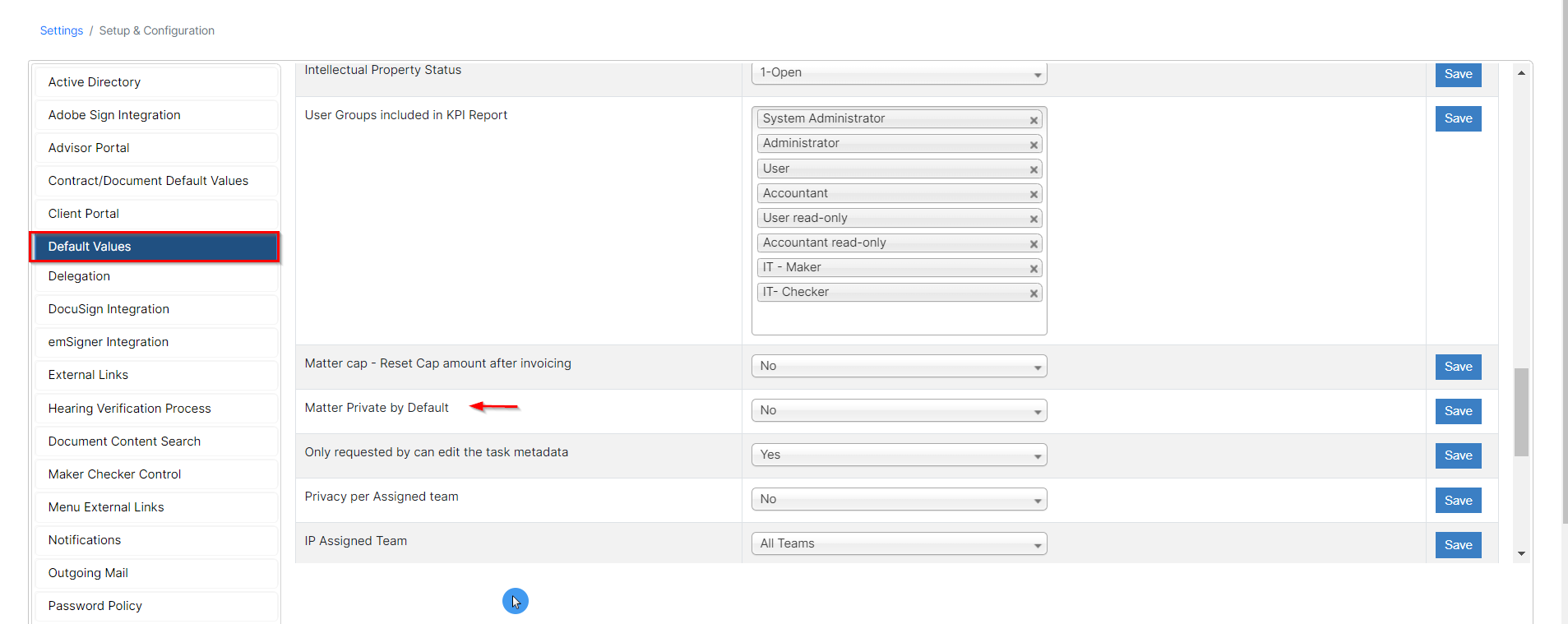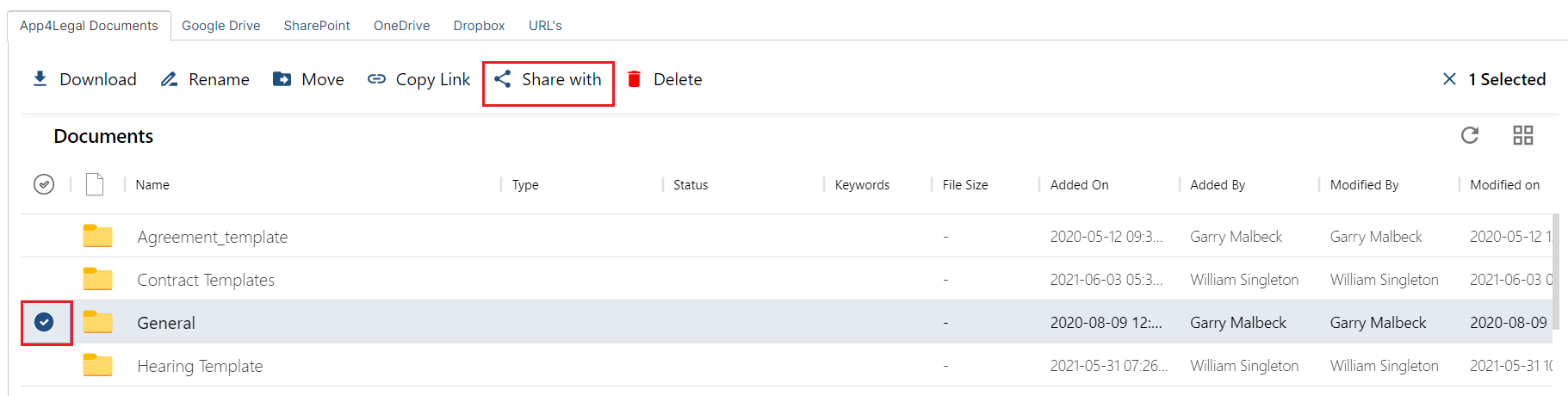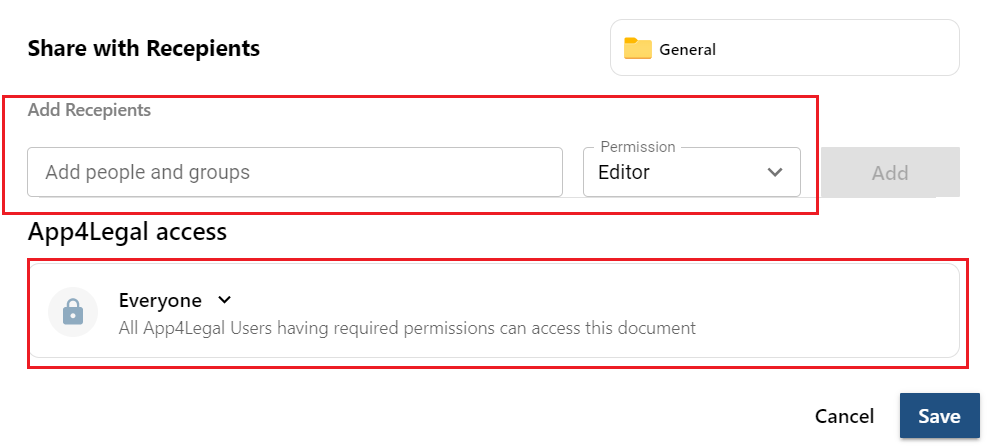...
When adding a new corporate matter or new litigation case, you can set the matter as private by simply clicking on the "Set as Private" hyperlink. Only the matter creator and the assignee can access it. You can specify the users that you need to share the matter with them.
You can also set the privacy of a corporate matter or a litigation case from the Privacy section in the General Information of the matter.
At the level of the folder, you can set the privacy of the folder by clicking on the actions wheel near the folder name → Click on " Share with".
In addition, all matters can be set to private by default by the administrator.
This can be done from the System Settings → Setup & Configuration. Click on the default values tab and set "Matter private by default" to "yes".
Privacy can be set also at the level of the folder. You just need to click near to the folder → "share with"
Select if you want to share the folder with everyone or with specific users that you should enter their namesrecipients, give them "Editor/Viewer" permissions, and select the access type.
For more information about App4Legal, kindly reach out to us at help@app4legal.com.
...