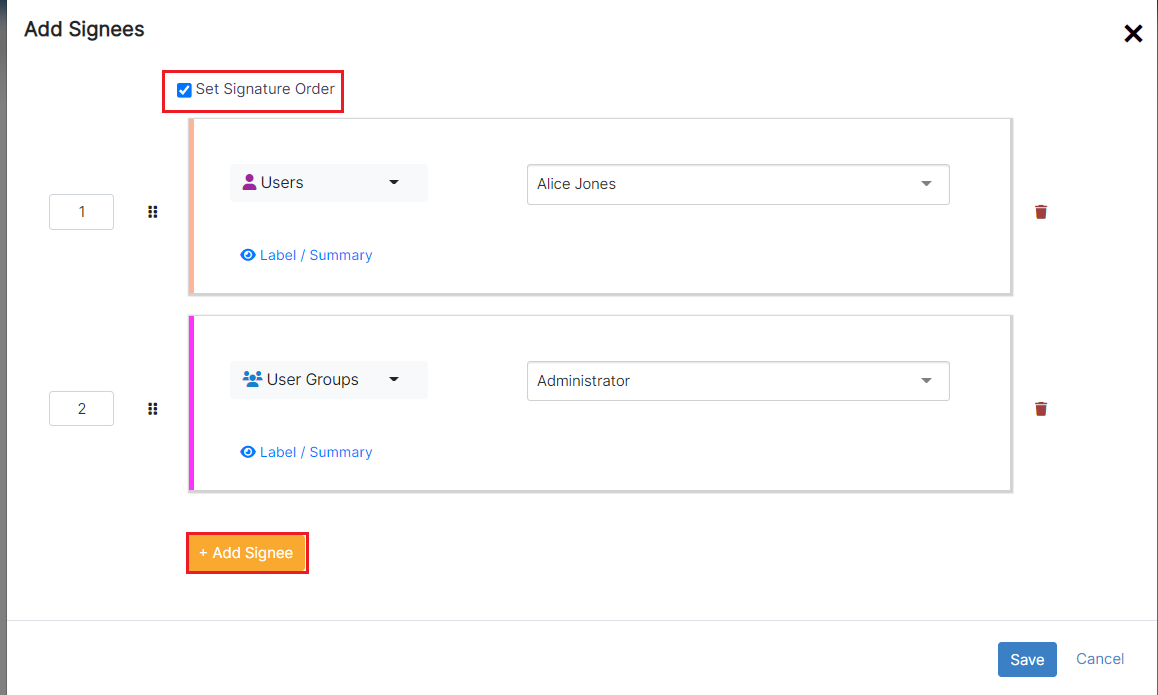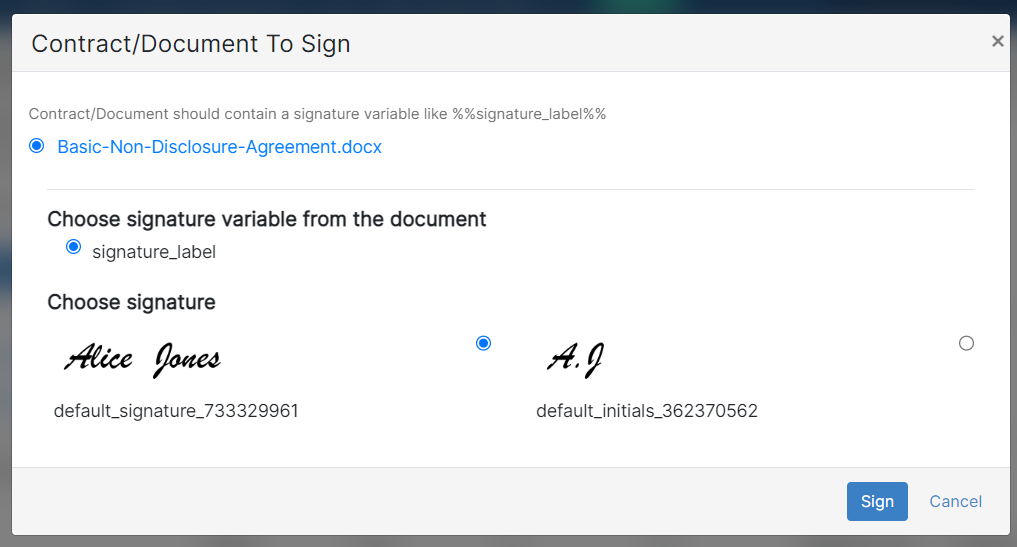...
Click on Add/Edit Signees to add a new one or edit the existing signees.
When adding a new signee, you can specify:
- Set the Signature Order by just clicking on the checkbox
- Users: You can select users , or collaborators , or Persons who are authorized to sign on behalf of this contract/document.
- Users Groups: Specify User specify the user Group(s) which are authorized to sign this Contractcontract.
- Ability to set Specify the Label/Summary if needed
Signees can sign either internally through the system, or using DocuSign.
- of each signee.
To use App4Legal internal signature, you have to:
- Select the document to be signed
- Choose the signature variable from the document
- Choose your signature
Important: The Document should contain a signature variable like %%signature_label%% to be replaced with your signature
Note: Each user can add his/her own signature inside the system.
Once signed, the contract is saved and can be retrieved easily.
You have also a section for the Signature Historysignature history, where you can see the action actions done, the changes, the date and time, and comments. You And you can from the action wheel export them these details to excel.
Please note that DocuSign integration needs to be configured: https://documentation.app4legal.com/display/A4L/Docusign+IntegrationImportant: To use DocuSign and Adobe Signature, you have to set up the integration of App4Legal Contra with DocuSign and Adobe.
For more information about App4Legal, kindly reach out to us at help@app4legal.com.
...