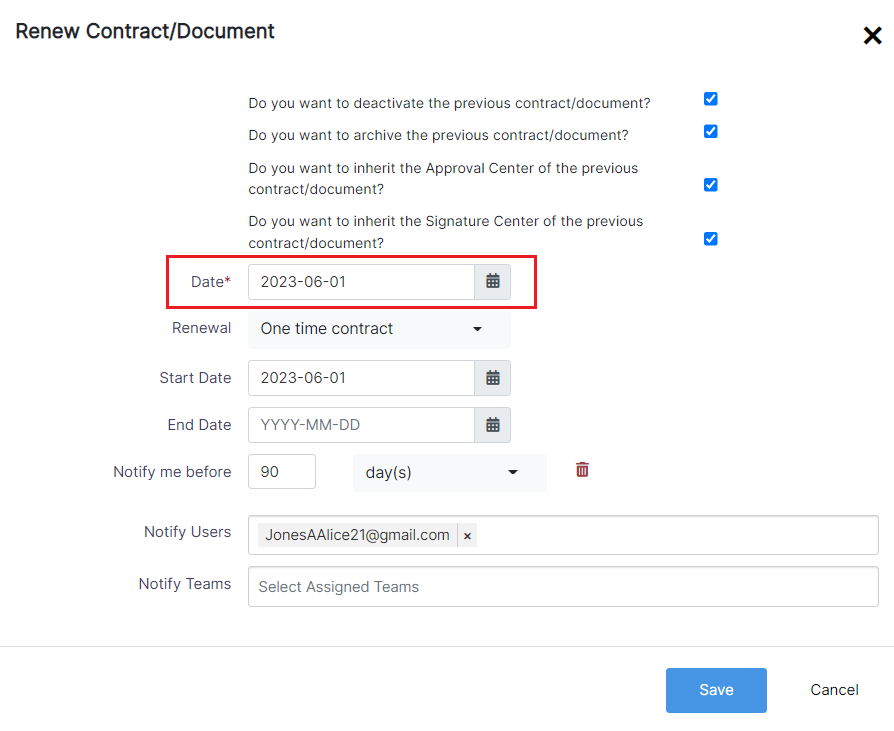...
When the contract is expired, you have to click on the contract name or contract ID on the grid.
Click on Renew on At the top right of the page., click on the three dots → Renew
You have one mandatory field: Contract Date
- Contract date: select the contract renewal date
- Renewal: A defined list that can be managed in the Settings
- Dates such as Start Date, and End Date.
- Notify Users: Select the users that will be notified on this contract.
- Notify Teams: Select the Team that will be notified of this contract.
You have also the option to decide if you want to deactivate or archive the previous contract and inherit the approval and signature center from the previous one as well.
...
Click on the three dots at the top right of the
...
page → Create amendment.
...
If you want to deactivate the previous contract,
...
inherit the Approval
...
Center, and inherit the Signature Center
...
, select/unselect the checkboxes.
After changing all the information needed click on Save.
For more information about App4Legal, kindly reach out to us at help@app4legal.com.
...