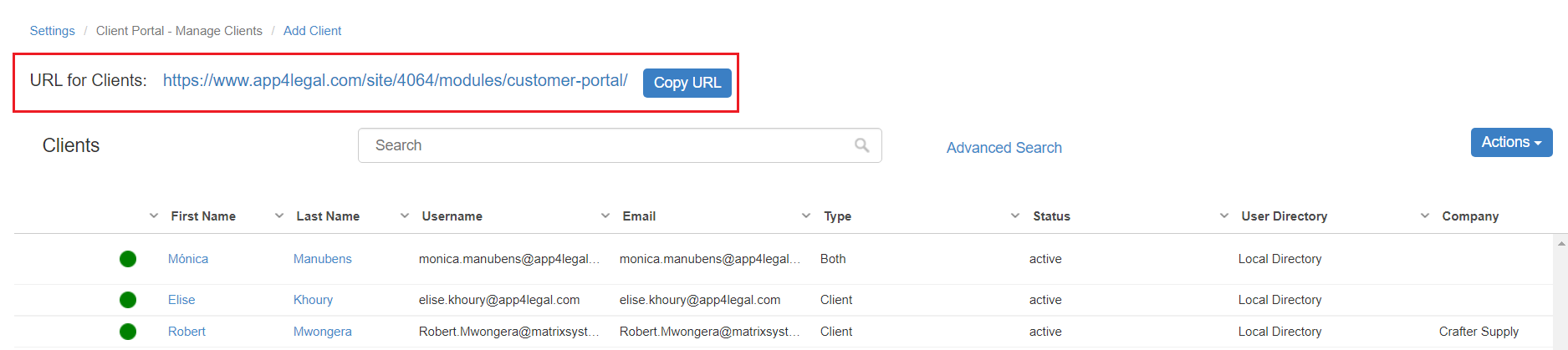...
The admin will be able to access the client portal by heading to the Settings under the user avatar icon on the top right of the main menu, and go to System Settings.
The admin will scroll to the Client Portal box in order to set up and configure the add-on.
The admin will head to Manage Client to be able to add and manage the client in the Client Portal.
...
The link at the top of the page should be copied and shared with the client in order to access the portal. The link can either be shared via email or embedded in the website of the company.
The client will be directed to a page in order to enter the credentials given. The company can configure the page to include their logo.
The client can access the system and choose between request types the admin has created beforehand.
The client is requesting legal opinion/advice from the legal team.
...
- The Subject is the request name or title.
- Priority is the priority of the request by different business rules
- Select the Due date for this request
- Description is the description of the request which can help the legal team to better understand the request.
- Payment Term: The payment term is a custom field that can be configured in the system.
- The client can attach any file related to this request and then save it.
Once the request is submitted, the legal team will receive an in-app and email notifications.
The client and the legal team can collaborate through the comments tab by clicking on the add comment button, writing the comment, attaching a file and then saving. The comment is accessible from the comments tab.
After the details tab, you have a tab for the attachments which is used to store all the documents related to this request.
...