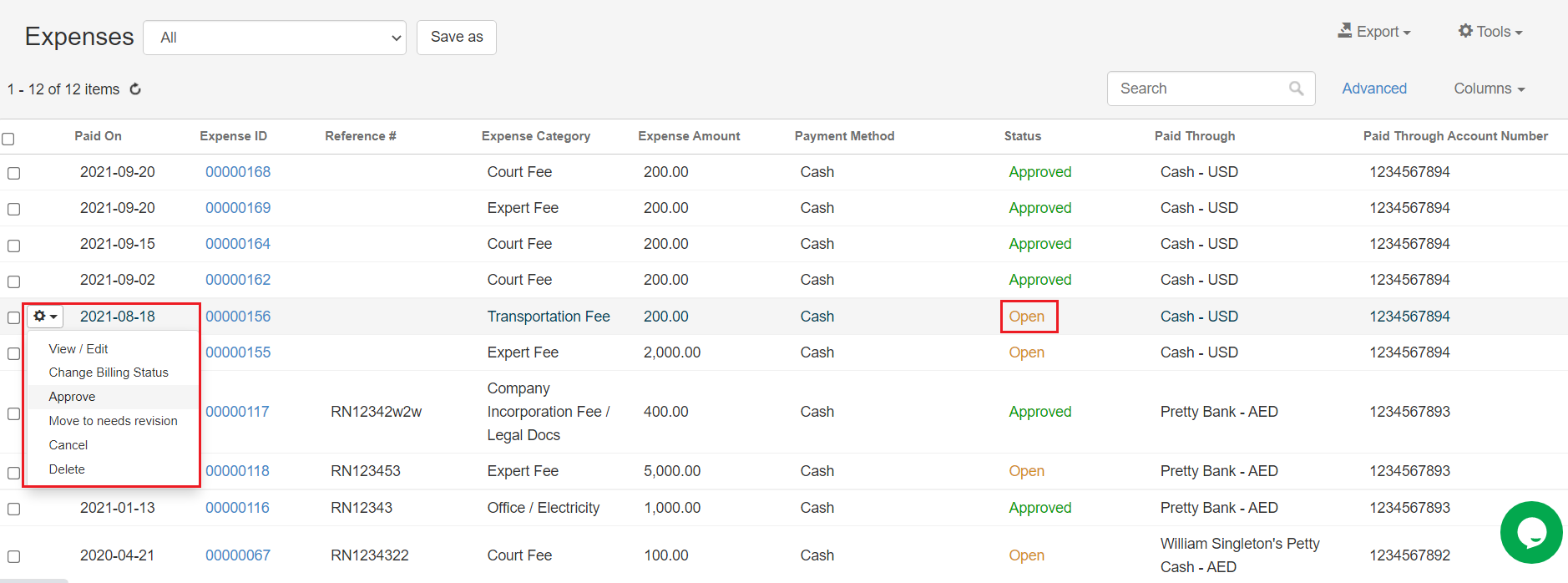Objectives
- Manage expenses
Environment
- Money Module
Additional Information
...
- Record new expense
- Access and edit all the expenses
...
Procedure
...
Steps
From the Money Module, you can manage expenses which can be court fee, expert fee, translation and so on.
You can record new expense by clicking on the expenses Expenses in the main menu, a drop-down list will appear, click on record expense Record Expense. You can also record expense from the tools Tools button on in the expenses grid → record expense grid or from the quick Add button in the main menu.
There are 5 mandatory fields: Expense category, payment method, paid through, amount and paid on.
...
In this case, the expense is not yet approved and is still in open, so the concerned user responsible will need to approve it in order to move through the expense workflow. When the expense is approved, the concerned user responsible will have the option to set it as “needs revision”.
For more information about App4Legal, kindly reach out to us at help@app4legal.com.
Thank you!