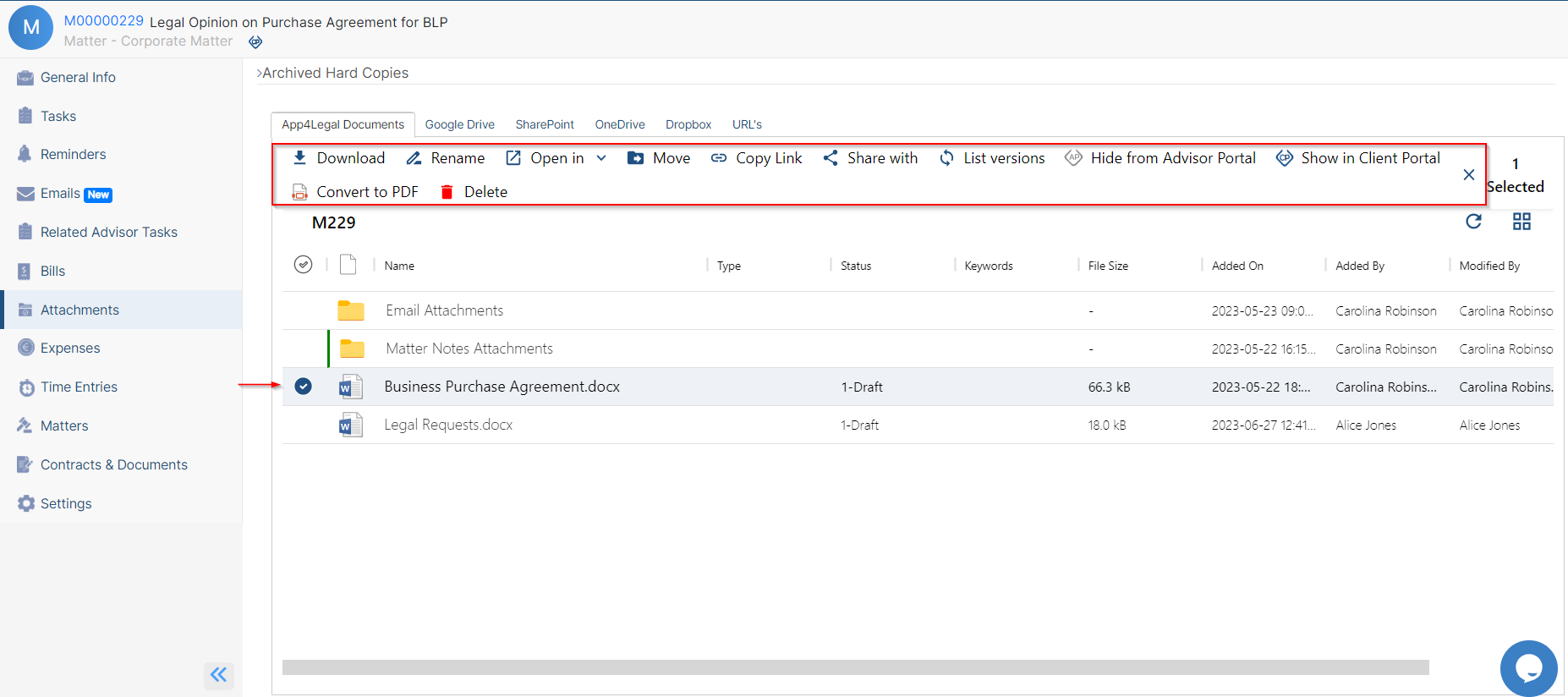...
- Download: download the selected document.
- Rename: rename the selected document.
- Open in: you can open your document in Word for the web or LEXZUR Editor to do the necessary changes to the document.
- Move: move the file to a folder.
- Copy: copy the file into an existing folder or a new one.
- Copy link: copy the file's link.
- Share with: share the file with specific people. You can limit their permissions to editors or viewers.
- List Versions: this shows all the version history of the file if it was edited.
- Show in Advisor Portal: make this file visible in the Advisor Portal.
- Show in Client Portal: make this file visible in the Client Portal.
- Convert to PDF
- Delete
Files could be opened either using word for the web or LEXZUR Editor a tool that allows users to directly open and modifies different files (Word, Excel, PDF, PowerPoint, etc..).
...
You can copy files to either an existing folder by clicking "Copy here" after selecting "Copy to," or you can choose to create a new folder and copy the file into it.
Additionally, you have the option to move files from Lexzur Documents to Google Drive, SharePoint, OneDrive, and Dropbox by right-clicking on a file and selecting 'Save to.'
Folders can also be made private so that only specific people with access can open them or could be shared with external parties.
...