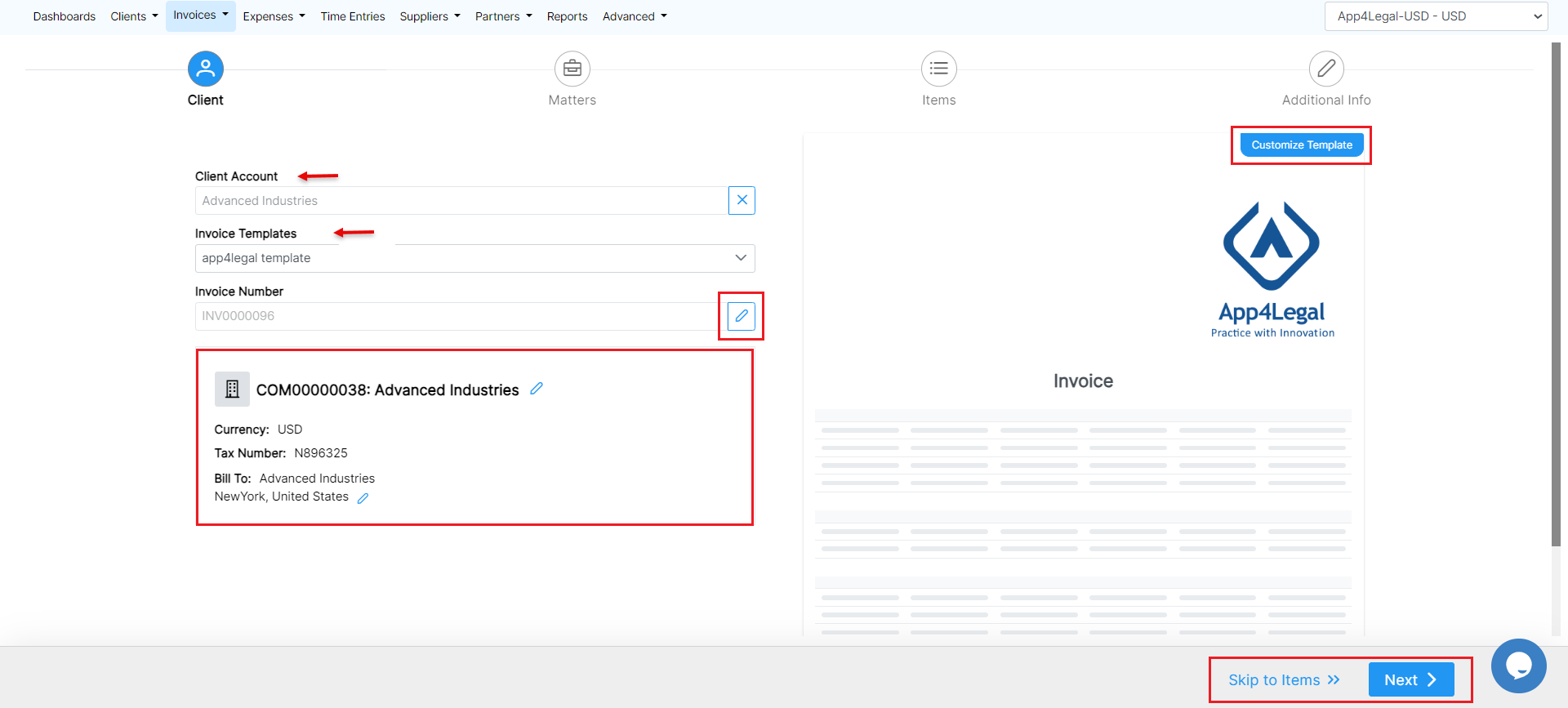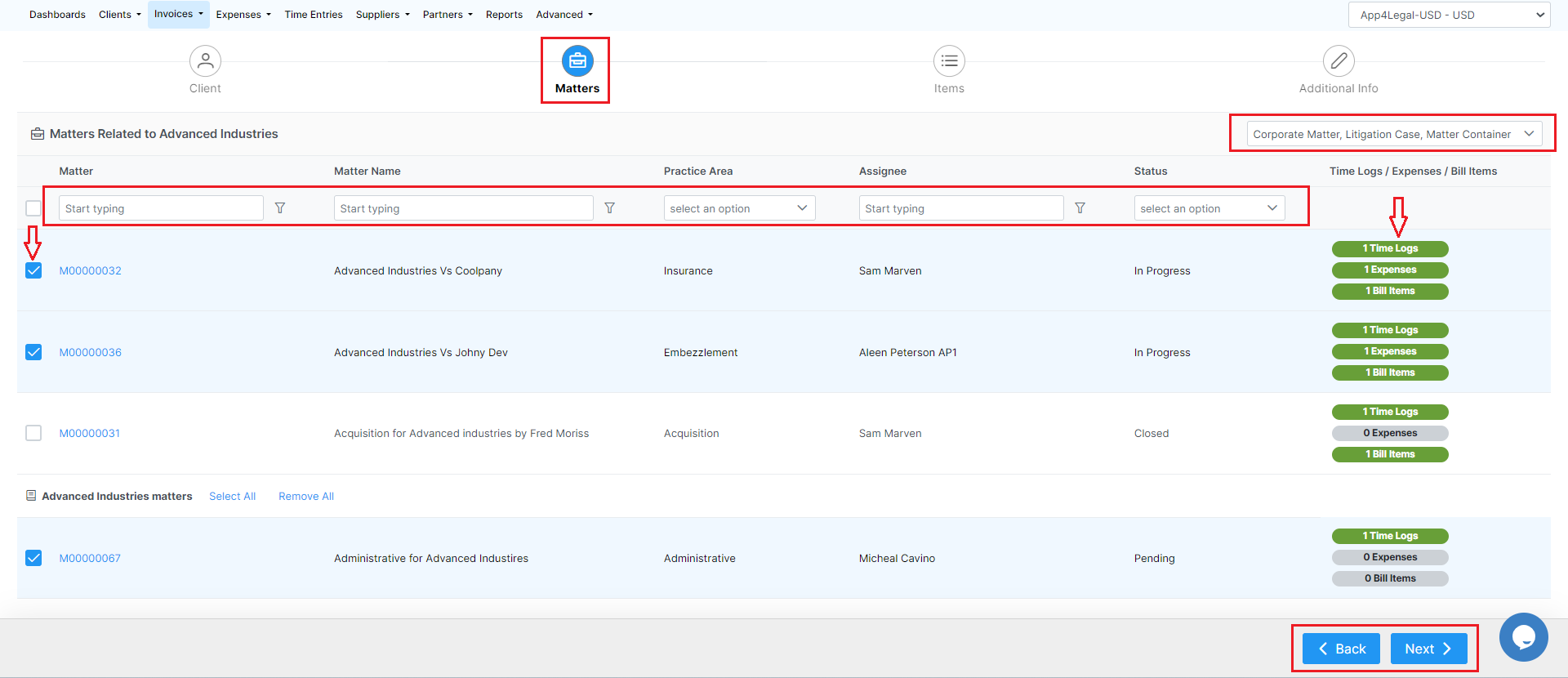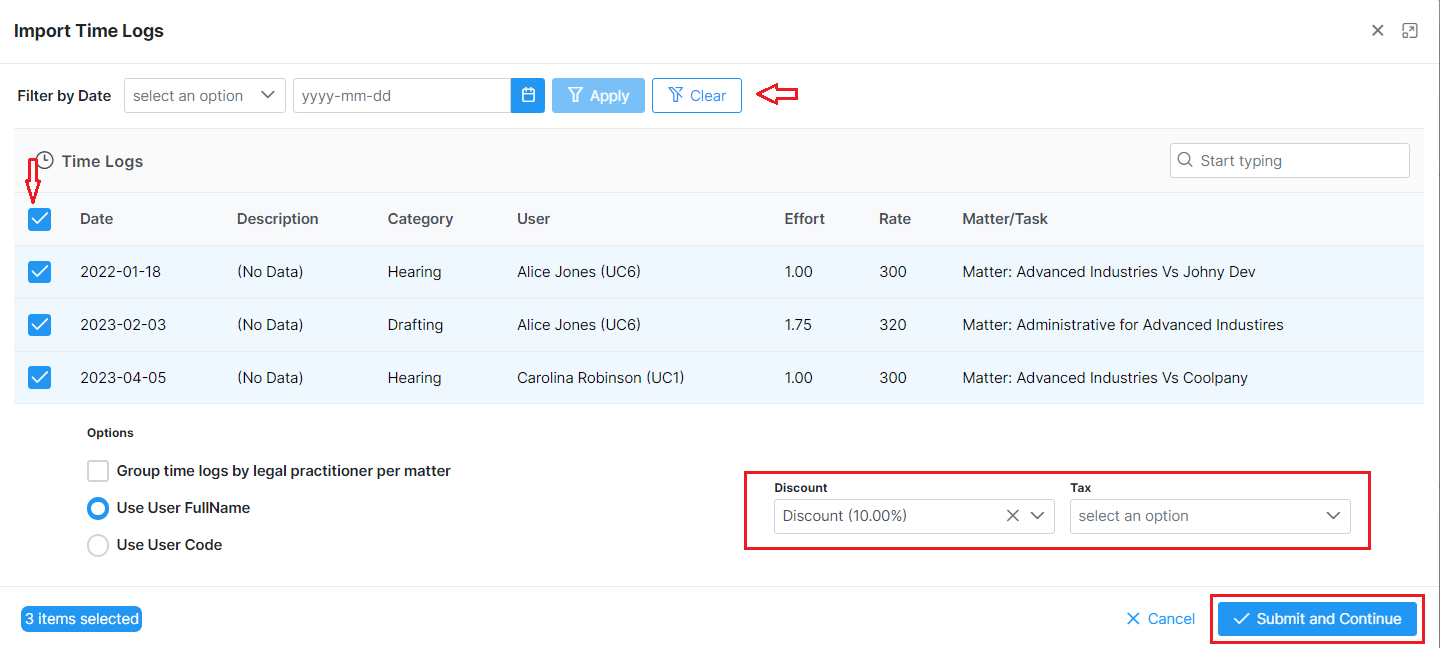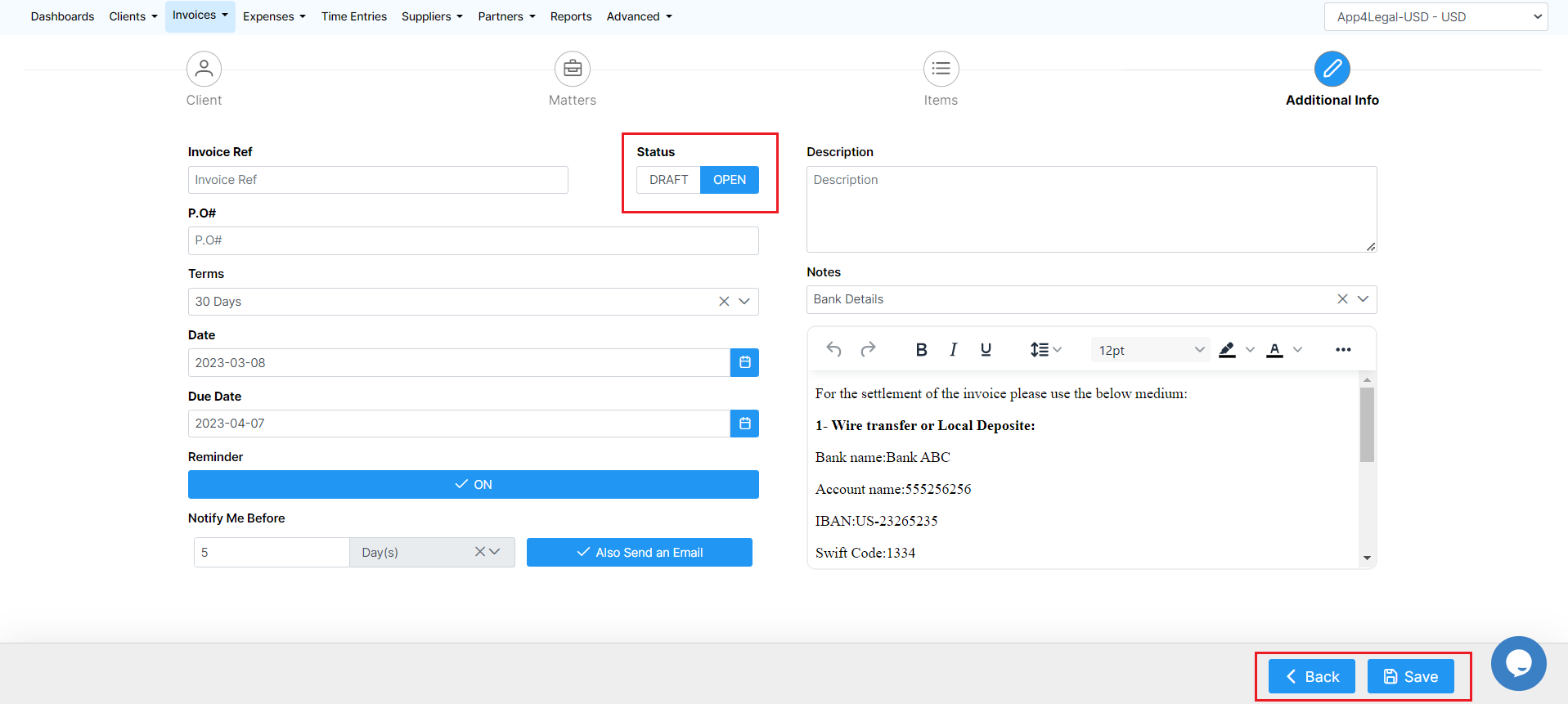Objectifs
- Include time logs in invoices
Etapes
Objectives
- Invoice Time
- Invoice your client
...
In LEXZUR you can invoice time entries. You can do this by going to Billing → Invoices → Add Invoice.
You will be redirected to the Add New Invoice page, where you need to go through some steps.
- Client:
The first step is Client related. Therefore, specify the Client's Account,
...
...
An invoice number is a sequential number. It can default to start from a certain Value. The invoice # keeps on incrementing.
The client's details such as the address, Tax number, bill to address, and so on, are all fields retrieved automatically from the contact's page, and you can edit them on the fly.
- Matters:
The next step is to link matters along with their corresponding time logs, expenses, and bills to the invoice.
Under the Matters Page, you will find all the matters (corporate matters, litigation cases, and matter containers) related to the selected client, where you can select the matters that you want to link to your invoice.
You can easily filter the type of matters you want to show on this page.
Additionally, you can search by the Matter Name, Practice Area, Assignee, and Status.
The system will show you the time logs related to the selected Matters, here you have the list where you can select the Time Log you want to invoice.
Moreover, you have the choice to set a discount or Tax.
Once you click on Finish, the time logs will be listed under the Invoice Details.
Last but not least, the additional info page is where you must specify some additional invoice details, such as the P.O#, Terms, Date, and Due Date.
A system reminder can also be set up to notify you before a specific deadline for the invoice.
Furthermore, you can include payment details and bank account details or any specific details on your invoices via predefined notes.
For more information about LEXZUR, kindly reach out to us at help@lexzur.com.
...